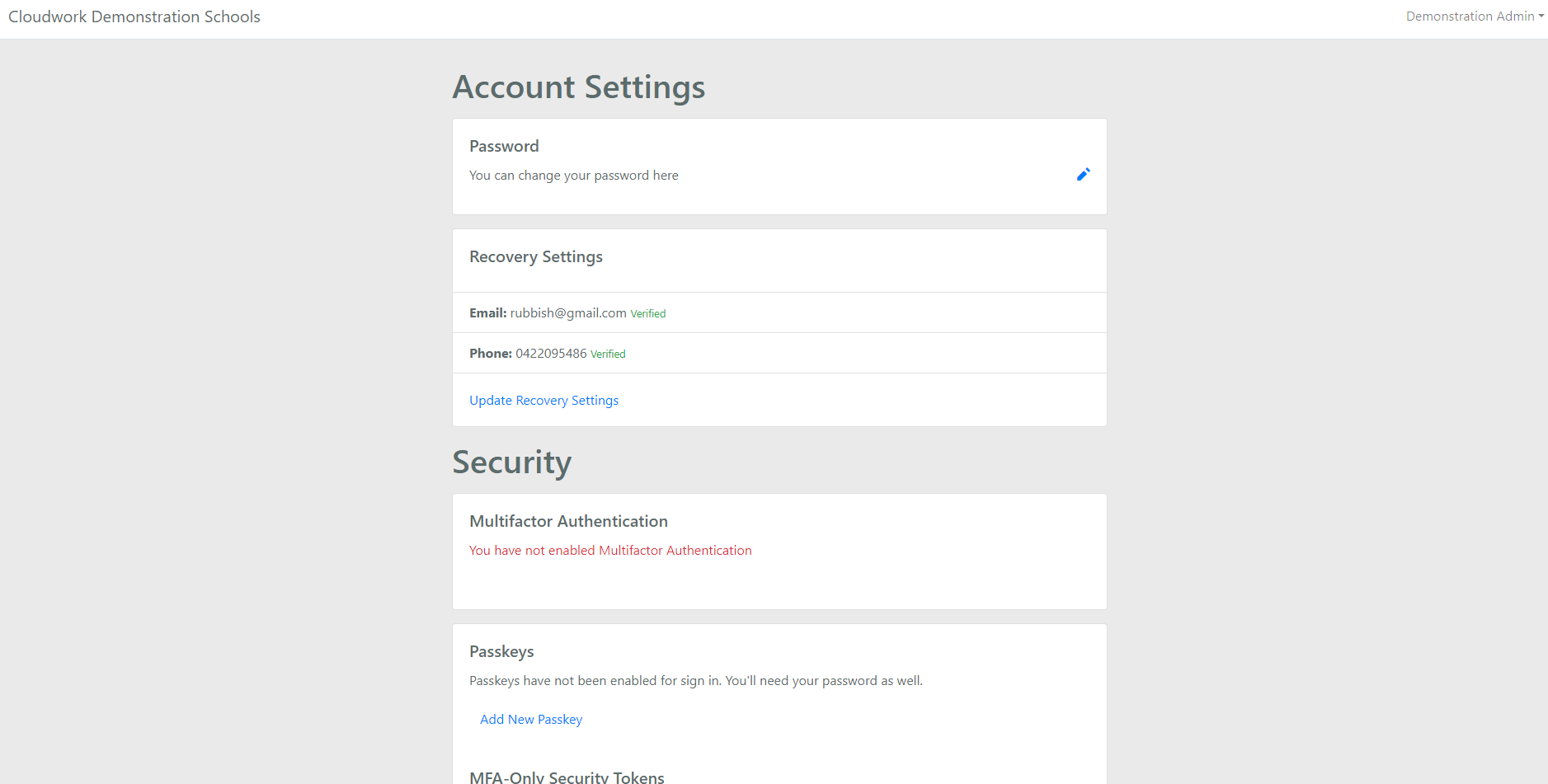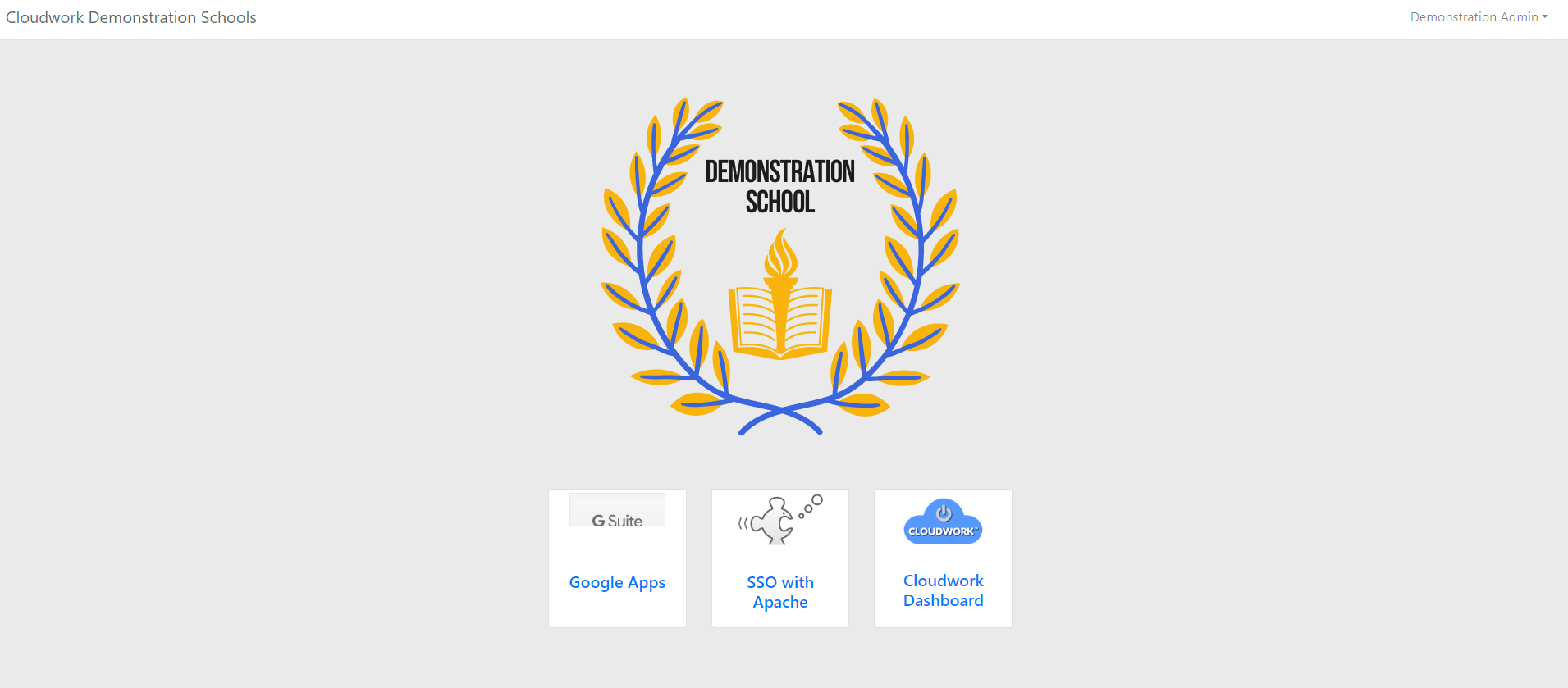Difference between revisions of "Category:Cloudwork.ID"
| Line 48: | Line 48: | ||
| '''Changing the number of SSO Tiles'''|| By adding custom styles in the Cloudwork.ID Settings, instead of having the default 4 SSO Tiles per row in the Cloudwork.ID, 5 Tiles can be in each row|| [[Changing the number of SSO Services in a row in Cloudwork.ID]] | | '''Changing the number of SSO Tiles'''|| By adding custom styles in the Cloudwork.ID Settings, instead of having the default 4 SSO Tiles per row in the Cloudwork.ID, 5 Tiles can be in each row|| [[Changing the number of SSO Services in a row in Cloudwork.ID]] | ||
|- | |- | ||
| − | |'''Changing Cloudwork.ID settings for specific OU'''||By changing Cloudwork.ID Settings for specific OU, IT admins can control what actions a user type can perform in the Cloudwork.ID ||[Different Cloudwork.ID Settings for each OU | + | |'''Changing Cloudwork.ID settings for specific OU'''||By changing Cloudwork.ID Settings for specific OU, IT admins can control what actions a user type can perform in the Cloudwork.ID ||[https://wiki.studentnet.net/index.php/Different_Cloudwork.ID_Settings_for_each_OU Different Cloudwork.ID Settings for each OU] |
|} | |} | ||
Revision as of 08:00, 7 August 2024
Contents
Cloudwork.ID
Cloudwork.ID is a site where users can manage their account settings without needing to talk to IT staff.
It also shows what services Cloudwork authenticates so users know what services are using single sign-on, making navigating to those services much easier.
In Cloudwork.ID users can:
- Can update their password
- Update Recovery Email and Recovery Phone Number(This is what is used when you forget your password)
- Enable and disable Multifactor Authentication. For instructions on enabling MFA via various methods click Here.
- Users can view and access SSO Services associated with their user account
Features of Cloudwork.ID
Cloudwork.ID can be split into main components, the first being the Account Settings and the second being SSO Service Homepage
Accounts Settings
The Account Settings is a self-management site that allows users to manage their own:
- Password Changes
- Multifactor Authentication(SMS, Cloudwork.ID Authenticator and other general Authenticator like Google Authenticator)
- Recovery Details
- Passkey
SSO Service Homepage
Once SSO Services has been configured, IT admins can allow the SSO Services to appear in the Cloudwork.ID so users can easily access any SSO Services that the user is allowed to access as well as seeing what services a user is allowed to access.<be> Documentation on how to add an SSO Service to the Cloudwork.ID can be found here
Configuration of Cloudwork.ID
Located in Cloudwork Dashboard>side menu>Settings>Cloudwork.ID Settings, are Cloudwork.ID Settings which are settings that allow IT admins to configure the appearance and functionality of Cloudwork.ID.
Documentation for each setting of Cloudwork.ID Setting does can be found here
Basic Setup Configuration
For IT admins who are wanting to configure the Cloudwork.ID for the first time, documentation can be found that will give some recommended settings to use to configure the Cloudwork.ID here
Advanced Configuration for Cloudwork.ID
| Advanced Configuration | Description | Wiki Documentation |
|---|---|---|
| Enforcing MFA for specific OU | By enforcing MFA for a specific OU, IT admins can force certain users to use MFA while other users do not need to have MFA | Enforcing MFA for a specific OU |
| Changing the number of SSO Tiles | By adding custom styles in the Cloudwork.ID Settings, instead of having the default 4 SSO Tiles per row in the Cloudwork.ID, 5 Tiles can be in each row | Changing the number of SSO Services in a row in Cloudwork.ID |
| Changing Cloudwork.ID settings for specific OU | By changing Cloudwork.ID Settings for specific OU, IT admins can control what actions a user type can perform in the Cloudwork.ID | Different Cloudwork.ID Settings for each OU |
Pages in category "Cloudwork.ID"
The following 11 pages are in this category, out of 11 total.