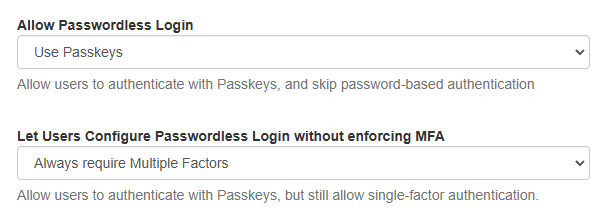Category:Passkeys and Passwordless Logins
Jump to navigation
Jump to search
To get started using Passkeys and Passwordless Logins head to your dashboard and navigate to Cloudwork ID Settings > Features > Edit to access the Passkey settings.
- Allow Passwordless Login Allows the use of Passkeys only for login or forces users to always use their password.
- Let Users Configure Passwordless Login without enforcing MFA This setting either allows users to authenticate with their Passkeys or forces them to use MFA
Be sure that if you only wish to activate passkeys for a specific OU that you have the correct OU selected and are not inheriting the default settings.
Pages in category "Passkeys and Passwordless Logins"
The following 4 pages are in this category, out of 4 total.