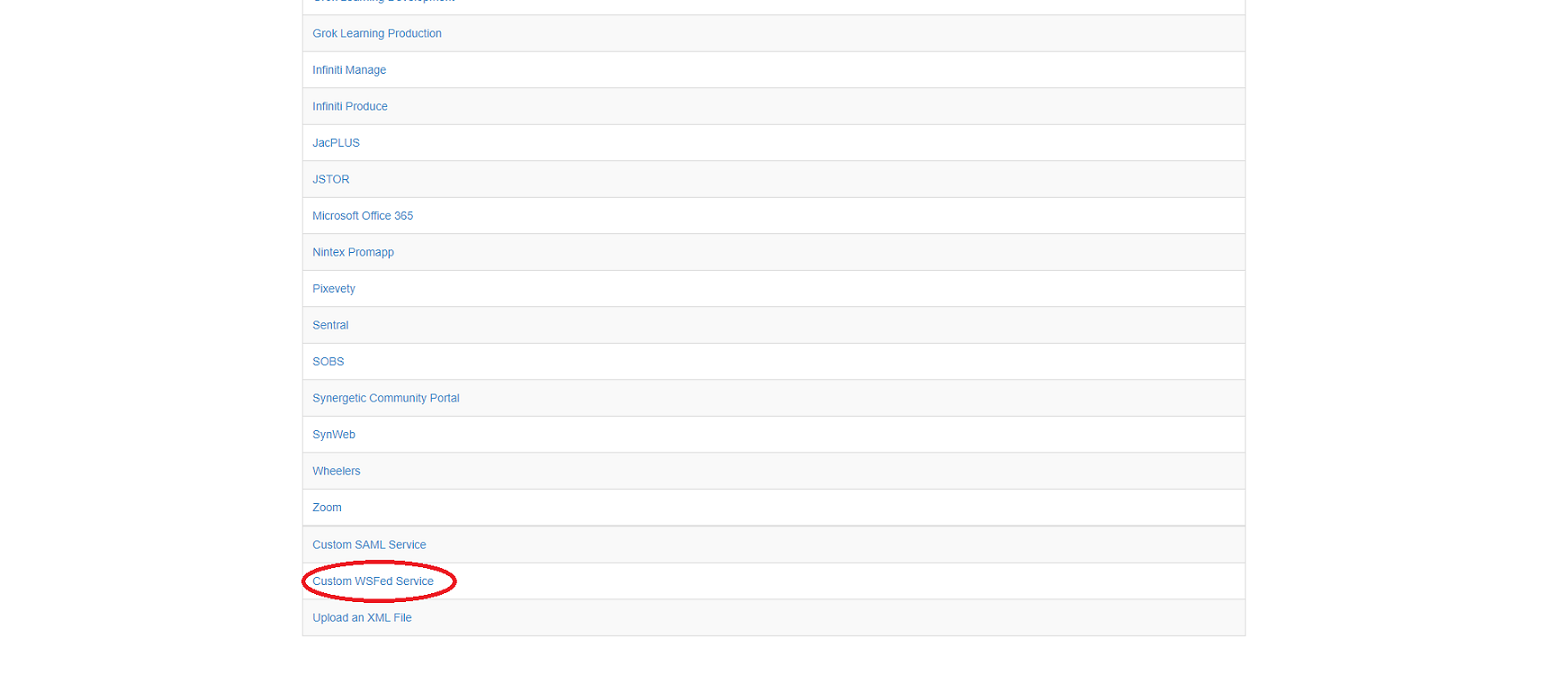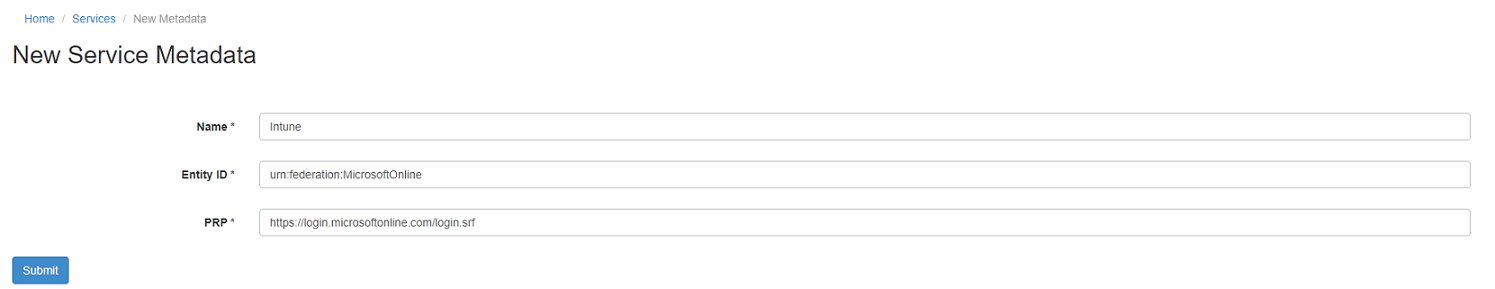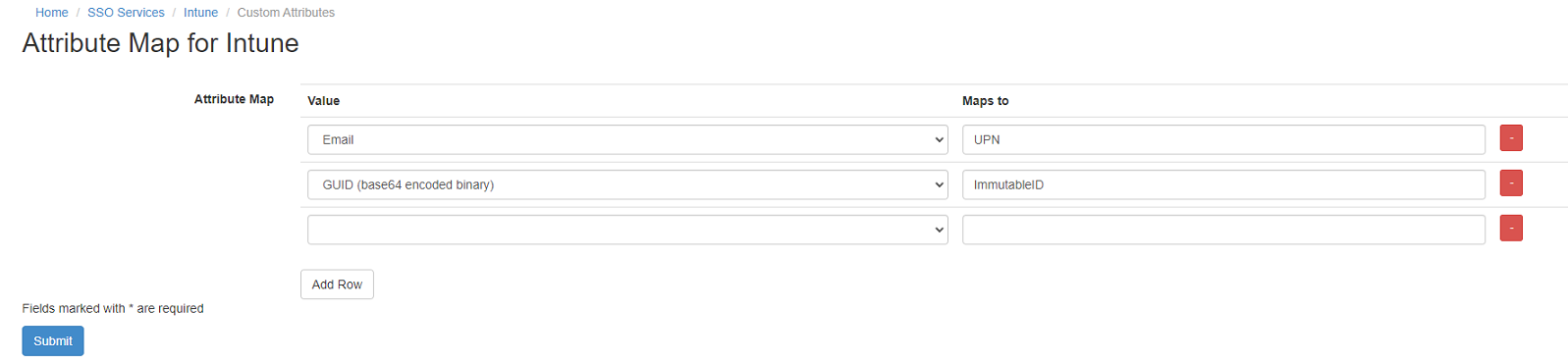Microsoft Office 365 with Intune
Jump to navigation
Jump to search
Intune
- Login to Cloudwork Dashboard
- Navigate to Single Sign On>Add New Service>Custom WSFed Service
- Add the following value into the corresponding fields:
- Name: Intune
- Entity ID: urn:federation:MicrosoftOnline
- PRP: https://login.microsoftonline.com/login.srf
- Click Submit
- Click Services
- On the list of Services click Intune
- In Attribute Map click Edit
- Configure Attribute Map as follows:
- Email: UPN
- GUID (base64 encoded binary): ImmutableID
- Click Submit