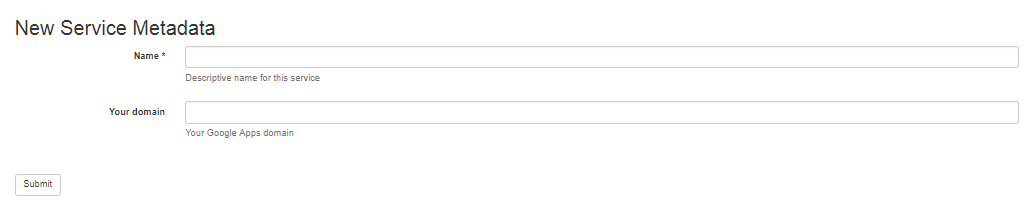Difference between revisions of "Google Apps"
Jump to navigation
Jump to search
Jrobertson (talk | contribs) |
Jrobertson (talk | contribs) |
||
| Line 1: | Line 1: | ||
When adding a Google Apps service you will be presented with a form that looks like this | When adding a Google Apps service you will be presented with a form that looks like this | ||
| − | [[File:Google_apps.png| | + | [[File:Google_apps.png|900px]] |
*Name - This is just a friendly name to identify the service | *Name - This is just a friendly name to identify the service | ||