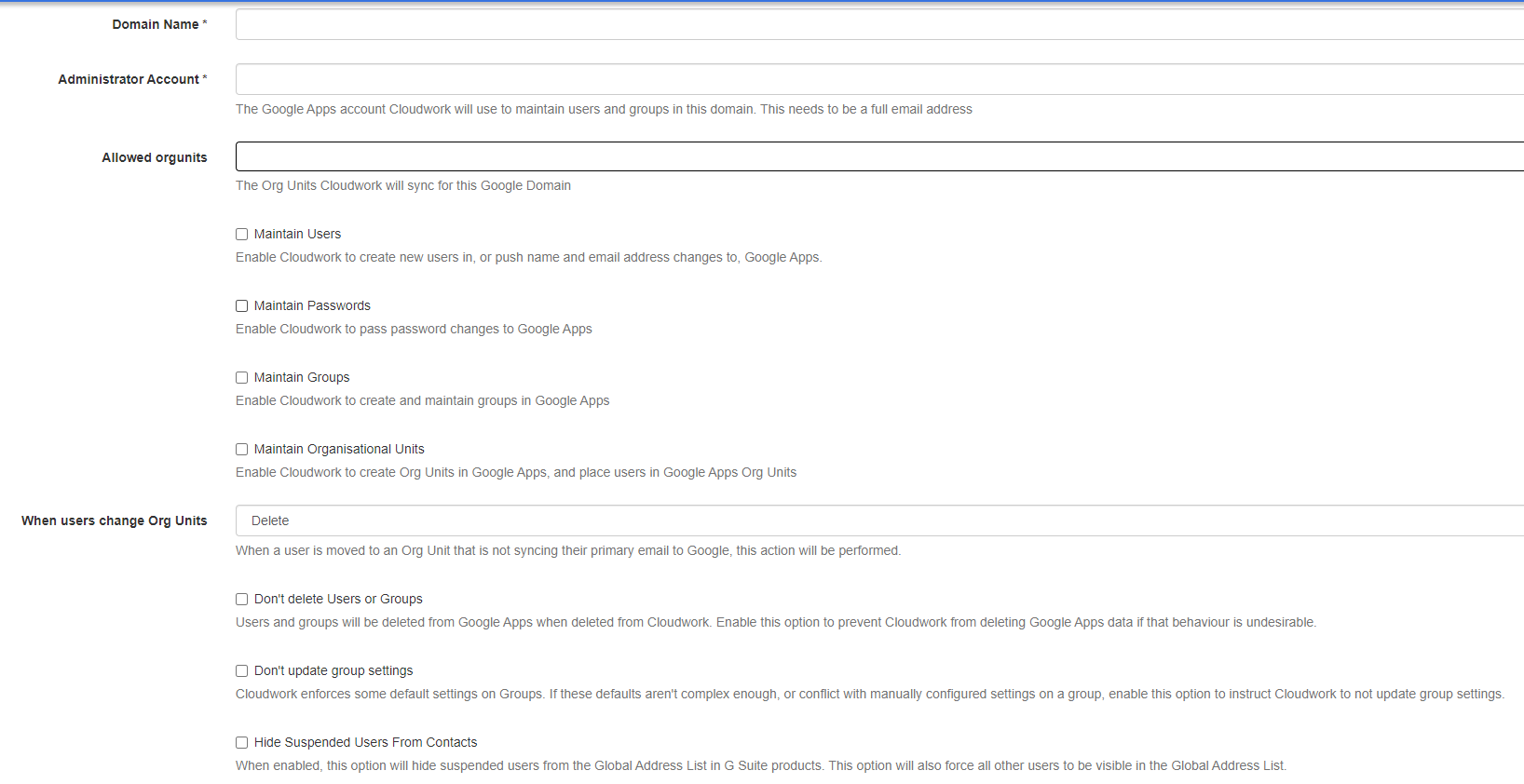G Suite Domains
Revision as of 04:15, 24 April 2018 by Jrobertson (talk | contribs) (Created page with "This menu item allows you to view and edit your G Suite Domains. == Adding a G Suite Domains == The add screen will require some details about your G Suite domain. Once thi...")
This menu item allows you to view and edit your G Suite Domains.
Adding a G Suite Domains
The add screen will require some details about your G Suite domain. Once this is completed there is an additional step that needs to be done for it to correctly be able to communicate with your G Suite Domain. This is a manual Step required by Google to complete that we need to do at the server side end. You can request we do this for you.
- Domain Name - This is the G Suite domain
- Administrator Account - This needs to be a Super Administrator account no password details are required, just the full email address of the account name.