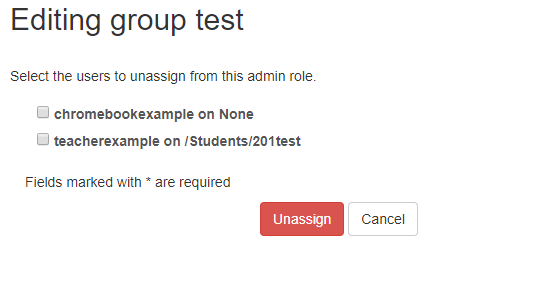Remove Users
Revision as of 05:49, 3 May 2018 by Jrobertson (talk | contribs) (Created page with "When removing a user from a role you must click the "Remove User" link found at the top of the page on the role you wish to edit. You will be shown a page with a list of users...")