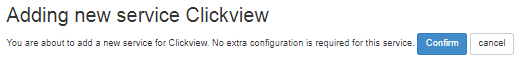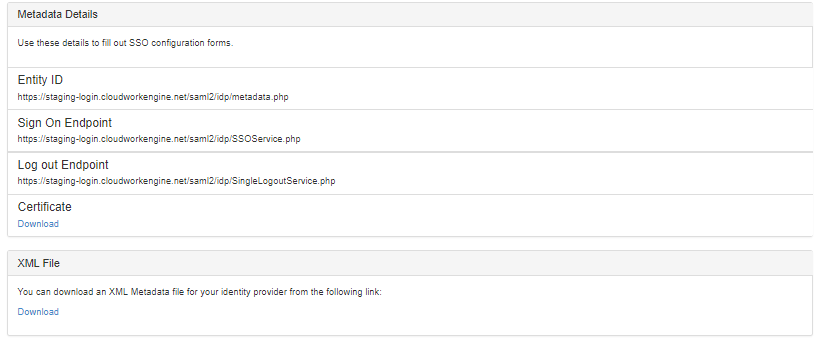Clickview
Revision as of 02:16, 23 November 2017 by Jrobertson (talk | contribs)
When adding Single Sign on for a Clickview service you will be presented with a simple confirmation page that looks like this
After confirmation you will move to another page, to finish setting up Single Sign On for your new Service, you will need to tell the service provider about your Cloudwork Identity Provider.
Details to help you configure Single Sign On can also be found on the Cloudwork Dashboard through Features -> Single Sign On -> Identity Provider
These are the metadata details of the identity provider that can be accessed on this page. They include:
- Entity ID - Is also the metadata URL
- Sign On Endpoint - Otherwise known as ACS, or Assertion Consumer Endpoint
- Logout Endpoint - Otherwise known SLS or SLO endpoint
- Certificate - the certificate is available to download
- XML file download - You can download an XML Metadata file for the identity provider as some services require this as an XML file