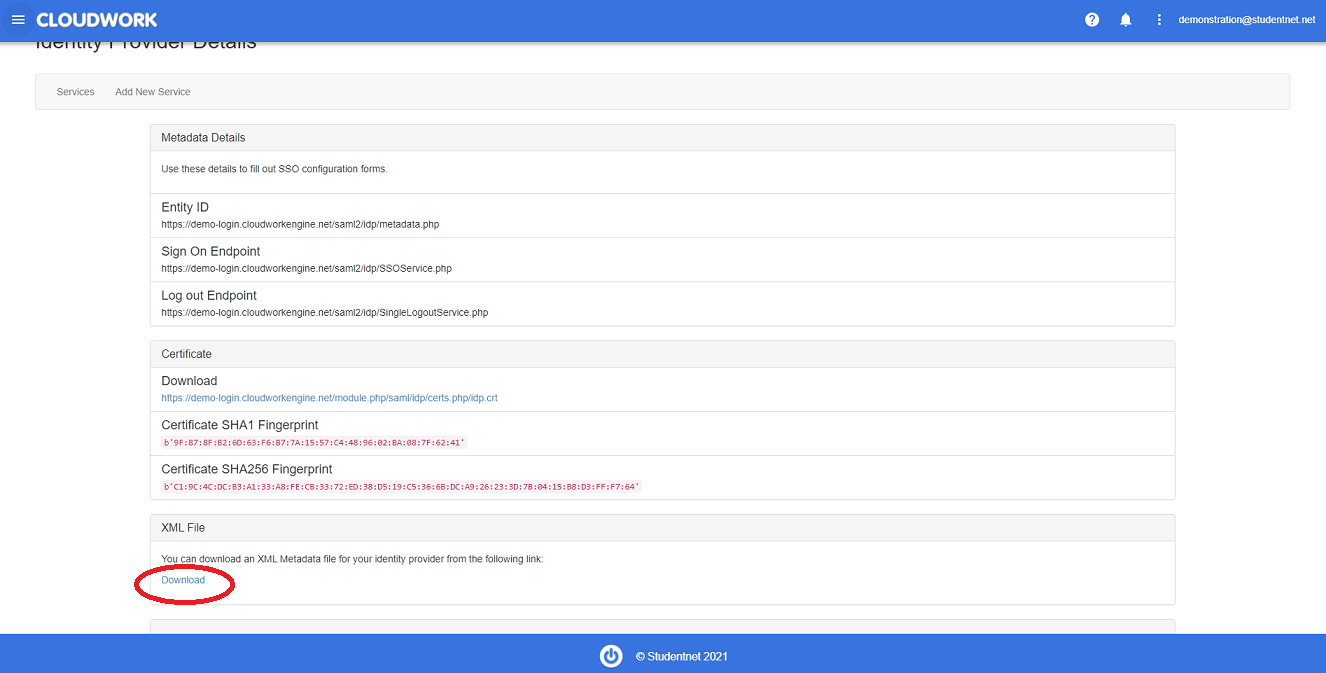Funnel
Jump to navigation
Jump to search
SSO setup on Cloudwork Side
- Contact support@digistorm and request Single Sign On information for Digistorm Funnel
- After receiving reply from DigiStorm
- Login to Cloudwork dashboard
- Navigate to Single Sign On>Add New Service>Custom SAML Service
- Fill out the form:
- Name = Digistorm Funnel
- Entity ID =Entity ID (Metadata URL) from email
- ACS = Assertion Consumer Service (ACS URL) from email
- Name ID = From the drop down select Email
- Navigate to Single Sign On>Service>Digistorm Funnel
- Under SAML Config click Edit
- Under Certificate> Content paste the value in x509 Certificate from the email
SSO Setup with Digistorm Funnel
- Go to Cloudwork Dashboard>Single Sign On>Identity Provider>XML file>Download
- Email to support@digistorm.com