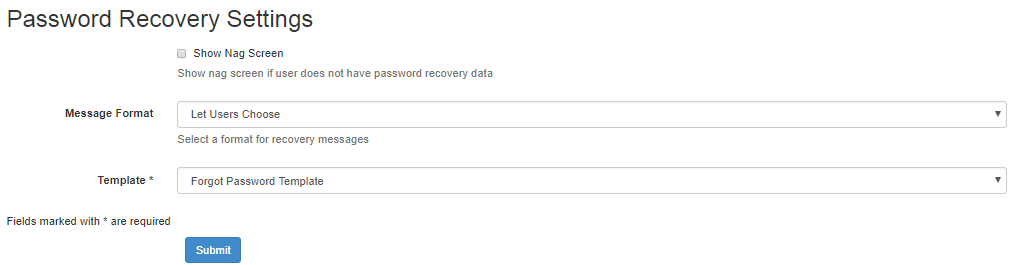Password Recovery
Password Recovery settings
Located in: # The cloudwork dashboard, the left hand side the triple bar>settings>CloudworkID Settings>Account Recovery Settings
These involve different settings regarding password recovery.
- Nag screen - This can be switched on or off to prompt a user to provide password recovery data if they have not already provided it
- Message format - This setting can change where the user receives the recovery message. The options at the moment include:
- Let User choose
- Always send recovery code via Mobile
- Always send recovery code via Email
- Template - This is the automated message sent out to a user who requests a password change or requires password recovery, it can be changed in the Message templates section of Features.