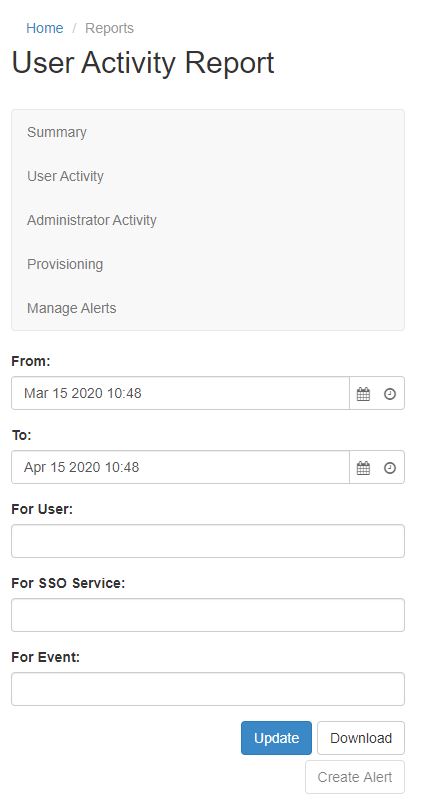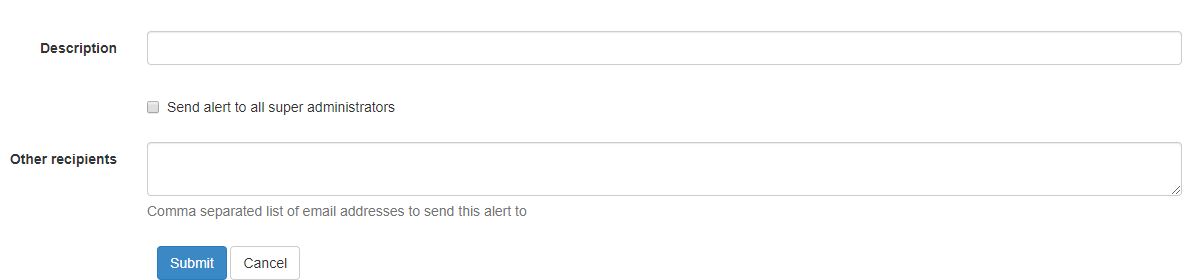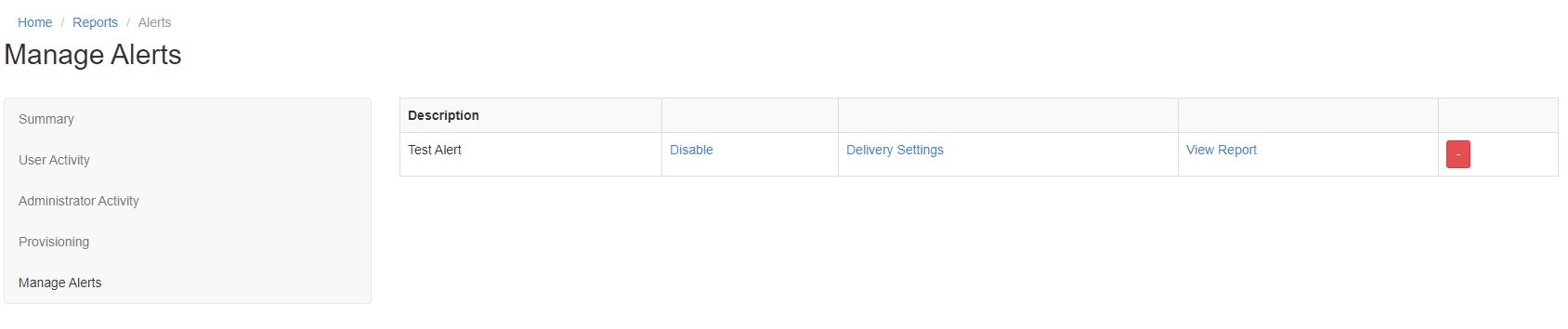Alerts
Jump to navigation
Jump to search
Alerts
Alerts are notifications sent via email. Alerts can be configured to notify you of certain events occurring in your Cloudwork Dashboard.
How to create Alerts
- In your Cloudwork Dashboard navigate to Reports
- Click on either User Activity, Administrator Activity or Provisioning
- Filter out for the specific event you wish to get alerts for
- Click Create Alert
- Enter Description
- Enter Other recipients if you want multiple email addresses to receive the alert.
- Click Send alert to all super administrators if you want all users with the super administrator role to receive notification of this alert.
- Click Submit
Managing Alerts
Managing Alerts is a section under Reports. Here you can Enable/Disable, edit who receive alerts, view the alerts activity and delete alert for each alert.
- Description: Name of the Alert
- Disable: Clicking this will disable users from receiving alerts.
- Delivery Settings: Change the Description, whether all super administrators should receive alerts or configure which emails will receive alerts
- View Report: Takes you to the Reports section which has been filtered to show the activity for the specified alert
- Delete Alert: Deleting Alerts are done through the Red box