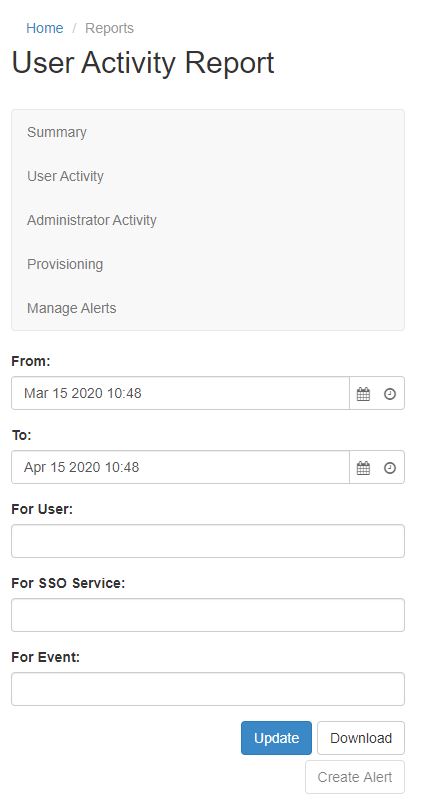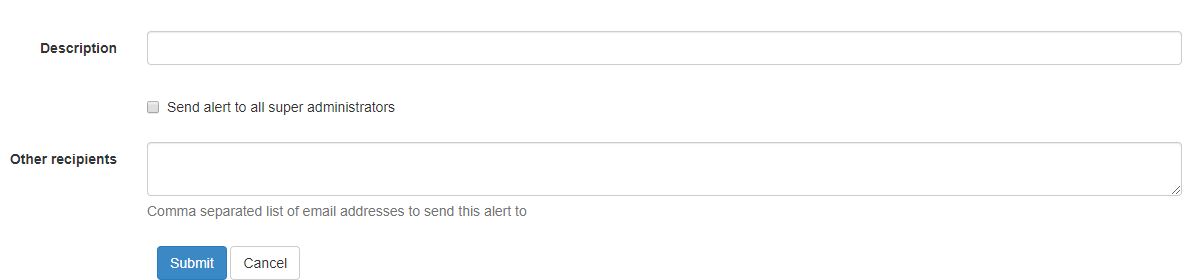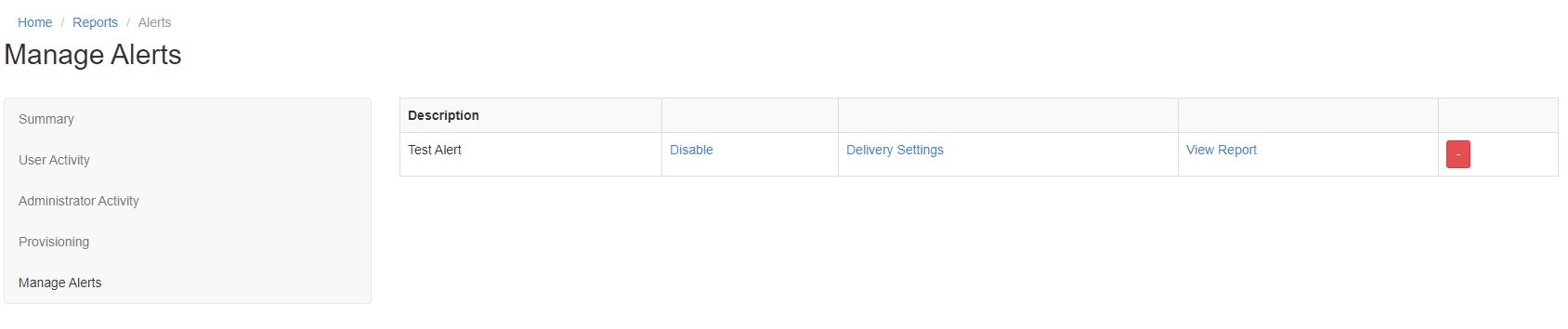Alerts
Revision as of 03:33, 15 April 2020 by Jrobertson (talk | contribs)
Alerts
Alerts are notifications that are sent via email you can receive based on what activity occurs on the Cloudwork Dashboard.
How to create Alerts
- In your Cloudwork Dashboard navigate to Reports
- Click on either User Activity, Administrator Activity or Provisioning
- Filter out for the specific event you wish to get alerts for
- Click Create Alert
- Fill Description(name of alert), Other recipients(which other emails should receive the alert) and click Send alert to all super administrators(email alert is sent to all super admins) if necessary
- Click Submit
Alerts
Alerts are notifications that are sent via email you can receive based on what activity occurs on the Cloudwork Dashboard.
How to create Alerts
- In your Cloudwork Dashboard navigate to Reports
- Click on either User Activity, Administrator Activity or Provisioning
- Filter out for the specific event you wish to get alerts for
- Click Create Alert
- Fill Description(name of alert), Other recipients(which other emails should receive the alert) and click Send alert to all super administrators(email alert is sent to all super admins) if necessary
- Click Submit
Managing Alerts
Managing Alerts is a section under Reports is where you can Enable/Disable, edit who receive alerts, view the alerts activity and delete alert for each individual alert
- Description: Name of the Alert
- Disable: Clicking this will disable users from receiving alerts, while disable the button will change to enable
- Delivery Settings: Change the Description, whether all super administrators should receive alerts or configure which emails will receive alerts
- View Report: Takes you to the Reports section which has been filtered to show the activity for the specified alert
- Delete Alert: Deleting Alerts are done through the Red box