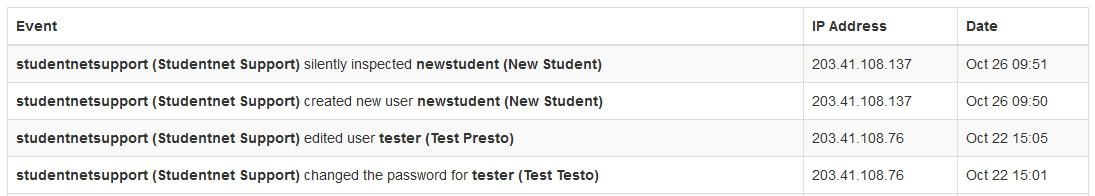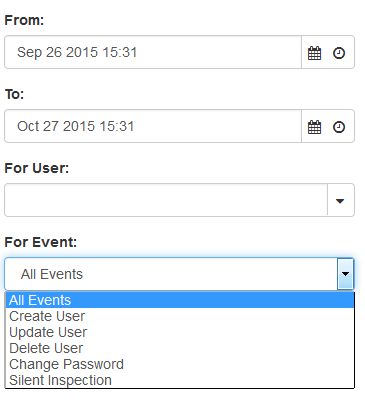Admin activity reports
Revision as of 23:17, 13 February 2018 by Jrobertson (talk | contribs) (Created page with "This reports shows a report on activity inside this administration console. It looks as per the below: 700px This Report includes: *Event – Th...")
This reports shows a report on activity inside this administration console. It looks as per the below:
This Report includes:
- Event – This outlines what the user did, from creating users, editing users, deleting users, changing passwords, or silent inspection etc.
- IP Address – The IP that the user logged in from.
- Date and time
Options for filtering the report as below:
- From and To: These are the date fields that allow you to choose a date range for your events to show for. Clicking on the
 brings up a calendar to allow you to pick a date and choose a time. You can also adjust the values in the box directly.
brings up a calendar to allow you to pick a date and choose a time. You can also adjust the values in the box directly. - For User: This will narrow the search down to a single user. As you begin to type it will show you options that match what you are currently typing.
- For Event: This allows you to choose an administration event, the options are show above.