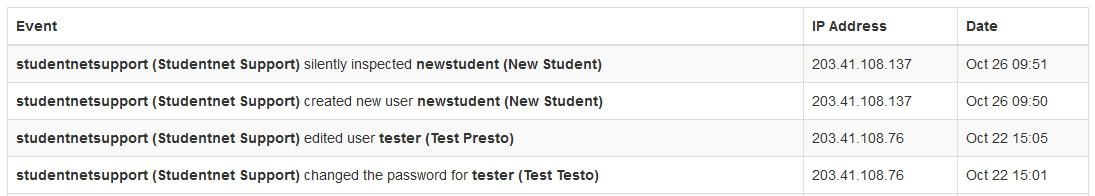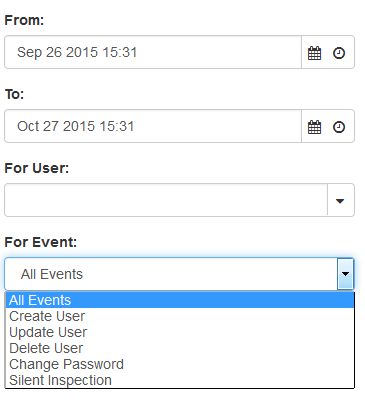Admin activity reports
Jump to navigation
Jump to search
This reports shows a report on activity inside this administration console. It looks as per the below:
This Report includes:
- Event – This outlines what the user did, from creating users, editing users, deleting users, changing passwords, or silent inspection etc.
- IP Address – The IP that the user logged in from.
- Date and time
Options for filtering the report as below:
- From and To: These are the date fields that allow you to choose a date range for your events to show for. Clicking on the
 brings up a calendar to allow you to pick a date and choose a time. You can also adjust the values in the box directly.
brings up a calendar to allow you to pick a date and choose a time. You can also adjust the values in the box directly. - For User: This will narrow the search down to a single user. As you begin to type it will show you options that match what you are currently typing.
- For Event: This allows you to choose an administration event, the options are show above.
Download Report
You can also download the reports that are generated on your school's cloudwork dashboard by clicking download. An email will be sent to the user. Go to the email sent from reports and follow the link in the email. This link will lead you back to the dashboard where you can click the hyperlink and get the report in the form of a csv file.
Downloaded Administrator Activity Report
The Reports that come from Administrator Activity report contain:
- Date: Time and date of when activity occured
- Event: What the user did in Cloudwork dashboard or Cloudwork ID
- IP address: IP address of user
- Name: Username
- Details: Give some more details about the event
List of Events for Administrator Activity
- 2FA Trusted Device Skip: This event occurs when an Admin skips using 2FA due to trusted device
- Add Adobe Setting This event occurs when Adobe settings are changed
- Add Canvas Setting This event occurs when Canvas settings are changed
- Add User Relationship This event occurs when a user is given a relationship
- Administrator removed third-party auth accounts This event occurs when an administrator removes third-party auth accounts from a user
- Assign Admin Role: This event occurs when a user is assigned an admin role
- Assign Admin Role to Group: This event occurs when a user is assigned an admin role over a group
- Bulk Welcome Complete: This event occurs when an admin send a Bulk Welcome Message
- Certificate Expiry Warning This event occurs when a certificate expiry warning is given
- Certificate Rotation This event occurs when a certificate rotation happens
- Change Password: This event occurs when an Admin changes password
- Clear Lockout: This event occurs when an Admin Clears Lockout for a user
- Create Admin Role: This event occurs when a new admin role is created
- Create Alert: This event occurs when a new alert is created
- Create Authorization Rules This event occurs when an Authorization Rule is created
- Create Group: This event occurs when a new group is created
- Create Remote IDP This event occurs when a Remote IDP is created
- Create Signing Certificate This event occurs when a Signing Certificate is created
- Create SSO Service: This event occurs when a new SSO Service is added
- Create Sync Profile: This event occurs when a new Sync Profile is created
- Create Tass Settings This event occurs when Tass Settings are set up
- Create User: This event occurs when a new user is created
- CSV Group Upload: This event occurs when a bulk upload of group is completed
- CSV Users Upload: This event occurs when a bulk upload of users is completed
- Delete Admin Role: This event occurs when an admin role is deleted
- Delete Adobe Settings This event occurs when Adobe Settings are deleted
- Delete Authorization Rules This event occurs when Authorization rules are deleted
- Delete Alert This event occurs when an Alert is deleted
- Delete Group: This event occurs when a group is deleted
- Delete Remote IDP This event occurs when a Remote IDP is deleted
- Delete Signing Certificate This event occurs when a Signing Certificate is deleted
- Delete SSO Service: This event occurs when a SSO Service is deleted
- Delete Sync Profile: This event occurs when a Sync Profile is deleted
- Delete User: This event occurs when a user is deleted by an admin
- Delete User Relationship This event occurs when a User Relationship is deleted
- Disable Alert: This event occurs when an Alert is disabled
- Disable Multifactor Auth: This event occurs when Multifactor Authentication has been disabled
- Edit Admin Role: This event occurs when an admin role has been modified
- Edit Alert: This event occurs when an alert has been modified
- Edit Adobe Settings This event occurs when the Adobe Settings are modified
- Edit Authentication Settings This event occurs when the Authentication settings are modified
- Edit Canvas Settings This event occurs when the Canvas settings are modified
- Edit CloudworkID Settings This event occurs when the CloudworkID settings are modified
- Edit Group This event occurs when Groups are modified
- Edit Remote IDP This event occurs when the Remote IDP is modified
- Edit Schedule This event occurs when the Schedule is modified
- Edit Signing Certificate This event occurs when the signing certificate is modified
- Edit SSO Service This event occurs when an SSO service is modified
- Edit Tass Parent Custom Attributes This event occurs when Tass Parent custom attributes are modified
- Edit Tass Settings This event occurs when Tass Settings are modified
- Edit Tass Staff Custom Attributes This event occurs when Tass Staff custom attributes are modified
- Edit Tass Student Custom Attributes This event occurs when Tass Student custom attributes are modified
- Force 2FA: This event occurs when 2FA is forced for all users
- Generate Signing Certificate This event occurs when a Signing Certificate is generated
- Inherit Cloudwork ID Settings This event occurs when an OU is set to inherit CloudworkID Settings
- Override Cloudwork ID Settings This event occurs when an OU is set to override the CloudworkID Settings and use other settings
- Override Schedule This event occurs when a Schedule is overriden
- Remove Admin Role: This event occurs when a user has been removed from an admin role
- Remove Admin Role from Group: This event occurs when a user has been removed from an admin role for a specific group
- Silent Inspection: This event occurs when an admin uses silent inspection for a user
- Start Bulk Welcome: This event occurs when bulk messaging is initiated
- Update Sync Profile: This event occurs when a Sync Profile has been updated
- Update User: This event occurs when a user has been updated
- Edit Login Theme: This event occurs when changes have been made to the login theme
- Update Authorization Rules: An Administrator updates Authorization Rules