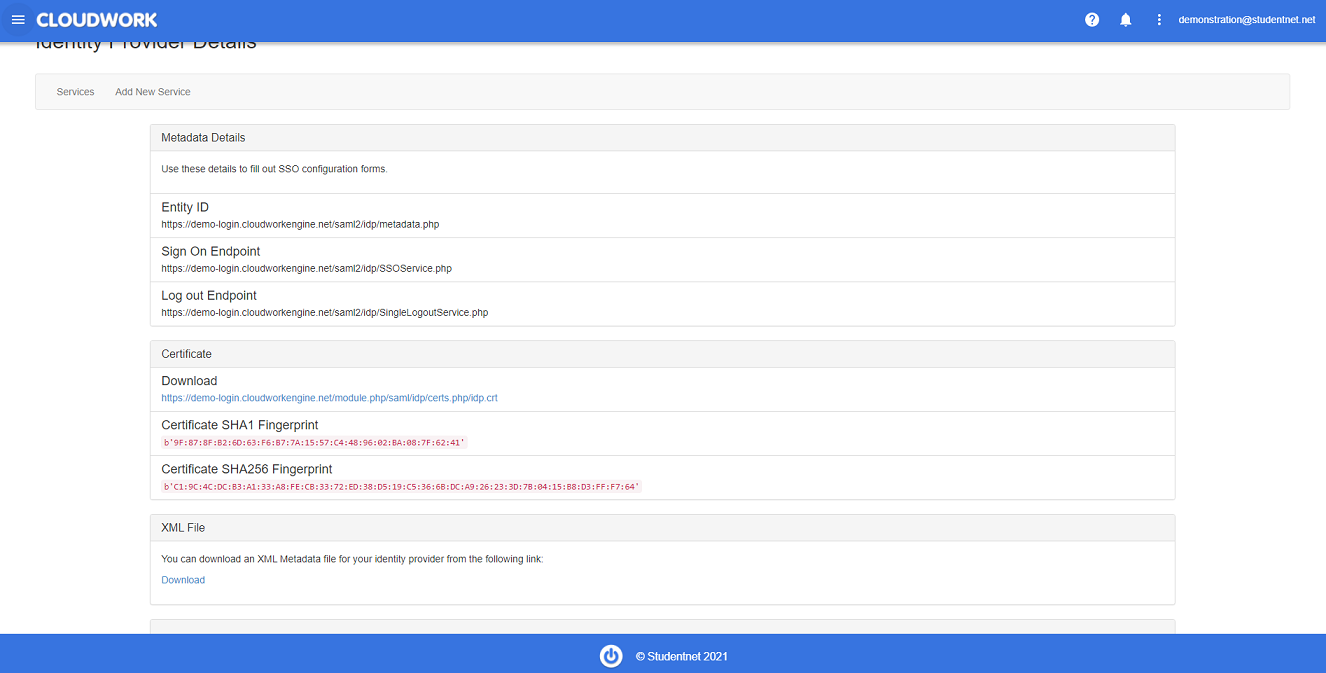Difference between revisions of "Edapt"
Jump to navigation
Jump to search
(Created page with "==Edapt== ===SSO setup on Cloudwork's end=== #Contact Edapt Support asking for your school id, EntityID and Assertion Consumer Service #Login to '''Cloudwork Dashboard'''>'''...") |
|||
| Line 2: | Line 2: | ||
===SSO setup on Cloudwork's end=== | ===SSO setup on Cloudwork's end=== | ||
| − | #Contact Edapt Support asking for your school id, EntityID and Assertion Consumer Service | + | #Contact Edapt Support asking for your '''school id''', '''EntityID''' and '''Assertion Consumer Service''' |
#Login to '''Cloudwork Dashboard'''>'''Single Sign On'''>'''Add New Service'''>'''Custom SAML Service''' | #Login to '''Cloudwork Dashboard'''>'''Single Sign On'''>'''Add New Service'''>'''Custom SAML Service''' | ||
#Fill the form: | #Fill the form: | ||
| Line 20: | Line 20: | ||
#Go back to '''Single Sign On Services'''>'''Identity Provider'''>'''Metadata Details''' | #Go back to '''Single Sign On Services'''>'''Identity Provider'''>'''Metadata Details''' | ||
#Copy the '''EntityID''', '''Sign On Endpoint''' and '''Log out Endpoint'''<br>[[File:Idp_info.PNG|300px|centre|frame|Example of Identity Provider]]<br> | #Copy the '''EntityID''', '''Sign On Endpoint''' and '''Log out Endpoint'''<br>[[File:Idp_info.PNG|300px|centre|frame|Example of Identity Provider]]<br> | ||
| − | |||
===SSO setup on Edapt's end=== | ===SSO setup on Edapt's end=== | ||
Revision as of 00:21, 3 October 2023
Edapt
SSO setup on Cloudwork's end
- Contact Edapt Support asking for your school id, EntityID and Assertion Consumer Service
- Login to Cloudwork Dashboard>Single Sign On>Add New Service>Custom SAML Service
- Fill the form:
- Name: Edapt
- Entity ID: <EntityID from Edapt>
- Assertion Consumer Service: <Assertion Consumer Service from Edapt>
- NameID Value: Email
- Click Services
- Select Edapt from Service list
- Click Custom Filters>New Filter
- Fill out the field as follows:
- Name: core:AttributeAdd
- Priority: 110
- Options:
Key: school_id - Value: <school_id from Edapt>
- Click Submit
- Go back to Single Sign On Services>Identity Provider>Metadata Details
- Copy the EntityID, Sign On Endpoint and Log out Endpoint
SSO setup on Edapt's end
- Contact Edapt Support sending the values EntityID, Sign On Endpoint and Log out Endpoint and asking Edapt to complete the SSO configuration on their end