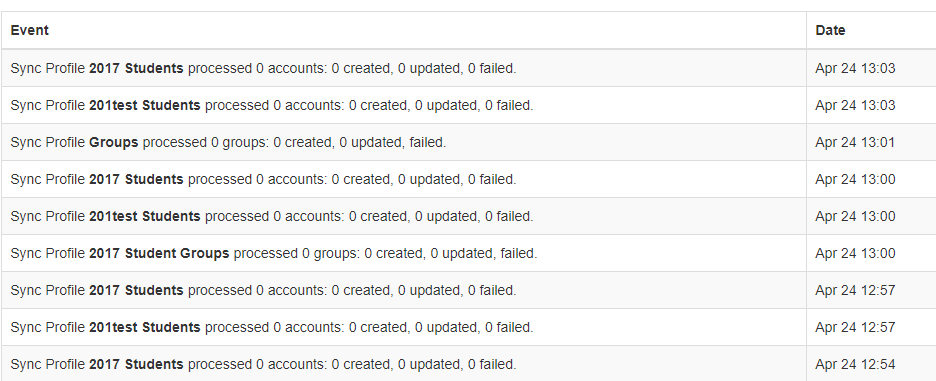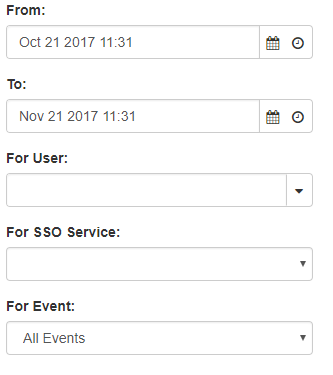Difference between revisions of "Provisioning"
Jump to navigation
Jump to search
Jrobertson (talk | contribs) |
Jrobertson (talk | contribs) |
||
| Line 8: | Line 8: | ||
*Event | *Event | ||
*Amount of profiles created, updated and failed | *Amount of profiles created, updated and failed | ||
| + | |||
| + | |||
This is an example of what is shown on a failed CSV upload | This is an example of what is shown on a failed CSV upload | ||
Revision as of 05:57, 16 May 2018
These reports cover the information about provisioning that happens within the dashboard.
This report includes:
- Date and Time
- Event
- Amount of profiles created, updated and failed
This is an example of what is shown on a failed CSV upload
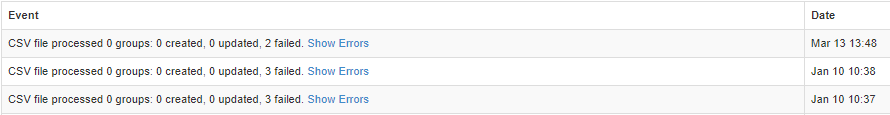
You can filter this search with the following options:
- From and To: These are the date fields that allow you to choose a date range for your events to show for. Clicking on the
 brings up a calendar to allow you to pick a date and choose a time. You can also adjust the values in the box directly.
brings up a calendar to allow you to pick a date and choose a time. You can also adjust the values in the box directly. - For User: This will narrow the search down to a single user. As you begin to type it will show you options that match what you are currently typing.
- For SSO Service: This is a dropdown which will allow you to choose the Service that you are interested in.
- For Event: Allows you to choose what the user did, either Authentication (Logging in for the first time), Authorisation (Logging into a service) or Authentication Failed (Bad username and/or Password)