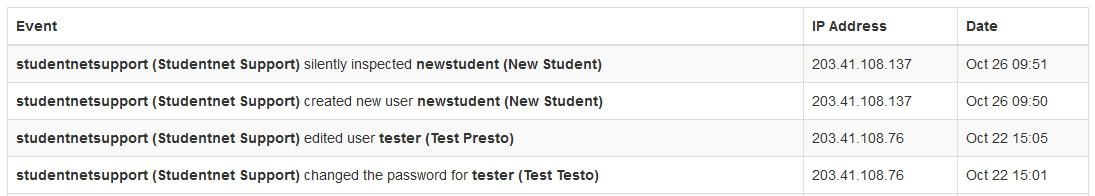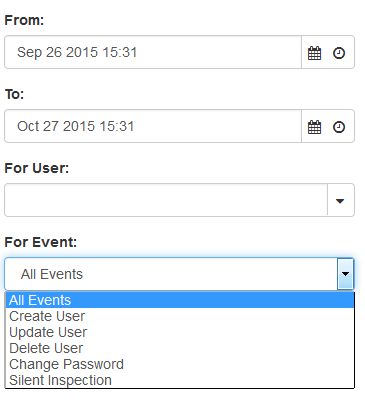Difference between revisions of "Admin activity reports"
Jump to navigation
Jump to search
Jrobertson (talk | contribs) (Created page with "This reports shows a report on activity inside this administration console. It looks as per the below: 700px This Report includes: *Event – Th...") |
|||
| Line 16: | Line 16: | ||
*For User: This will narrow the search down to a single user. As you begin to type it will show you options that match what you are currently typing. | *For User: This will narrow the search down to a single user. As you begin to type it will show you options that match what you are currently typing. | ||
*For Event: This allows you to choose an administration event, the options are show above. | *For Event: This allows you to choose an administration event, the options are show above. | ||
| + | |||
| + | == Download Report == | ||
| + | You can also download the reports that are generated on your school's cloudwork dashboard. An email will be sent to the user. Go to the email sent from reports and follow the link in the email. This link will lead you back to the dashboard where you can click the hyperlink and get the report in the form of a csv file. | ||
| + | An email will not be sent if there data in the reports. | ||
| + | |||
| + | ===Downloaded Adminstrator Activity Report=== | ||
| + | The Reports that come from Administrator Activity report contain: | ||
| + | *date | ||
| + | *event | ||
| + | *ip address | ||
| + | *name | ||
| + | *details | ||
[[Category:Reports]] | [[Category:Reports]] | ||
Revision as of 05:29, 21 November 2019
This reports shows a report on activity inside this administration console. It looks as per the below:
This Report includes:
- Event – This outlines what the user did, from creating users, editing users, deleting users, changing passwords, or silent inspection etc.
- IP Address – The IP that the user logged in from.
- Date and time
Options for filtering the report as below:
- From and To: These are the date fields that allow you to choose a date range for your events to show for. Clicking on the
 brings up a calendar to allow you to pick a date and choose a time. You can also adjust the values in the box directly.
brings up a calendar to allow you to pick a date and choose a time. You can also adjust the values in the box directly. - For User: This will narrow the search down to a single user. As you begin to type it will show you options that match what you are currently typing.
- For Event: This allows you to choose an administration event, the options are show above.
Download Report
You can also download the reports that are generated on your school's cloudwork dashboard. An email will be sent to the user. Go to the email sent from reports and follow the link in the email. This link will lead you back to the dashboard where you can click the hyperlink and get the report in the form of a csv file. An email will not be sent if there data in the reports.
Downloaded Adminstrator Activity Report
The Reports that come from Administrator Activity report contain:
- date
- event
- ip address
- name
- details