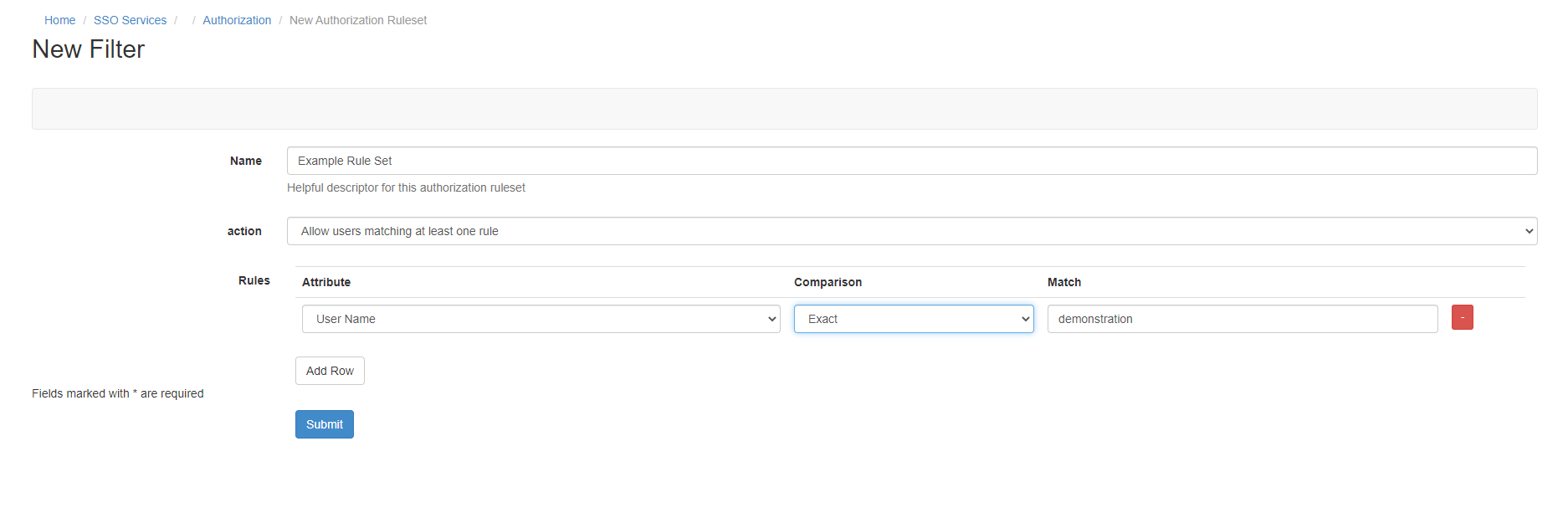Difference between revisions of "Authorization Rules"
Jump to navigation
Jump to search
| (One intermediate revision by the same user not shown) | |||
| Line 1: | Line 1: | ||
==Authorization Rules== | ==Authorization Rules== | ||
| − | + | Authorization Rules allow or deny users access to SSO Services who meet certain rules. | |
| − | Authorization Rules allow or deny access | ||
===How to create Authorization Rules=== | ===How to create Authorization Rules=== | ||
| Line 18: | Line 17: | ||
#** '''Attribute''': Select what attribute of a user should be searched for. | #** '''Attribute''': Select what attribute of a user should be searched for. | ||
#** '''Comparison''': Select from drop down how we should match users from match field | #** '''Comparison''': Select from drop down how we should match users from match field | ||
| − | #*** Exact: Find users who match exactly with what is written in '''Match''' | + | #*** '''Exact''': Find users who match exactly with what is written in '''Match''' |
| − | #*** Starts with: Find users who start with what is written in '''Match''' | + | #*** '''Starts with''': Find users who start with what is written in '''Match''' |
| − | #*** Ends with: Find users who end with what is written in '''Match''' | + | #*** '''Ends with''': Find users who end with what is written in '''Match''' |
| − | #*** Contains: Finds users who contain what is written in '''Match | + | #*** '''Contains''': Finds users who contain what is written in '''Match |
#** '''Match''': Enter text that will search users that fit with the selected '''attribute''' | #** '''Match''': Enter text that will search users that fit with the selected '''attribute''' | ||
| Line 27: | Line 26: | ||
[[File:Auth_rules.PNG|1100px]]</br> | [[File:Auth_rules.PNG|1100px]]</br> | ||
This rule will only allow users whose exact username is demonstration to be allowed to access this SSO Service | This rule will only allow users whose exact username is demonstration to be allowed to access this SSO Service | ||
| + | |||
| + | [[Category: Cloudwork Dashboard]] | ||
Latest revision as of 07:01, 2 August 2021
Authorization Rules
Authorization Rules allow or deny users access to SSO Services who meet certain rules.
How to create Authorization Rules
- Login to Cloudwork Dashboard
- Navigate to Single Sign On
- In the Service List, click on SSO Service you wish to create authorization rules for.
- Click Authorization
- Click New Ruleset
- Fill in the fields:
- Name: Enter a name for rule that describes what the rule does.
- Action: Select from drop down what should happen when a user matches the rule/s
- Allow users matching at least one rule
- Only allow users matching all rules
- Deny users matching at least one rule
- Rules:
- Attribute: Select what attribute of a user should be searched for.
- Comparison: Select from drop down how we should match users from match field
- Exact: Find users who match exactly with what is written in Match
- Starts with: Find users who start with what is written in Match
- Ends with: Find users who end with what is written in Match
- Contains: Finds users who contain what is written in Match
- Match: Enter text that will search users that fit with the selected attribute
Example Rules
This rule will only allow users whose exact username is demonstration to be allowed to access this SSO Service