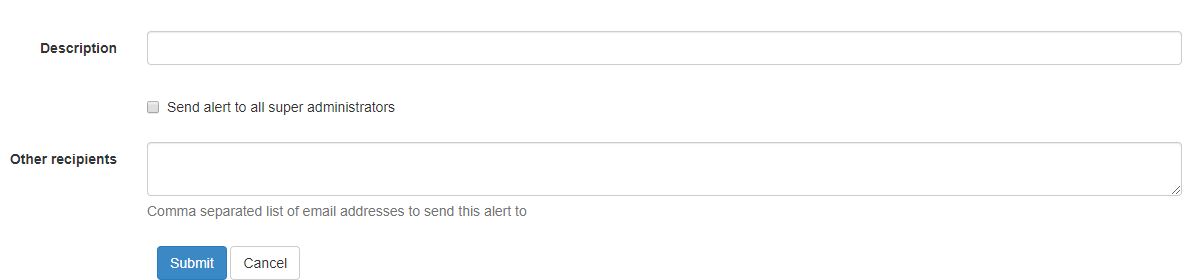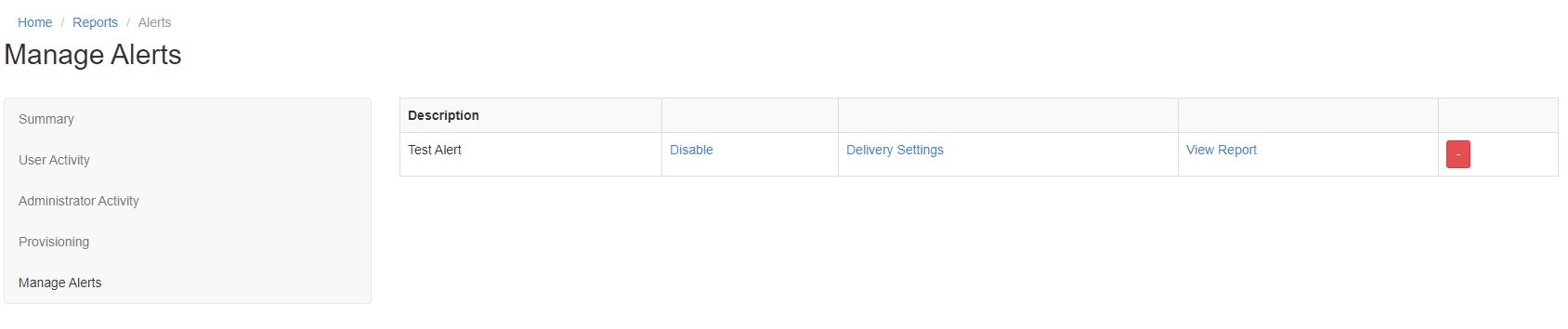Difference between revisions of "Alerts"
Jump to navigation
Jump to search
(→Alerts) |
Jrobertson (talk | contribs) |
||
| (One intermediate revision by one other user not shown) | |||
| Line 6: | Line 6: | ||
#In your Cloudwork Dashboard navigate to '''Reports''' | #In your Cloudwork Dashboard navigate to '''Reports''' | ||
#Click on either '''User Activity''', '''Administrator Activity''' or '''Provisioning''' | #Click on either '''User Activity''', '''Administrator Activity''' or '''Provisioning''' | ||
| − | #Filter out for the specific event you wish to get alerts for <br />[[File: | + | #Filter out for the specific event you wish to get alerts for <br />[[File:Createalert.png|300px]] |
#Click '''Create Alert''' | #Click '''Create Alert''' | ||
#Enter '''Description''' | #Enter '''Description''' | ||
| − | #Enter '''Other recipients''' | + | #Enter '''Other recipients''' for all email addresses that want to receive the alert. |
#Click '''Send alert to all super administrators''' if you want all users with the super administrator role to receive notification of this alert. <br />[[File:Create alert.JPG|1500px]] | #Click '''Send alert to all super administrators''' if you want all users with the super administrator role to receive notification of this alert. <br />[[File:Create alert.JPG|1500px]] | ||
#Click '''Submit''' | #Click '''Submit''' | ||
| − | |||
===Managing Alerts=== | ===Managing Alerts=== | ||
Latest revision as of 05:16, 17 January 2025
Alerts
Alerts are email notifications that get sent every time a chosen events occurs.
How to create Alerts
- In your Cloudwork Dashboard navigate to Reports
- Click on either User Activity, Administrator Activity or Provisioning
- Filter out for the specific event you wish to get alerts for
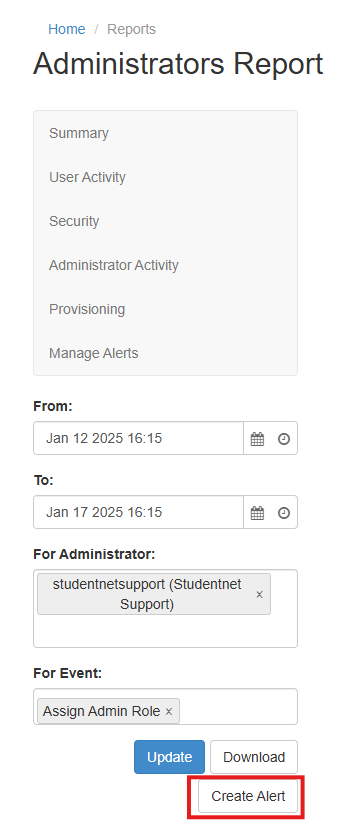
- Click Create Alert
- Enter Description
- Enter Other recipients for all email addresses that want to receive the alert.
- Click Send alert to all super administrators if you want all users with the super administrator role to receive notification of this alert.
- Click Submit
Managing Alerts
Managing Alerts is a section under Reports. Here you can Enable/Disable, edit who receive alerts, view the alerts activity and delete alerts.
- Description: = Name of the Alert
- Disable = Disable the alert
- Delivery Settings: = Change the Description, whether all super administrators should receive alerts or configure which emails will receive alerts
- View Report = Takes you to the Reports section which has been filtered to show the activity for the specified alert
- Delete Alert = Deleting Alerts are done through the Red box