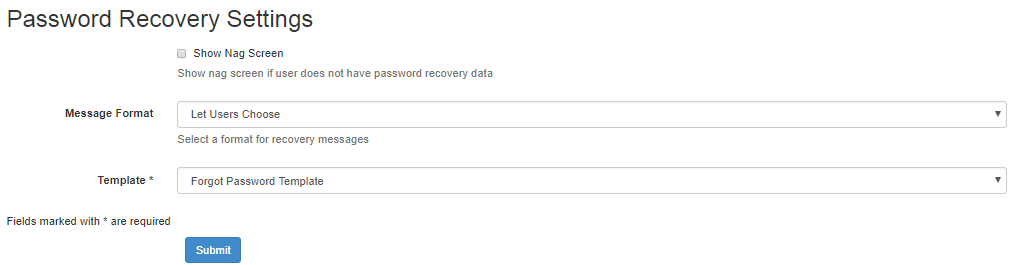Difference between revisions of "Password Recovery"
Jump to navigation
Jump to search
Jrobertson (talk | contribs) (Created page with "== Password Recovery settings == These involve different settings regarding password recovery. 900px *Nag screen - This can be switched on or off to...") |
Jrobertson (talk | contribs) |
||
| Line 11: | Line 11: | ||
**Always send recovery code via Email | **Always send recovery code via Email | ||
*Template - This is the automated message sent out to a user who requests a password change or requires password recovery, it can be changed in the Message templates section of Features. | *Template - This is the automated message sent out to a user who requests a password change or requires password recovery, it can be changed in the Message templates section of Features. | ||
| + | |||
| + | [[Category:Features]] | ||
Revision as of 22:08, 13 February 2018
Password Recovery settings
These involve different settings regarding password recovery.
- Nag screen - This can be switched on or off to prompt a user to provide password recovery data if they have not already provided it
- Message format - This setting can change where the user receives the recovery message. The options at the moment include:
- Let User choose
- Always send recovery code via Mobile
- Always send recovery code via Email
- Template - This is the automated message sent out to a user who requests a password change or requires password recovery, it can be changed in the Message templates section of Features.