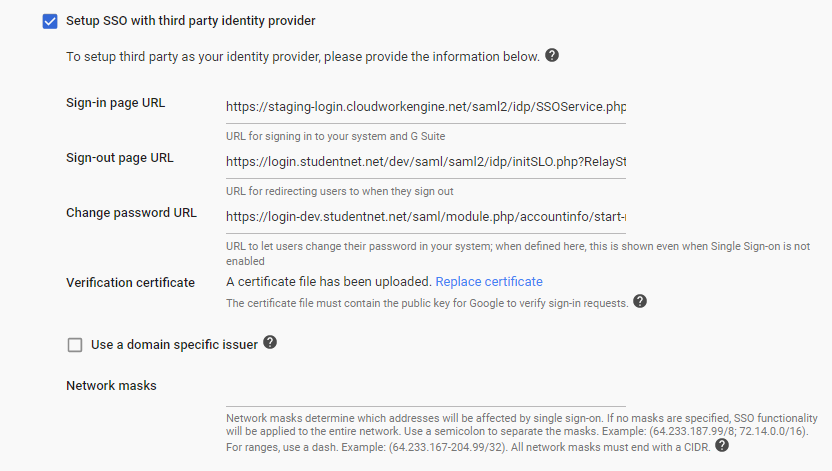Difference between revisions of "Google Apps"
Jump to navigation
Jump to search
Jrobertson (talk | contribs) |
Jrobertson (talk | contribs) |
||
| Line 3: | Line 3: | ||
Login to admin.google.com | Login to admin.google.com | ||
| − | Go to Security -> Set up single sign-on | + | Go to Security -> Set up single sign-on. Scroll down to find the following form. |
[[File:googleapps1.png|600px]] | [[File:googleapps1.png|600px]] | ||
Revision as of 22:54, 22 November 2017
Google Apps Admin
Login to admin.google.com
Go to Security -> Set up single sign-on. Scroll down to find the following form.
- Sign-in page URL – Sign On Endpoint, this is found in the Cloudwork dashboard, Go to Features -> Single Sign On -> Identity Provider
- Sign-out page URL – Log Out endpoint but needs to have ?ReturnTo=http://www.google.com This can be any URL that you want people to end up at after they log out. Find the Log Out Endpoint in the Cloudwork dashboard, Features -> Single Sign On -> Identity Provider
- Example:
https://staging-login.cloudworkengine.net/saml2/idp/SingleLogoutService.php?ReturnTo=http://www.google.com
NB case matters so ReturnTo must be as written
- Change password URL – This format https://staging-login.cloudworkengine.net/module.php/accountinfo/start-reset.php
- Verification certificate – Upload this from the file on the Identity Provider page on the Cloudwork dashboard. Go to Features -> Single Sign On -> Identity Provider
Dashboard
When adding a Google Apps service you will be presented with a form that looks like this
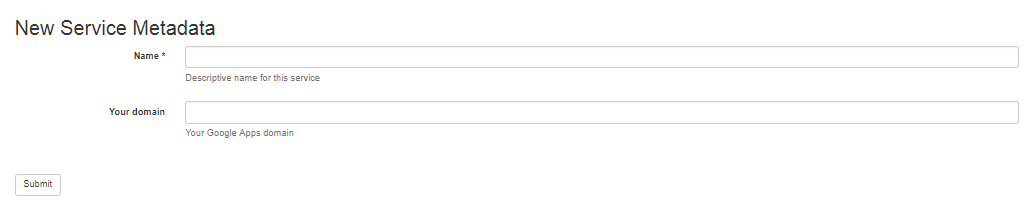
- Name - This is just a friendly name to identify the service
- Your Domain - The Google Apps domain for the service