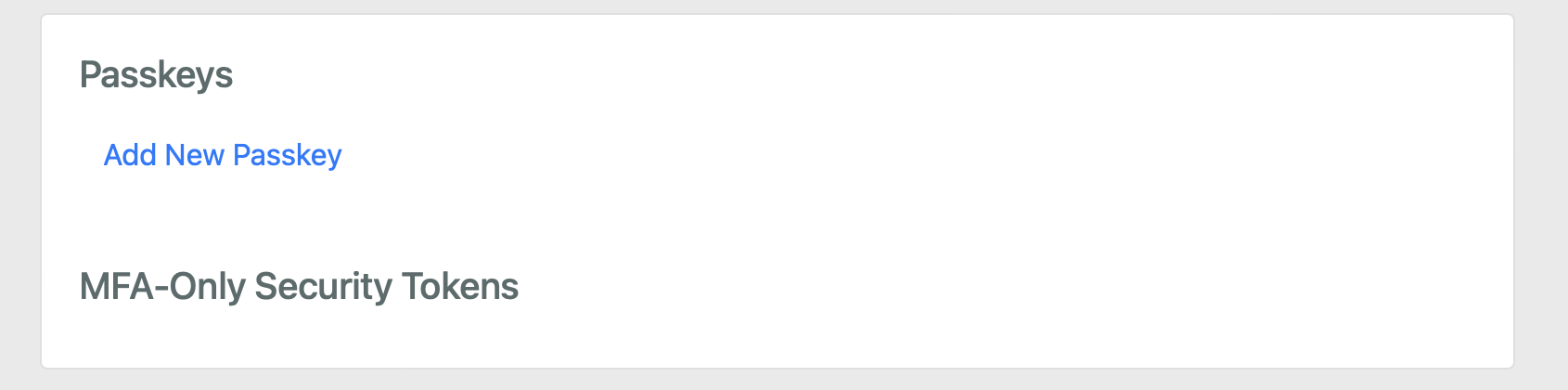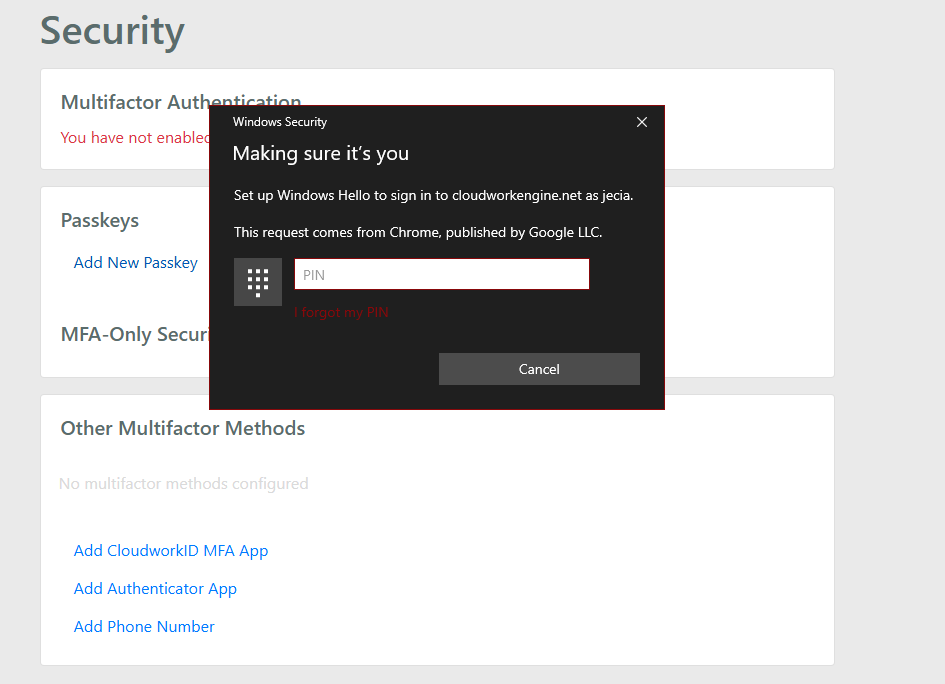Difference between revisions of "Cloudwork Passkey- Windows Hello"
Jump to navigation
Jump to search
Jrobertson (talk | contribs) |
Jrobertson (talk | contribs) |
||
| Line 4: | Line 4: | ||
#Add new Passkey<br>[[File:applepasskey4.png|600px]] | #Add new Passkey<br>[[File:applepasskey4.png|600px]] | ||
#Enter your pin/password to enable Windows Hello | #Enter your pin/password to enable Windows Hello | ||
| − | [[File:Windowhello.png| | + | [[File:Windowhello.png|450px]] |