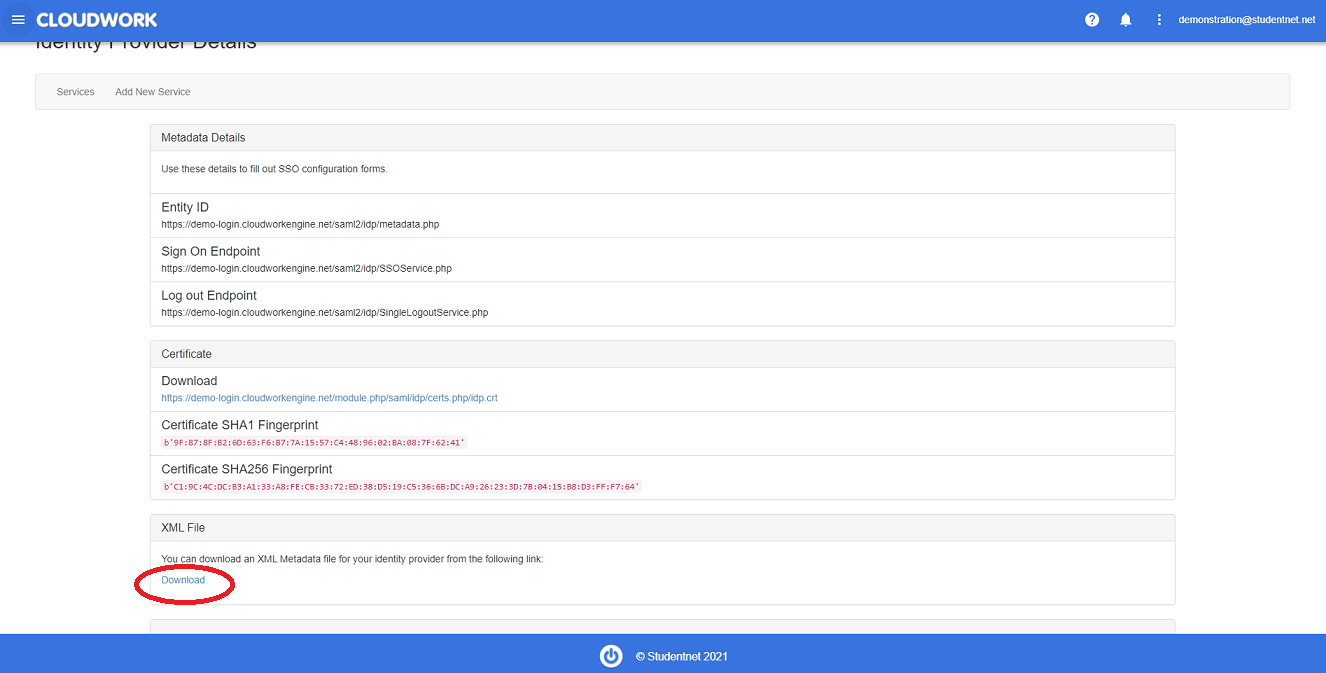Difference between revisions of "Paperly"
Jump to navigation
Jump to search
| (8 intermediate revisions by the same user not shown) | |||
| Line 3: | Line 3: | ||
#Download the XML file | #Download the XML file | ||
#Create a test user for Paperly to test with ''(To create a user in Cloudwork follow these instructions [https://wiki.studentnet.net/index.php/Creating_Users here])'' | #Create a test user for Paperly to test with ''(To create a user in Cloudwork follow these instructions [https://wiki.studentnet.net/index.php/Creating_Users here])'' | ||
| − | #Following the template below, email Paperly('''support@paperly.io''') and | + | #Following the email template below, email Paperly('''support@paperly.io''') and send '''your school's XML File''' and the '''test user's username''' and '''test user's password''' |
===Email Template=== | ===Email Template=== | ||
| Line 9: | Line 9: | ||
Hi Paperly, | Hi Paperly, | ||
| − | Attached is our school's XML File for Single Sign On with Studentnet. | + | Our school '''<school name>''' is wanting to setup SSO.<br> |
| + | Attached is our school's XML File for Single Sign On with Studentnet.<br> | ||
Could you please provide Paperly's Metadata Information? | Could you please provide Paperly's Metadata Information? | ||
| Line 21: | Line 22: | ||
#Navigate to '''Single Sign On'''>'''Add New Service'''>'''Custom SAML Service''' | #Navigate to '''Single Sign On'''>'''Add New Service'''>'''Custom SAML Service''' | ||
#Fill out the form: | #Fill out the form: | ||
| − | #::'''Name''' = Paperly | + | #::'''Name''' = '''Paperly''' |
| − | #::'''Entity ID''' ='''Entity ID''' from email | + | #::'''Entity ID''' = '''Entity ID''' from Paperly's email |
| − | #::'''ACS''' = '''Reply URL''' from email | + | #::'''ACS''' = '''Reply URL''' from Paperly's email |
| − | #::'''Single Logout Service''' = '''Logout URL''' from email | + | #::'''Single Logout Service''' = '''Logout URL''' from Paperly's email |
#::'''NameID Format''' = select from drop down '''urn:oasis:names:tc:SAML:1.1:nameid-format:unspecified''' | #::'''NameID Format''' = select from drop down '''urn:oasis:names:tc:SAML:1.1:nameid-format:unspecified''' | ||
#::'''Name ID''' = From the drop down select '''Email''' | #::'''Name ID''' = From the drop down select '''Email''' | ||
#::'''Login URL''' = '''Login URL''' from email | #::'''Login URL''' = '''Login URL''' from email | ||
#Click Submit | #Click Submit | ||
| + | #Email Paperly('''support@paperly.io''') telling your school is ready for testing. | ||
| + | |||
| + | [[Category: Single Sign On Services]] | ||
Latest revision as of 02:30, 22 September 2021
SSO Setup with Paperly
- Go to Cloudwork Dashboard>Single Sign On>Identity Provider>XML file>Download
- Download the XML file
- Create a test user for Paperly to test with (To create a user in Cloudwork follow these instructions here)
- Following the email template below, email Paperly(support@paperly.io) and send your school's XML File and the test user's username and test user's password
Email Template
Hi Paperly,
Our school <school name> is wanting to setup SSO.
Attached is our school's XML File for Single Sign On with Studentnet.
Could you please provide Paperly's Metadata Information?Test User Information:
Username: <Test User's username>
Password: <Test User's password>
SSO Setup with Cloudwork
After receiving a response from Paperly
- Navigate to Single Sign On>Add New Service>Custom SAML Service
- Fill out the form:
- Name = Paperly
- Entity ID = Entity ID from Paperly's email
- ACS = Reply URL from Paperly's email
- Single Logout Service = Logout URL from Paperly's email
- NameID Format = select from drop down urn:oasis:names:tc:SAML:1.1:nameid-format:unspecified
- Name ID = From the drop down select Email
- Login URL = Login URL from email
- Click Submit
- Email Paperly(support@paperly.io) telling your school is ready for testing.