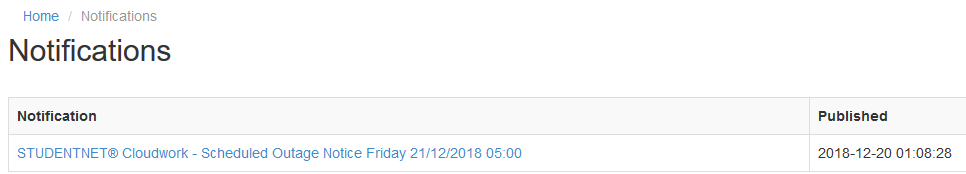Notifications
Jump to navigation
Jump to search
Notifications from Studentnet
Schools using Cloudwork v28 or later will see on their dashboard a new feature for keeping up-to-date with the latest from Studentnet: Notifications.
Receive notice of technical updates or new Cloudwork features via the Notifications option that displays on the dashboard.
You will also see a bell icon in the page banner near the 'Logged in' message. A number next to the bell indicates how many new (unread) notifications are waiting for you.
Click Notifications on the menu or click the bell icon to view a list of notifications from Studentnet. Unread messages display in bolded font.
If you would like to speak to us regarding upgrading your school to Cloudwork v28, contact support@studentnet.net