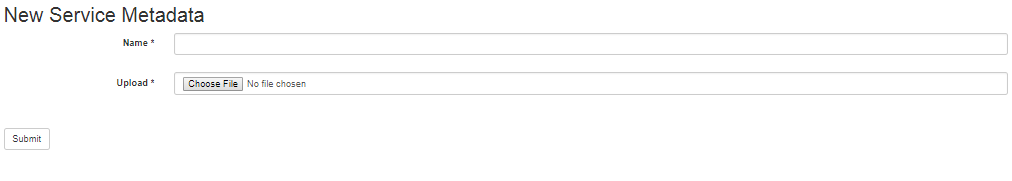Wheelers
Revision as of 04:20, 22 November 2017 by Jrobertson (talk | contribs)
Intro
- Log in as admin
- Click authentication
- Enable SSO
- Enter details for your IDP
IDP Meta Data - Go to Features -> Single Sign on -> Identity Provider. Found under Entity ID Authentication URI - Go to Features -> Single Sign on -> Identity Provider. Found under Sign On Endpoint Site Specific Instance ON
You will need your Wheelers metadata which will look something like this: https://school.wheelers.co/api/sso/meta-data
Once you have the XML file go to Features -> Single Sign -> Add New Service -> Upload an XML file This will lead to a page that looks like this