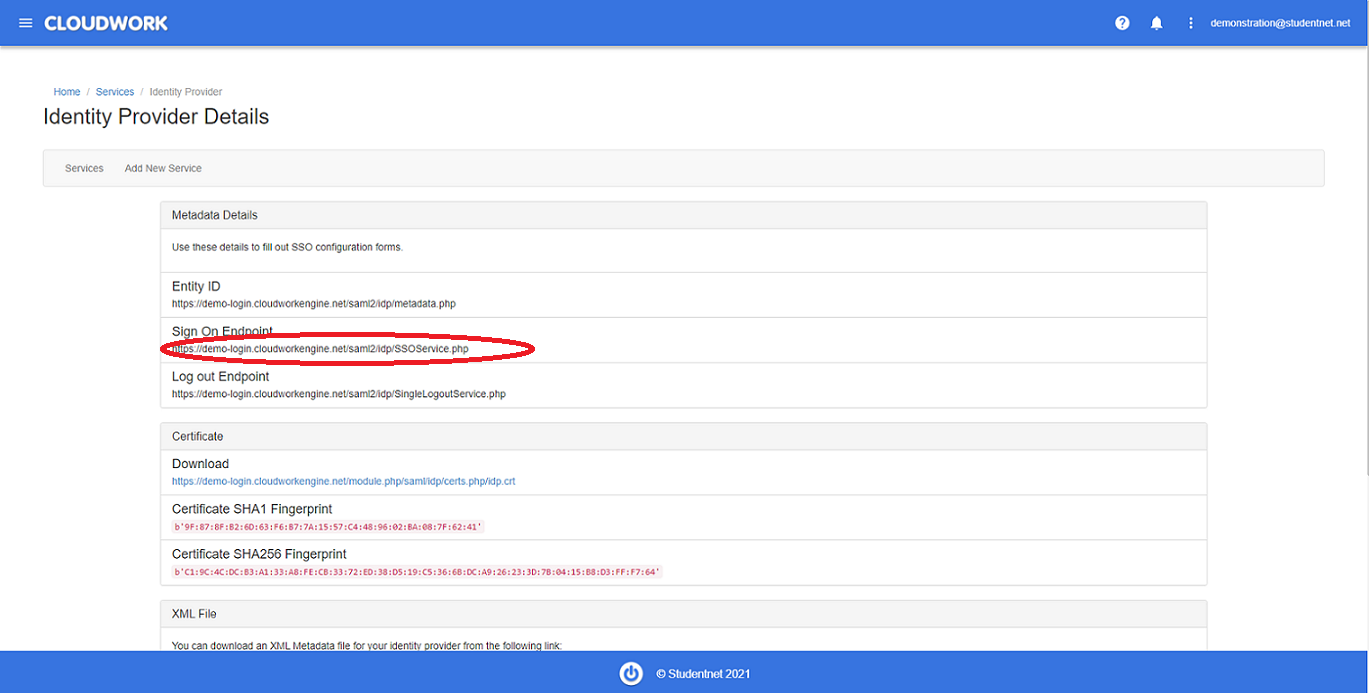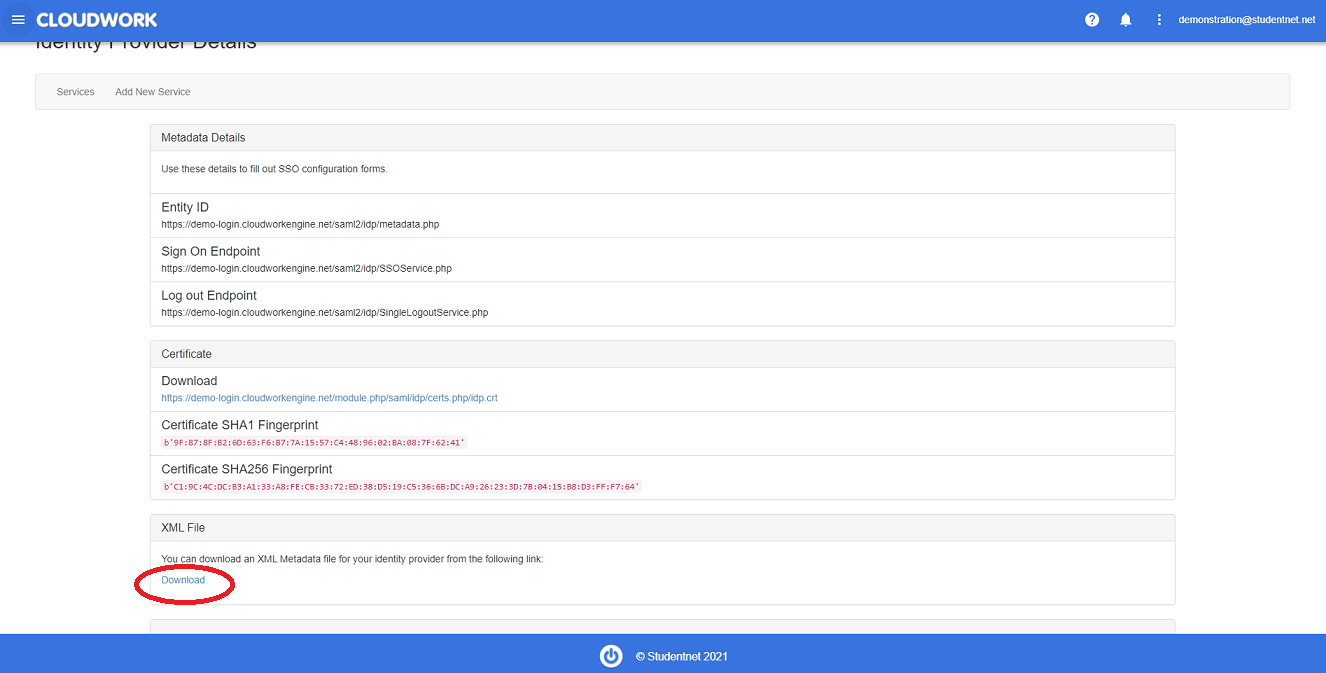Schoolbox
Jump to navigation
Jump to search
Set up
Important steps
- Ensure Schoolbox is configured with HTTPS/SSL
- Ensure Schoolbox is available both internally and externally on the exact same URL
Set up steps
- Log in to your Schoolbox account as a Superuser
- Go to Administration --> Settings --> SAML (May appear as Security instead)
- Set the "Single Sign-On URL" field to the URL found in your Cloudwork Dashboard>Single Sign On>Identity Provider>Metadata Details>Sign On Endpoint
- (First option) Set the "Single Sign-On Identity Provider Metadata URL" field to the URL found in your Cloudwork Dashboard>Single Sign On>Identity Provider>XML File>Download(Right click > Copy Link Address)
- (Second Option) Set the "Single SIgn-On IDP certificate" field to the PEM format contents of your token signing certificate. You can get this by downloading the .crt file from your Cloudwork Dashboard > Single Sign On > Identity Provider > Certificate > Download then opening that .crt file in notepad and copying the contents across. e.g.
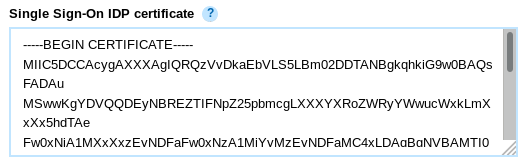
- Set the Single Sign-On Logout URL to {SCHOOLBOX_ADDRESS}

- Enable Single Logout
- Set "Single Logout URL Endpoint" field to the URL found in your Cloudwork Dashboard > Single Sign On > Identity Provider > Metadata Details > Log Out Endpoint
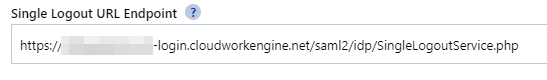
- Press 'Save' to save the set up