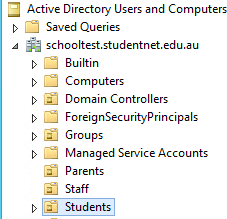Difference between revisions of "LDAPS User Sync Profile"
Jrobertson (talk | contribs) |
Jrobertson (talk | contribs) |
||
| Line 15: | Line 15: | ||
-Search Container : The qualified name for the container to look for users. eg, OU=students, OU=users, DC=yourdomain, DC=com | -Search Container : The qualified name for the container to look for users. eg, OU=students, OU=users, DC=yourdomain, DC=com | ||
| − | [[Image: usersearchcontainer.png]] | + | [[Image: usersearchcontainer.png|frame|This is how the search container will look in Active Directory]] |
-Role : Users created with this sync profile will have the selected role | -Role : Users created with this sync profile will have the selected role | ||
Revision as of 00:13, 17 December 2021
Base Settings
-Description : A short description to identify the sync profile
-Ldap Server : IP address or host name of the directory server to collect information from. Password reset will only work over LDAPS://
-Ldap User : Username to bind to when collecting
-Ldap Password : Password to use when collecting information from the server
User Settings
-Search Container : The qualified name for the container to look for users. eg, OU=students, OU=users, DC=yourdomain, DC=com
-Role : Users created with this sync profile will have the selected role
-Mail Field : User attribute containing primary email address
-Alternative Email Addresses Field : Additional email addresses for a user can be imported here
-Import UPN as an alternative email address : This option will make sure a user's UPN will always be present in the Alternative Addresses for that user
-Username Field : User attribute containing the username
-Allow email address in username : Allows users to have an email address as their username, this may have unexpected side-effects and each email address must be unique
-GUID Field : User attribute containing a unique and immutable identifier
-First Name Field : User attribute containing the user's surname
-SIS Id Field : The LDAP attribute that stores the SIS ID for a user. This field is important for Canvas and other services