| Field
|
Description
|
Active Directory Example if available
|
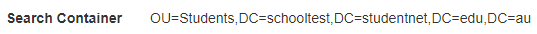
|
The qualified name for the container to look for users. eg, OU=students, OU=users, DC=yourdomain, DC=com
|
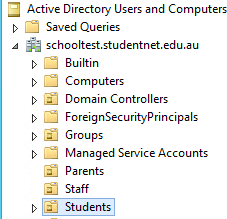
|
|
|
Friendly name for the group
|
|
|
|
The field that contains the name of the group
|
|
|
|
Default Group Type - this setting decides which users can send to the group
|
|
|
|
The LDAP attribute that stores the SIS ID for a group. This field is important for Canvas, and other services.
|
|
|
|
Group Faculty Attribute - Not sure
|
|
|
|
Group form attribute - not sure
|
|
|
|
Email address attribute used to look up group members
|
|
|
|
LDAP query paramaters that will be be used to further restrict Cloudwork's default group syncing
|
|
|
|
Group types - not sure!
|
|