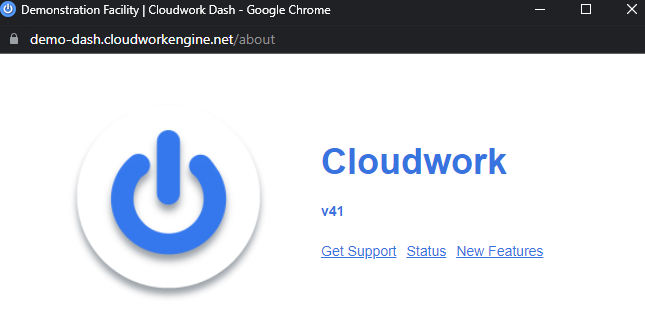Difference between revisions of "Help Button"
Jump to navigation
Jump to search
| Line 6: | Line 6: | ||
[[File:Help_dropdown.PNG]] | [[File:Help_dropdown.PNG]] | ||
| − | *'''About Cloudwork''': Will open a new page which will show which version of Cloudwork you are running. | + | *'''About Cloudwork''': Will open a new page which will show which version of Cloudwork you are running.<br> |
| + | [[File:About_cloudwork_popup.PNG]] | ||
*'''Get Support''': Will open a new page to https://support.studentnet.net where you can create a ticket. | *'''Get Support''': Will open a new page to https://support.studentnet.net where you can create a ticket. | ||
*'''Documentation''' Will open a new page to https://wiki.studentnet.net/ where you can find documentation on the various services and feature of the Cloudwork product. | *'''Documentation''' Will open a new page to https://wiki.studentnet.net/ where you can find documentation on the various services and feature of the Cloudwork product. | ||
Latest revision as of 01:04, 24 November 2021
Help Button
After logging into the Cloudwork Dashboard in the header there is a help button.

When clicking the help button you have a list of option
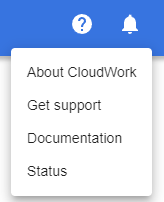
- About Cloudwork: Will open a new page which will show which version of Cloudwork you are running.
- Get Support: Will open a new page to https://support.studentnet.net where you can create a ticket.
- Documentation Will open a new page to https://wiki.studentnet.net/ where you can find documentation on the various services and feature of the Cloudwork product.
- Status Will open a new page to https://status.studentnet.net/ where you can see the status of Cloudwork as well ass previous outages.