Advanced Settings
Revision as of 02:06, 14 February 2018 by Jrobertson (talk | contribs) (Created page with "Advanced settings revolve around the setup of email domains and other such issues that arise from mail attributes that may not have enough information. It is recommended that...")
Advanced settings revolve around the setup of email domains and other such issues that arise from mail attributes that may not have enough information.
It is recommended that you consult with Cloudwork about making adjustments to these settings.
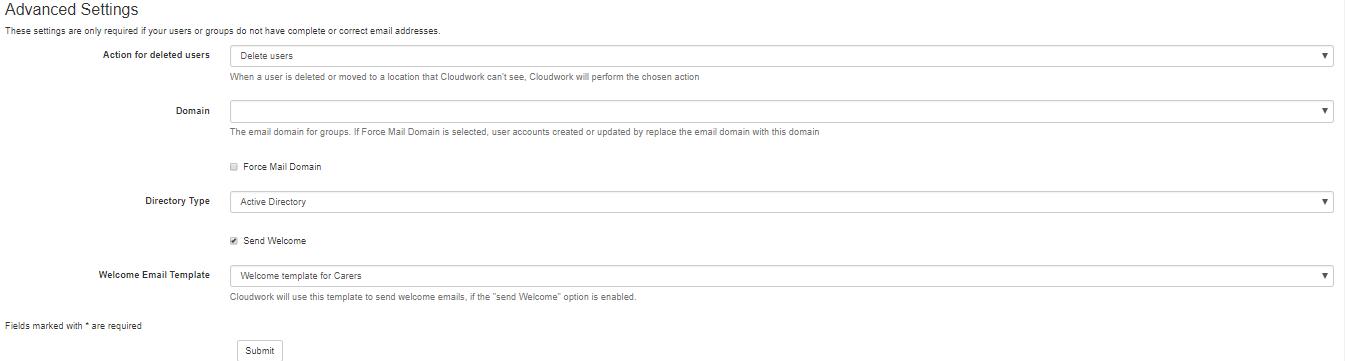 Figure 14 - Sync Profiles Advanced Settings
Figure 14 - Sync Profiles Advanced Settings
- Domain - This will be the default domain of any email addresses that need to be created for either users or groups. This will be used if the group does not have a proper email address in it’s set “Group Email Field”
- Force Mail Domain - This option will force all users to have the set domain as their email domain. This is mainly used of the mail attribute of user does not contain a valid email address.
- Directory type - currently the only two options are Active directory and Apple Open directory
- Welcome Email Template - Send a welcome email created from a template that can be configured in the Message template section in Features
e.g. for a domain all users at school (schooltest.studentnet.edu.au) have the mail attribute in the format username@school.local .While this is in the format of an email address it will not work as an email address. In this case if “Force Mail Domain” is checked then it will import that email address as username@schooltest.studentnet.edu.au instead. Care needs to be taken when using this flag.