Base Settings
Revision as of 02:04, 14 February 2018 by Jrobertson (talk | contribs) (Created page with "Base settings will determines what server we are connecting to and what authentication we are using to do the synchronisation with. 1100px ''Figure...")
Base settings will determines what server we are connecting to and what authentication we are using to do the synchronisation with.
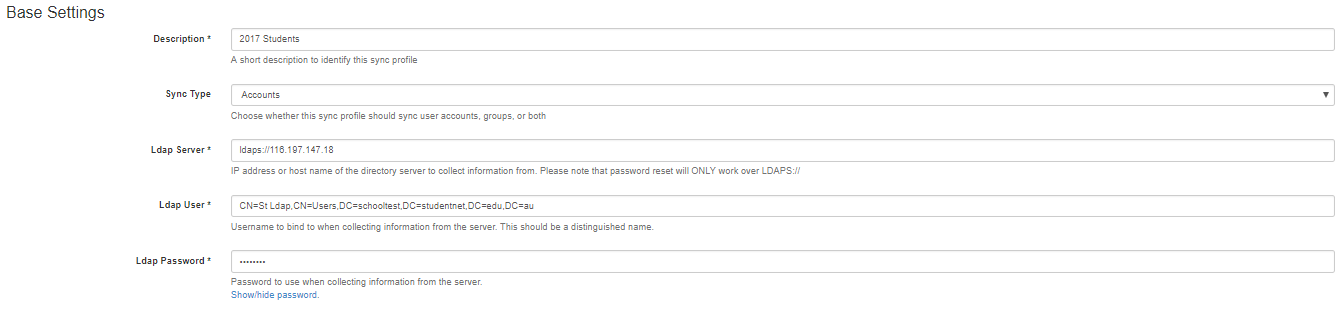 Figure 10 - Sync Profile Base Settings
Figure 10 - Sync Profile Base Settings
- Description - This is only for the administrator’s reference.
- Sync Type - Determines what objects are being synchronised. Options available are
- Accounts
- Groups
- Role - This will be the default user type that anyone inside this profile will be imported with. Available options are:
- Student
- Alum
- Teacher
- Parent
- LDAP Server - This is the address of the LDAP server it can be in the form of an IP address or a domain name. To use a non standard port simply put the port on the end of the domain/IP eg to connect to the server on port 1234 you would enter ldaps://schooltest.studentnet.edu.au:1234
If you do not put ldaps:// at the start we will assume ldaps:// for the protocol. If you wish to use ldap:// you must include that in the domain/IP that you put into this field. While we support it we do not recommend it. NB for Password Reset to work LDAPS MUST be in use.
- LDAP User - This is the user that has permission to be able to connect to the server. It is recommended that this be a user specifically designed for this connection. This is in the form of the distinguished name of the user, and will look something like the below example.
CN=St Ldap,CN=Users,DC=schooltest,DC=studentnet,DC=edu,DC=au
This user will need read access to the domain that it will be connecting to, and if Password Reset is enabled it will need the “Reset Password” permission on the domain also.
- LDAP Password - This is the password of the previously entered user.