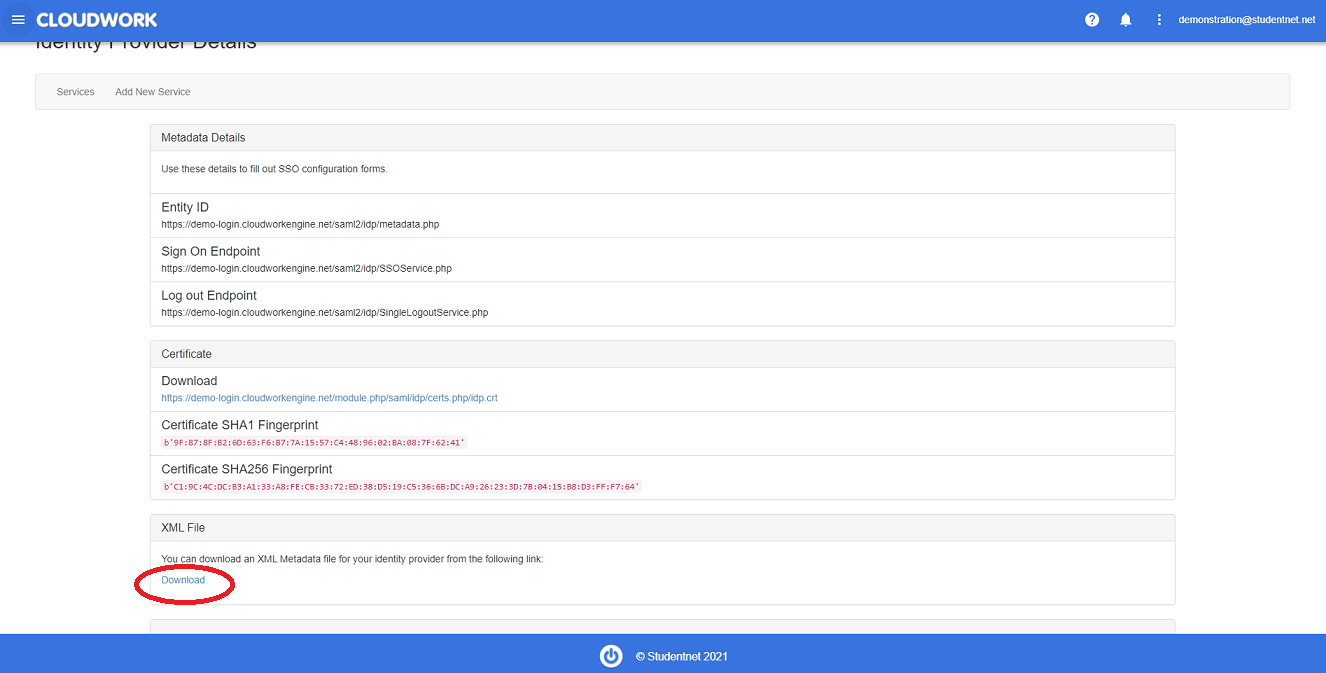Edval
Jump to navigation
Jump to search
SSO Setup with Edval
- Email support@edval.education requesting to configure your custom subdomain, make the subject SSO subdomain request
- wait till Edval have responded before proceeding
- Login to the Cloudwork dashboard>Single Sign On>Identity Provider
- Under XML file click Download
- Login to Edval, go to Admin>Single sign-on>Other Identity Provider
- Under SAML Configuration click Choose file and upload the XML file from step 4
- Select id
- Check Bypass WebCode login
- Click Save
- Download the XML File from Edval
SSO Setup with Cloudwork
- Login to the Cloudwork Dashboard>Single Sign On>Add New Service>Upload an XML File
- Enter Edval into the name
- Choose the XML file you received from Edval
- Upload the file
- Click submit