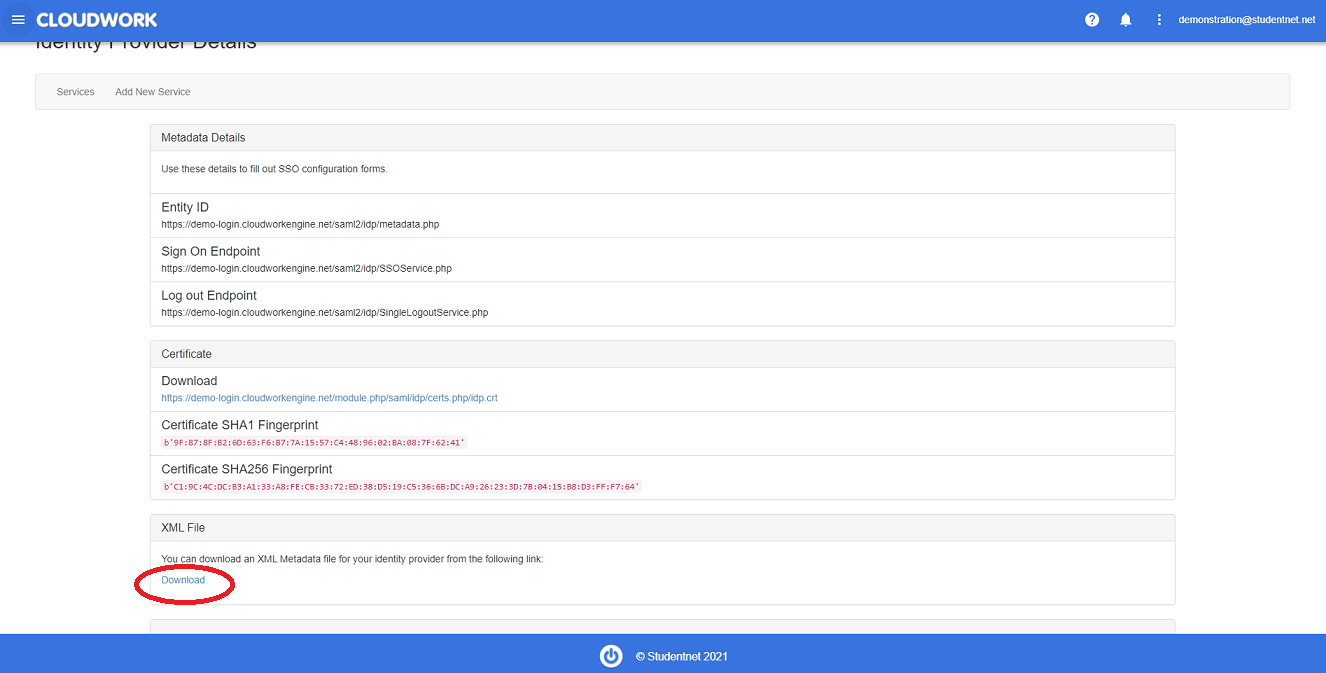EdSmart
Jump to navigation
Jump to search
SSO Setup Edsmart
- Login to Cloudwork Dashboard
- Navigate to Single Sign On>Identity Provider>XML file>Download
- Download your school's XML File
- Email back Edsmart(help@edsmart.com) with Test User credentials and attaching the XML File from step 3
Email Template
Hi Edsmart,
Our school <school's name> is wanting to enable SSO with Cloudwork.
Attached is our school’s SAML2 metadata
Below are the credentials for a test user
Username: <test user’s username>
Password: <test user’s password>
SSO Setup Cloudwork
After receiving a reply from EdSmart
- Download XML File from email link
- Login to Cloudwork Dashboard
- Navigate to Single Sign On>Add New Service>Upload an XML File
- Fill out the form:
- In Name enter Edsmart
- In Choose an XML File select the file that was downloaded in step 1
- Click Submit
- Navigate to Single Sign On>Services>Edsmart
- Navigate to Attribute Map and click Edit
- Configure Attribute Map as follows:
- User Name: UserID
- Email: mail
- First Name: givenName
- Last Name: sn
- Role: role
- Click Submit
===Adding the