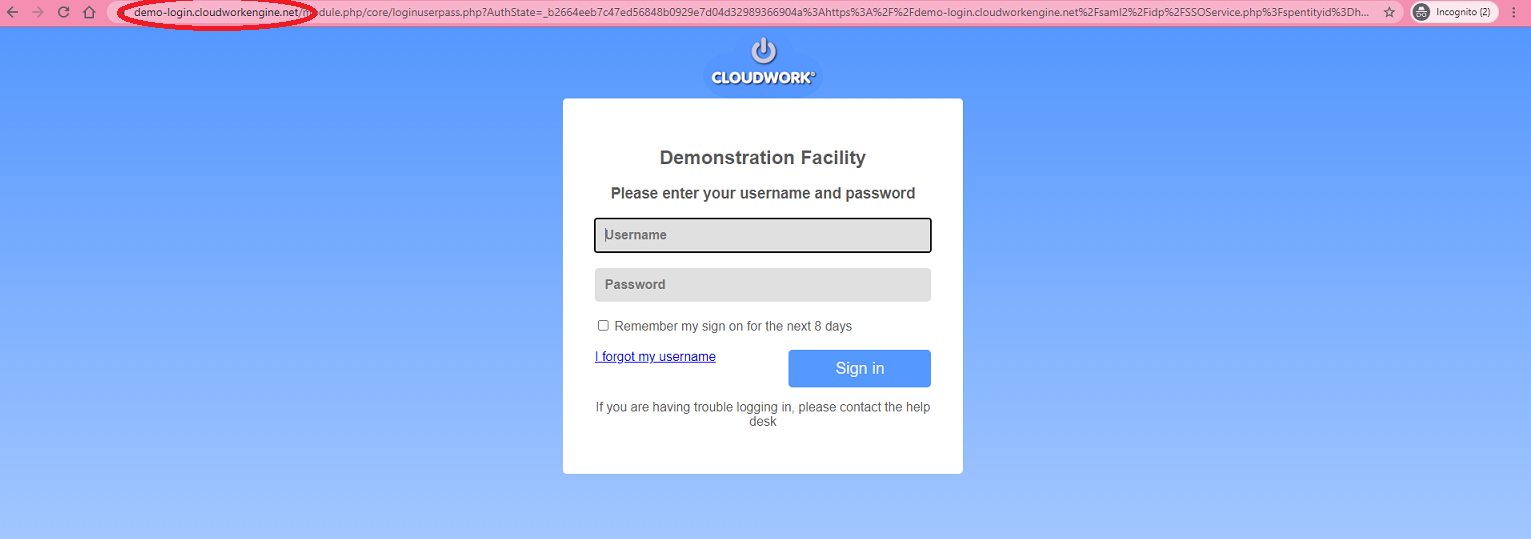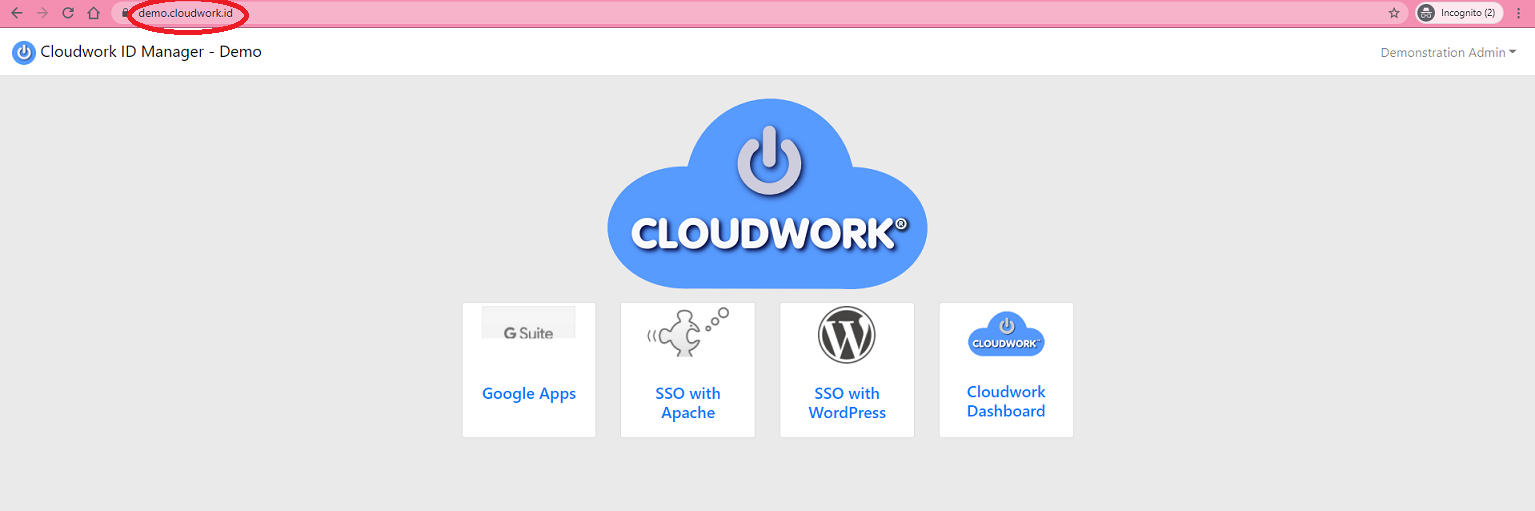Customising your domain
Jump to navigation
Jump to search
Contents
Customising your domain
By default, Studentnet will create your Login Page domain and your Cloudwork.ID Service Page domain:
If your school wishes to use a customised domain for the Login Page domain and the Cloudwork.ID Service Page domain the following steps will need to be completed.
Adding DNS Entries to your domain
- Contact the person in charge of adding DNS Entries to your domain.
- Request the addition of the following CNAME records:
- <Login Page Domain> (This will be the Login Page domain you want users to login in with) CNAME proxy.cloudworkengine.net.
- <Cloudwork.ID Service Page domain> (This will be the Cloudwork.ID Services Page domain for the Cloudwork.ID Service) CNAME proxy.cloudworkengine.net.
Email Template asking for CNAME creations
Hi <Whom this may concern>
For my domain <domain name>, could you please add the following CNAME records:
<Login Domain> pointing to proxy.cloudworkengine.net.
<CloudworkID domain> pointing to proxy.cloudworkengine.net.
Sending support ticket
- Once your domain has been updated with the CNAME records, create a new ticket with studentnet (Create support ticket here)
- Ask studentnet to customise your domain for the Login page and Cloudwork.ID Services Page
Ticket Template
Hi Support,
<School> is wanting to have customised domains for our Login page and Cloudwork.ID Services Page
The domain for Login Page: <Login domain>
The domain for Cloudwork.ID Services Page: <CloudworkID domain>