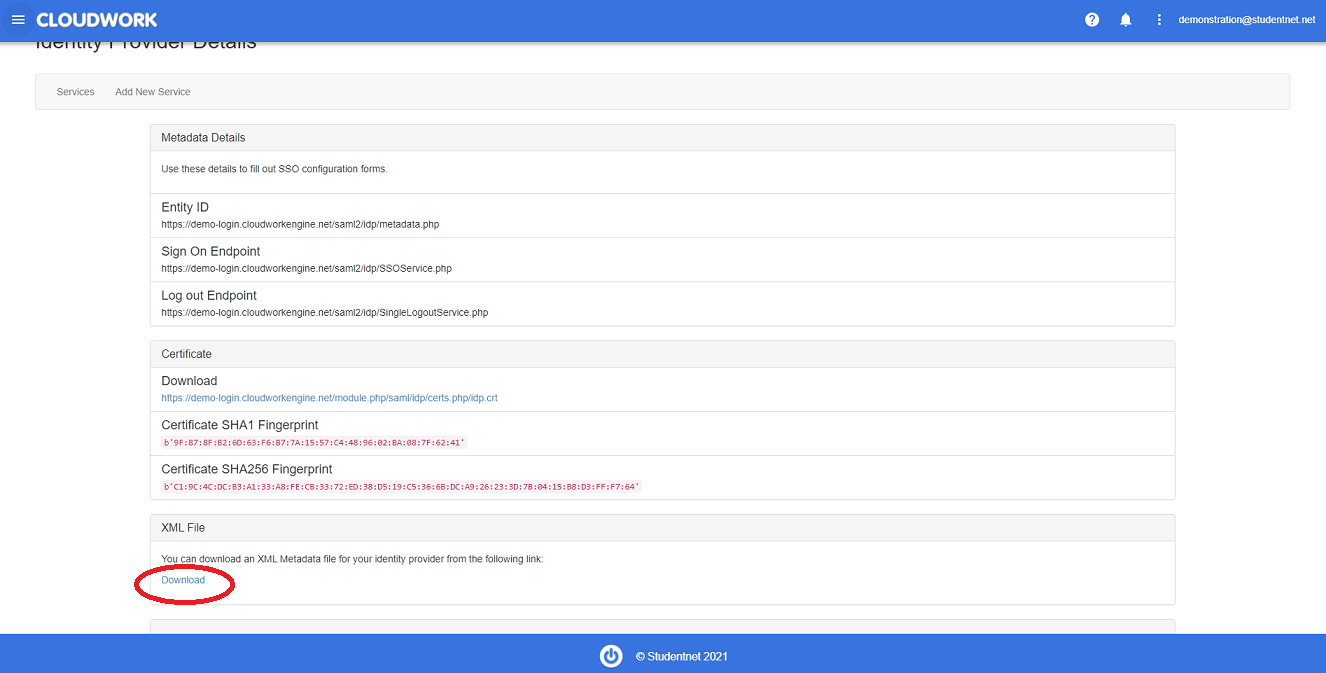Assetware
Jump to navigation
Jump to search
Assetware
Assetware is fixed asset management software which can help you manage your assets as well as keep track of them.
- Download your school's metadata by going to Cloudwork Dashboard>Single Sign On>Identity Provider>XML file>Download
- Save your school's metadata on your computer. Take note of where you save the file and the file name as you will need to send this to Assetware
- Email Assetware(support@assetware.co.uk) and request for their metadata and give them your school's metadata(This is the metadata file saved from step 2)
- After receiving Assetware's metadata, save Assetware's metadata file on your computer noting where you saved Assetware's metadata file and what Assetware's metadata file is called.
- Navigate to the Cloudwork Dashboard>Single Sign On>Add New Service>Upload an XML File
- Enter in Name Assetware
- In Choose an XML File, Click Choose File
- Upload Assetware's Metadata file(this is the metadata file from Step 4)
- Click Submit