Schoolbox
Revision as of 22:39, 14 January 2021 by Jrobertson (talk | contribs)
Set up
Important steps
- Ensure Schoolbox is configured with HTTPS/SSL
- Ensure Schoolbox is available both internally and externally on the exact same URL
- Configure the SAML Identity Provider information as below.
Set up steps
- Log in to your Schoolbox account as a Superuser
- Go to Administration --> Settings --> SAML (May appear as Security instead)
- Set the Single Sign-On URL for your identity provider e.g. https://School URL/adfs/ls
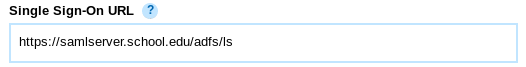
- (First option) Set the "Single Sign-On Identity Provider Metadata URL": This allows Schoolbox to automatically determine the Token Signing Certificates and capabilities of your Identity Provider. e.g. https://School URL/FederationMetadata/2007-06/FederationMetadata.xml
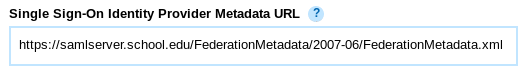
- (Second Option) (Option 2) Copy the manually exported contents of the PEM format token signing certificate shown in the earlier earlier steps from "Single Sign-On IDP certificate" e.g.
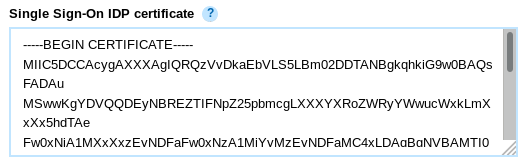
- Set the Single Sign-On Logout URL to {SCHOOLBOX_ADDRESS}

- Enable Single Logout
- Set "Single Logout URL Endpoint" field to the URL found in your Cloudwork Dashboard > Single Sign On > Identity Provider > Metadata Details > Log Out Endpoint
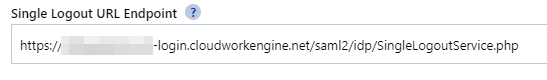
- Press 'Save' to save the set up