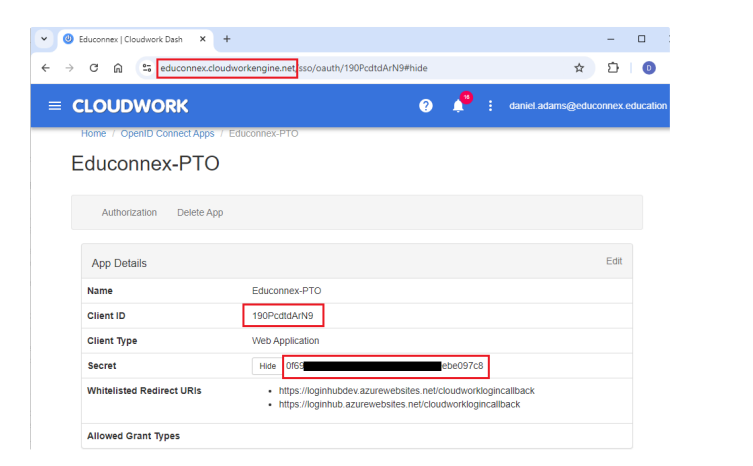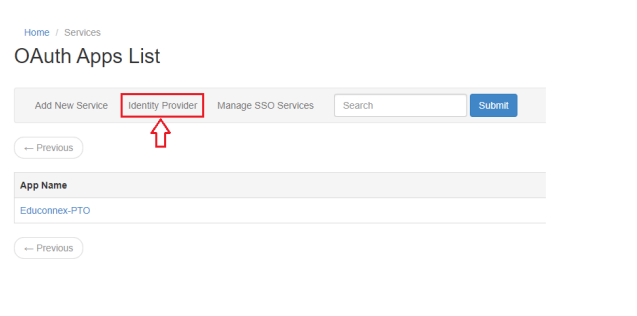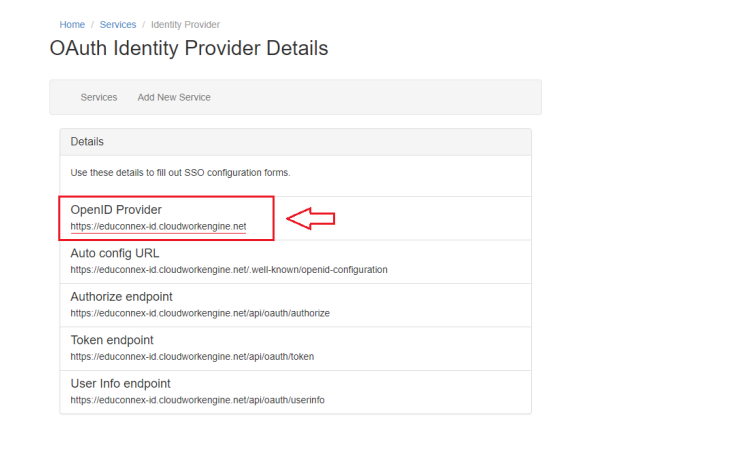Parent Teacher Online(PTO)
Jump to navigation
Jump to search
Parent Teacher Online(PTO)
- In the Cloudwork Dashboard>Single Sign On>Manage OpenID Connect App>Add New Service
- Enter the following details:
- Name = Educonnex-PTO
- Client Type = Web Application
- Rediret URIs: https://loginhubdev.azurewebsites.net/cloudworklogincallback
https://loginhub.azurewebsites.net/cloudworklogincallback - Allow Grant Type = Leave checkbox unchecked
- Click Submit
- Copy the following values:
- Send the following 3 values to PTO.