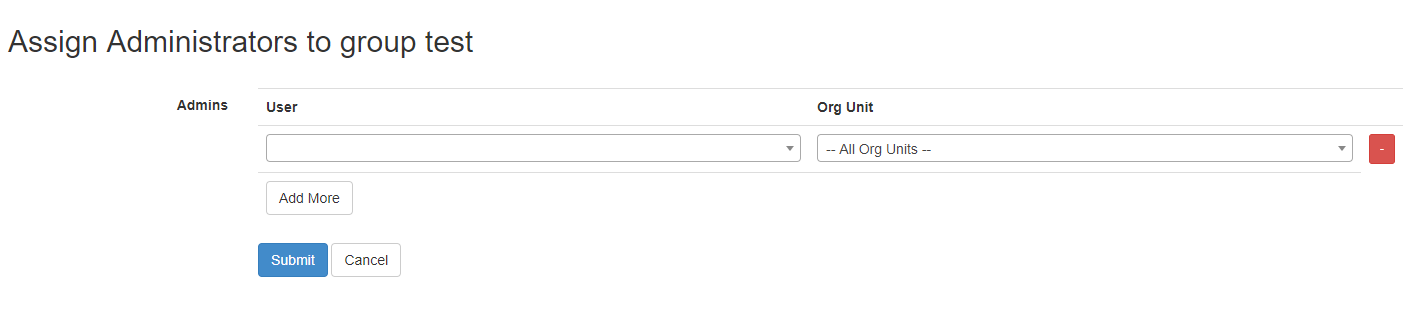Assign Role
Revision as of 05:42, 3 May 2018 by Jrobertson (talk | contribs)
To Assign certain users to an Admin Role, you must click "Assign users" in the top corner of the page when looking at the specific role you wish to change. A page (shown below) will show with a form you must fill out to assign this user to the admin role.
You may assign them so the permissions of this role may only apply to certain organisational units.