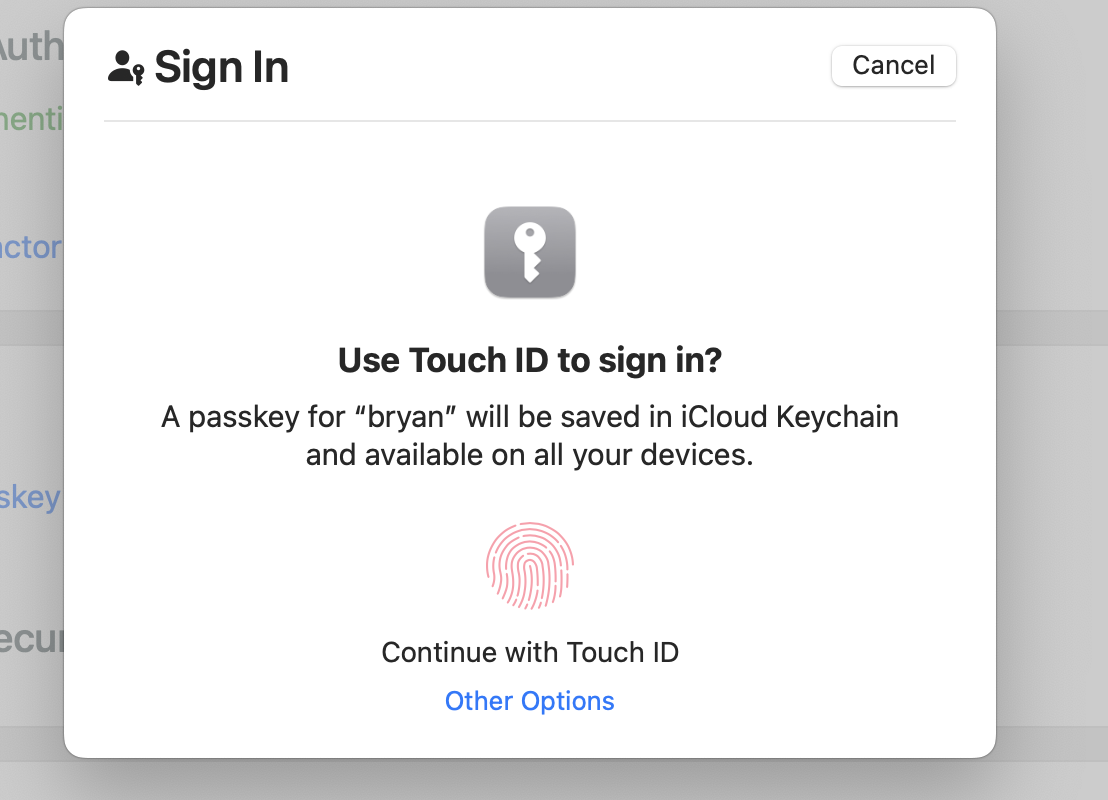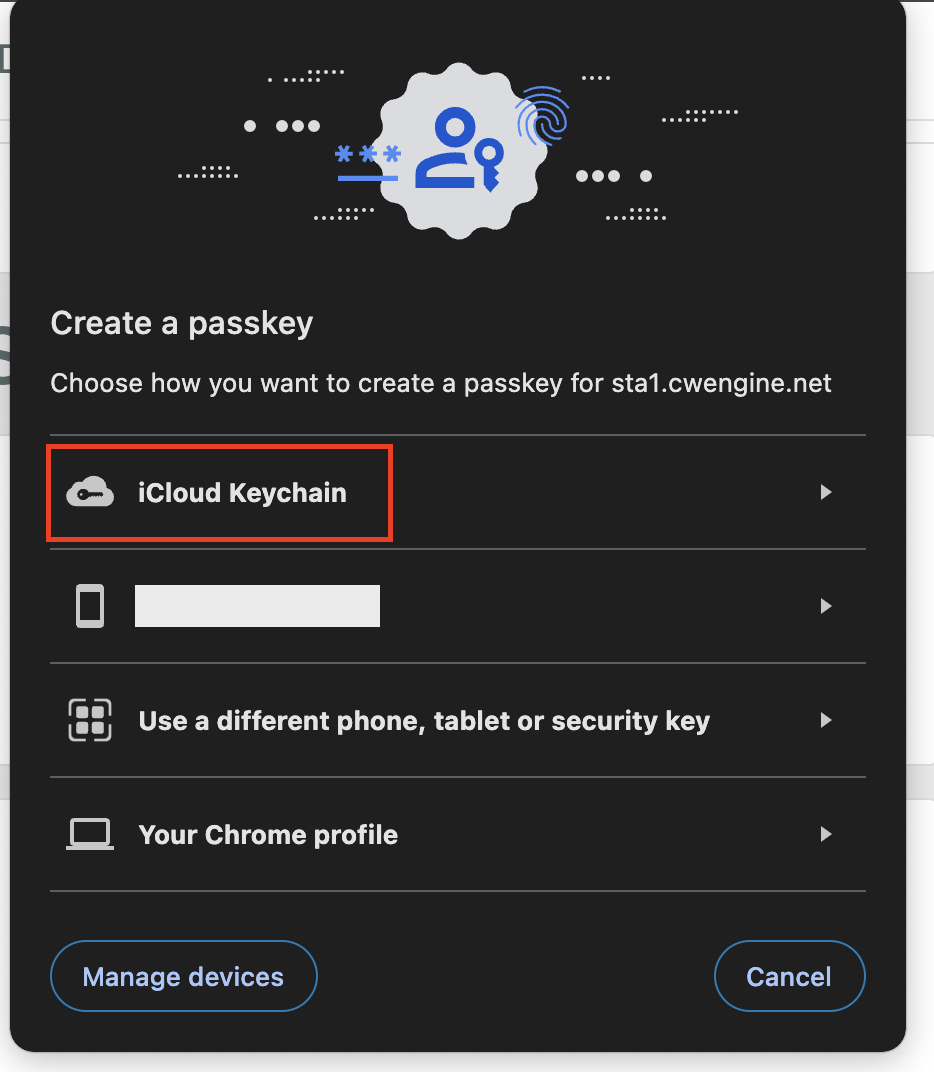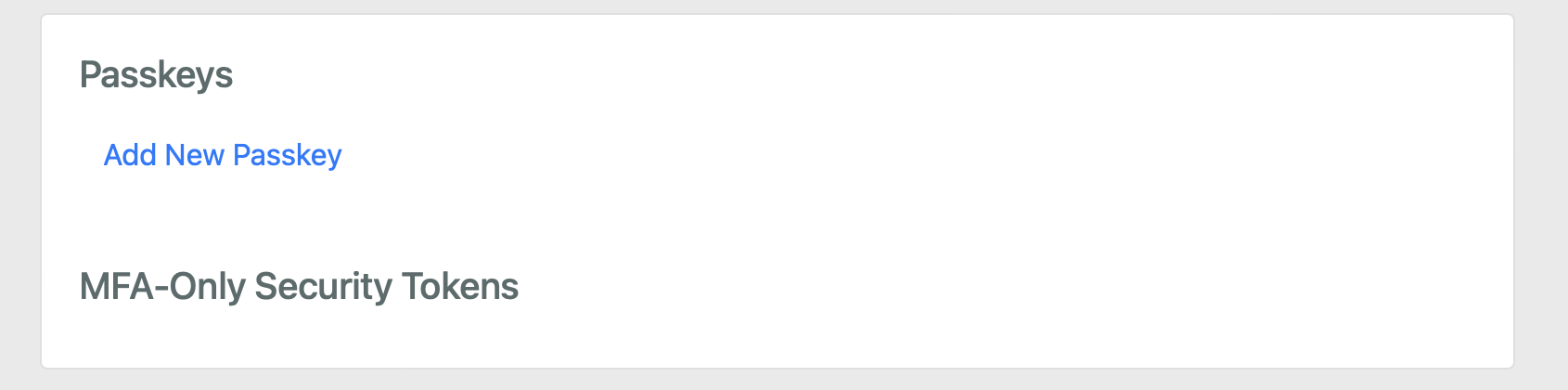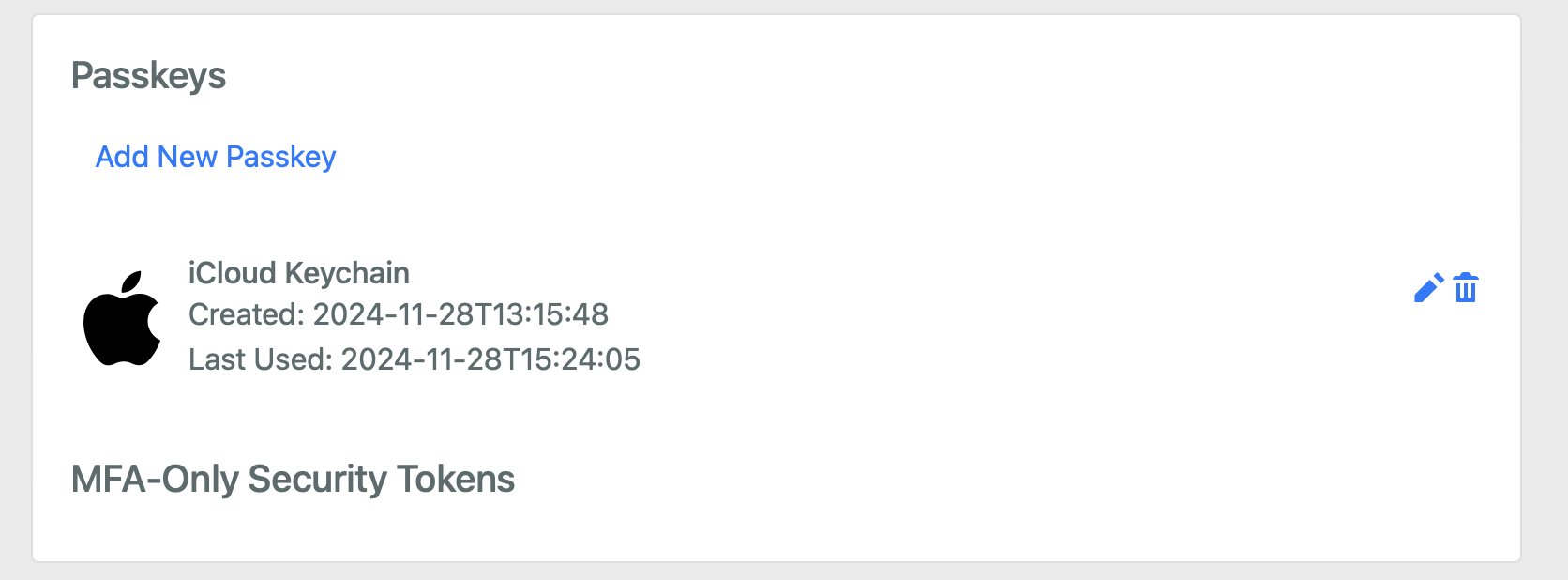Cloudwork Passkey- Apple devices
Jump to navigation
Jump to search
Contents
Cloudwork Passkey- Apple devices
Passkeys are a safer and easier alternative to passwords. With passkeys, users can sign in to apps and websites with a biometric sensor (such as a fingerprint or facial recognition), PIN, or pattern, freeing them from having to remember and manage passwords.
1. Enable iCloud Keychain in your Apple Devices
Turn on iCloud Keychain on your Mac
- Choose Apple menu > System Settings.
- Click your name, then click iCloud.
- Click Passwords. In macOS Sonoma or earlier, click Passwords & Keychain.
- Click Sync this Mac, then click Done
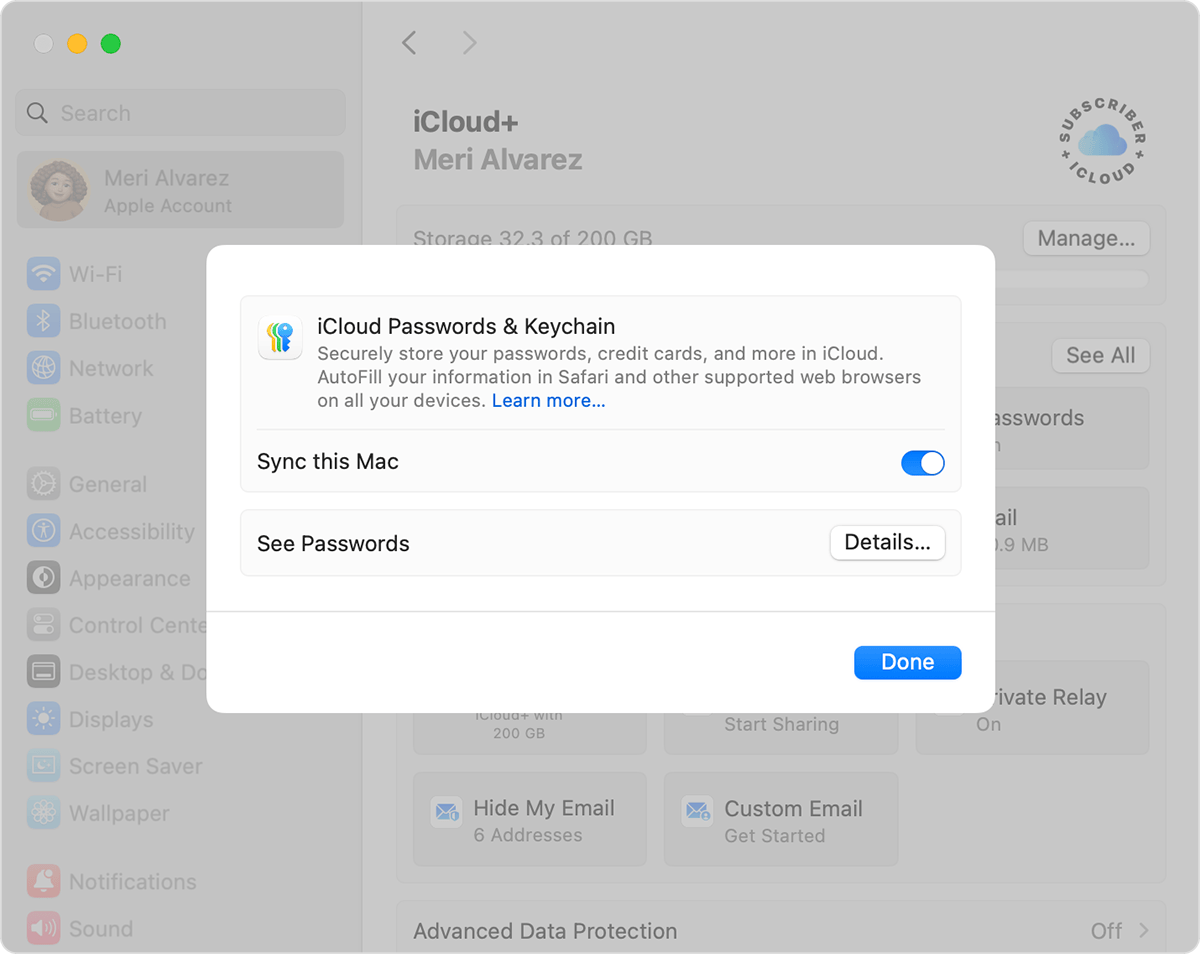
Turn on iCloud Keychain on your iPhone, iPad or Apple Vision Pro
- Tap Settings, tap your name, then choose iCloud.
- Under Saved to iCloud, tap Passwords. In iOS 17 or earlier, tap Passwords and Keychain.
- Tap Sync this [Device] to turn on iCloud Passwords & Keychain. You may be asked for your passcode or Apple Account password
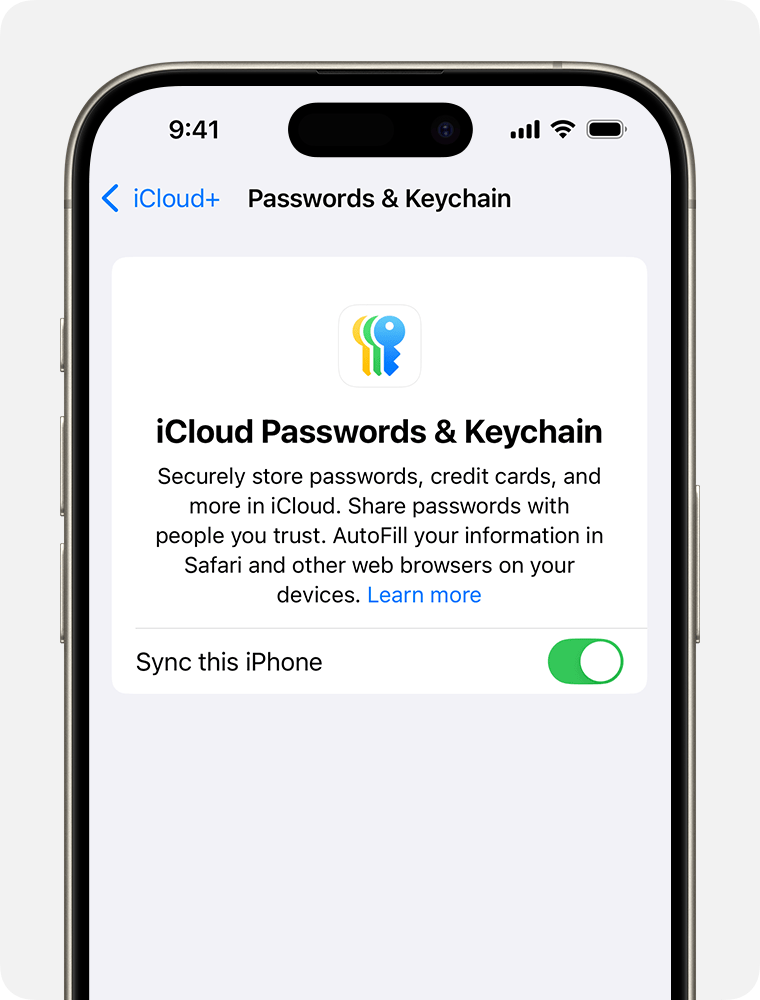
2. Enable the Passkey feature in CloudworkID Settings
- Settings > Cloudwork ID Settings > Features > Edit
- On Allow Passwordless Login, select “Use Passkeys”
- Click on Submit