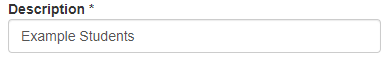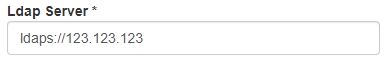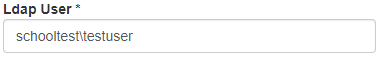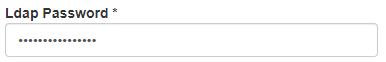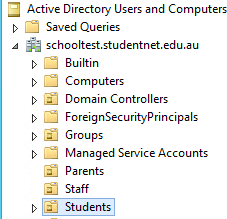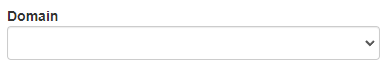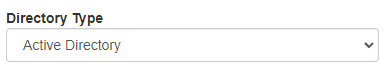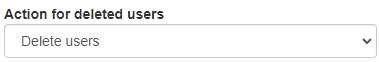LDAPS Group Sync Profile
Revision as of 05:00, 2 August 2024 by Jrobertson (talk | contribs) (→Creating a the LDAP Group Sync Profile)
LDAPS Group Sync Profiles are used to process groups from Active Directory (AD) and put them in the dashboard
Contents
Minimum requirements for a group to be synced from AD to Cloudwork
Each group that needs to be synced into Cloudwork require the following attributes in AD:
- Friendly Name Field
- Group Email Field
- Mail Field
Information and Settings to have ready before creating sync profile
Directory Configuration
In your directory:
- Open your firewall and allow IP ranges from here
- Create a user in your directory which has read permissions and save the following details about newly created user:
- Username:
- Password:
- Directory Location:
- Have the LDAP path for the container you want synced:
- Note down the IP address your directory server is on:
- Note has the mail attribute populated with the user's email address? If not where is this stored?
Creating a the LDAP Group Sync Profile
- In the Cloudwork Dashboard>Sync Profile>New Sync Profile>LDAP Group Sync Profile
- Fill in the form:
- Description: Name or Description of Sync profile
- Ldap Server: IP Address or hostname of the directory server to collect information from
- Ldap User: Directory and username of newly created user
- Ldap Password: Password of newly created user
- Search Container: The LDAP path for the container you want synced
- Click submit