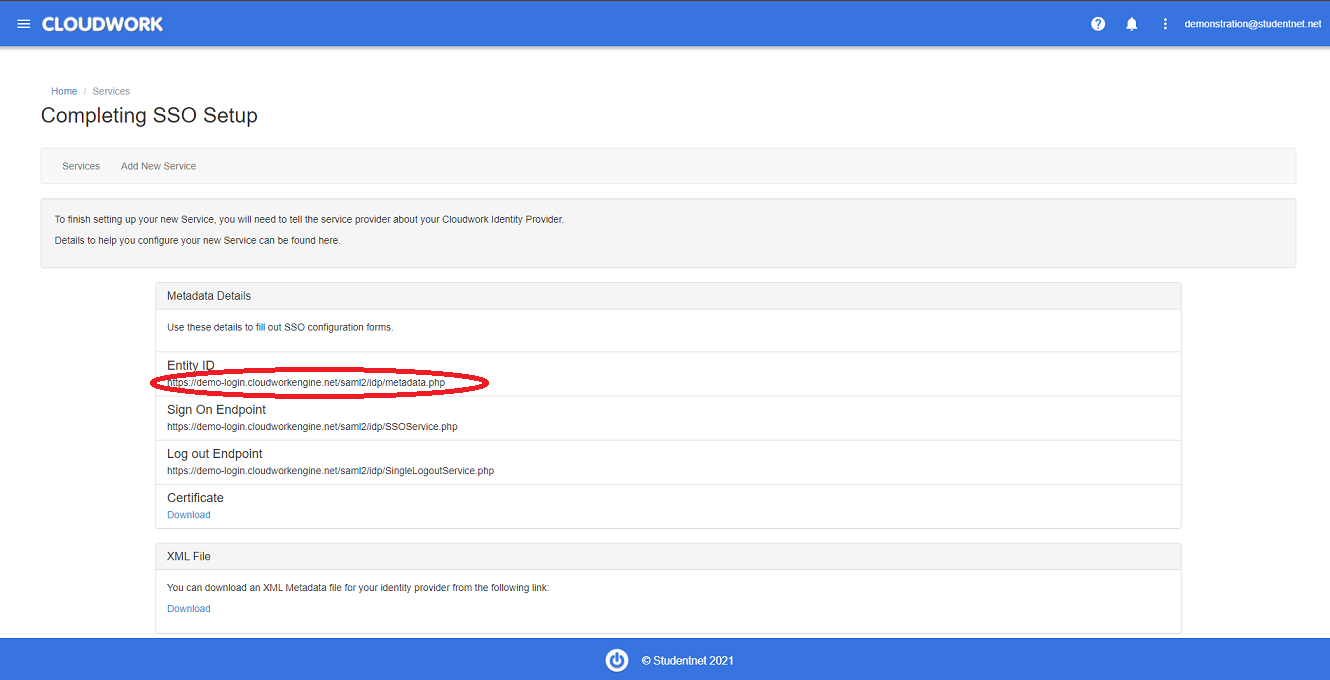JacPlus
Jump to navigation
Jump to search
SSO Setup for JacPLUS
- Login to Cloudwork Dashboard>Single Sign On>Add New Service> JacPLUS
- Click Confirm and copy the Entity ID
- Send an email to custdev@wiley.com asking them to enable SSO and Entity ID from step 2, Test Student Account Email ID, Test Teacher Account Email ID
- Jacaranda will be in touch to confirm when the integration is ready, and to ensure all JacPLUS teacher and student accounts have been set up.
Email Template
Hi Support,
<School Name> is wanting to enable SSO with Cloudwork and JacPlus.
Below are the Entity ID, Test student email id and Test teacher email id.
Please confirm when teacher and student account have been setup.
Entity ID: <Entity ID from Step 2>
Test Student Account Email ID: <Email of Test Student>
Test Teacher Account Email ID: <Email of Test Teacher>