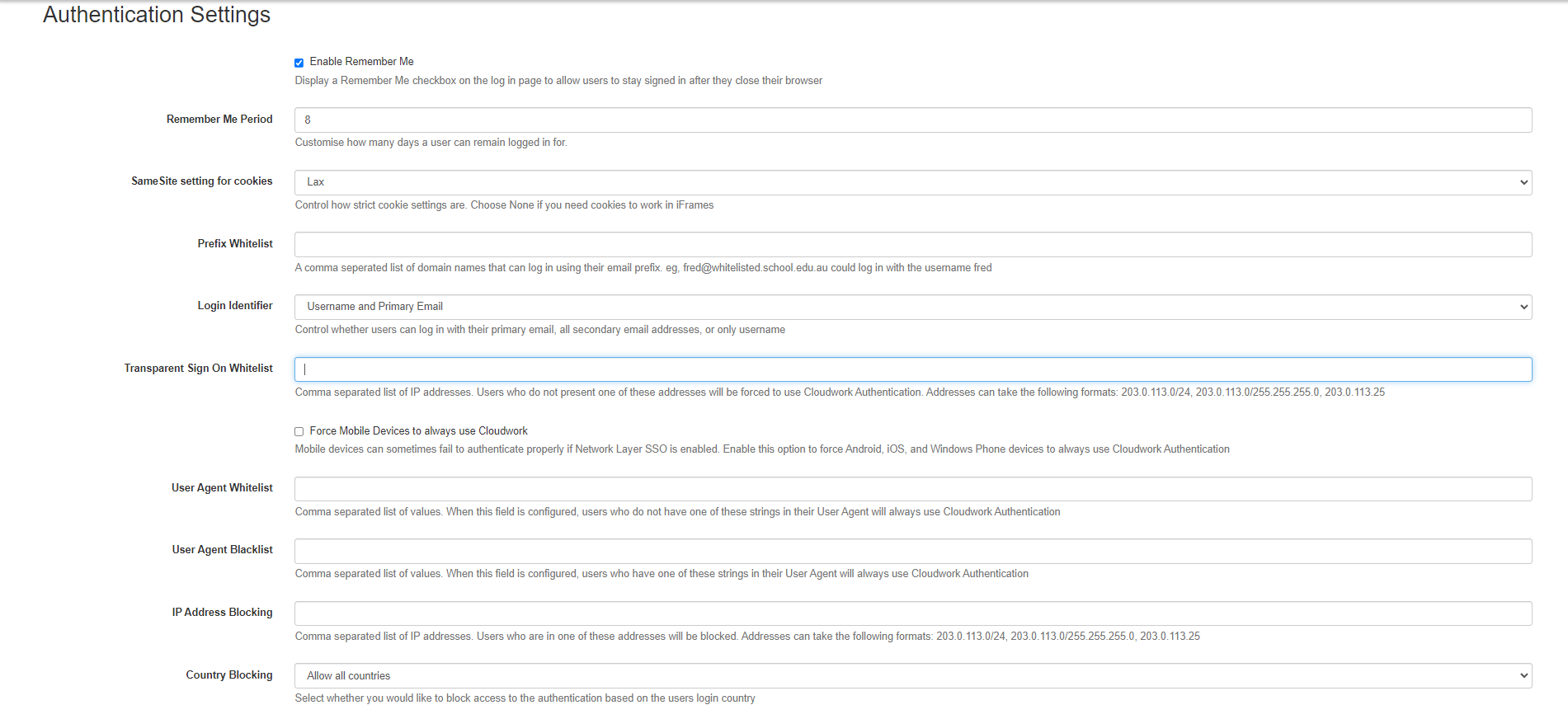Authentication Settings
Authentication Settings
Authentication Settings handle settings on how users log in.
Location
To get to the Authentication settings:
- In the Cloudwork dashboard, click the menu bar>settings>Authentication Settings
Fields
- Enable Remember Me: Display a Remember Me checkbox on the log in page to allow users to stay signed in after they close their browser
- Remeber Me Period: Customise how many days a user can remain logged in for before requiring to sign in again.
- Prefix Whitelist: Domain Names entered in this field, will accept users logging in with their email instead of username
- IP Address Whitelist IP addresses listed in this field, will be forced to login Cloudwork Authentication, instead of ADFS
- User Agent Whitelist Users listed in this field will not have to use Cloudwork Authentication. This is handy to only allow certain users to login via certain browsers
- User Agent Blacklist: Users listed in this field will have to use Cloudwork Authentication. This is handy to only disallow certain users to login via certain browsers