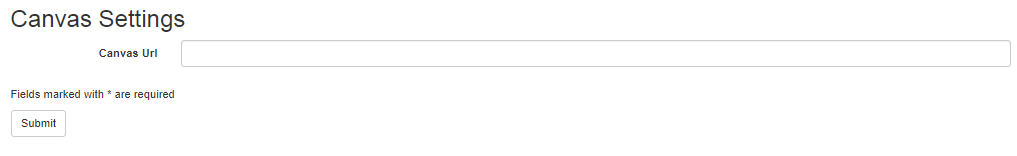Difference between revisions of "Canvas Sync"
Jump to navigation
Jump to search
Jrobertson (talk | contribs) |
|||
| Line 1: | Line 1: | ||
== Canvas Sync == | == Canvas Sync == | ||
| + | |||
| + | ===What information will be synced from Cloudworks into Canvas=== | ||
| + | *Parents and Student will be synced | ||
| + | *For users, the following information from users will be synced | ||
| + | **Full Name | ||
| + | **Default Email | ||
| + | **Username | ||
| + | **SIS ID | ||
| + | **Relationships: Create an Observer Link between Parent and Student. Note: The observer links are visible only after the Student has been enrolled on a course | ||
| + | |||
This allows for syncing with a Canvas site. Only the URL is required and this is for class and user provisioning in Canvas rather than Canvas single sign on. | This allows for syncing with a Canvas site. Only the URL is required and this is for class and user provisioning in Canvas rather than Canvas single sign on. | ||
Revision as of 07:18, 7 August 2023
Canvas Sync
What information will be synced from Cloudworks into Canvas
- Parents and Student will be synced
- For users, the following information from users will be synced
- Full Name
- Default Email
- Username
- SIS ID
- Relationships: Create an Observer Link between Parent and Student. Note: The observer links are visible only after the Student has been enrolled on a course
This allows for syncing with a Canvas site. Only the URL is required and this is for class and user provisioning in Canvas rather than Canvas single sign on.
An example of the form for Canvas syncing can be found below