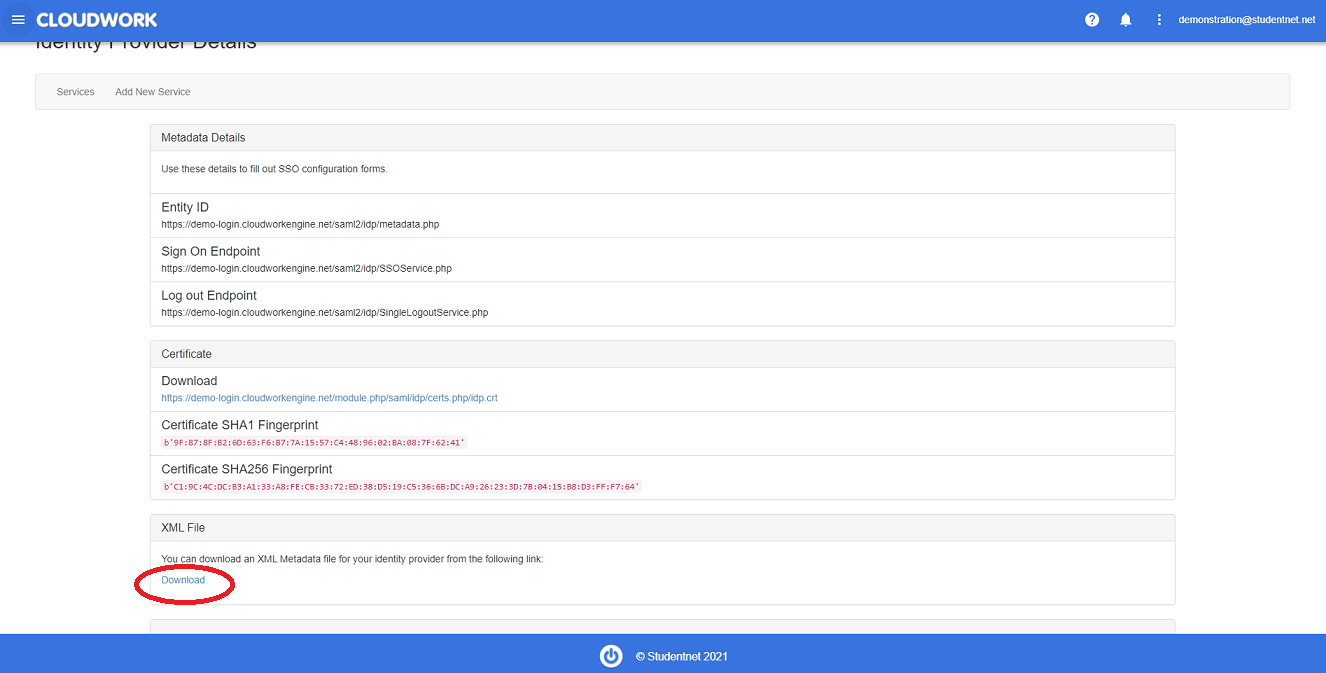Difference between revisions of "Edval"
Jump to navigation
Jump to search
| Line 1: | Line 1: | ||
==SSO Setup with Edval== | ==SSO Setup with Edval== | ||
#Email '''support@edval.education''' requesting to configure your custom subdomain, make the subject '''SSO subdomain request''' | #Email '''support@edval.education''' requesting to configure your custom subdomain, make the subject '''SSO subdomain request''' | ||
| − | # | + | #Wait till Edval have confirmed the custom subdomain before proceeding |
#Login to the '''Cloudwork dashboard'''>'''Single Sign On'''>'''Identity Provider''' | #Login to the '''Cloudwork dashboard'''>'''Single Sign On'''>'''Identity Provider''' | ||
#Under '''XML file''' click '''Download'''<br>[[File:Xml_download.PNG|300px|centre|frame|Location of XML File Download]] | #Under '''XML file''' click '''Download'''<br>[[File:Xml_download.PNG|300px|centre|frame|Location of XML File Download]] | ||
| Line 18: | Line 18: | ||
Hi Edval, | Hi Edval, | ||
| − | Could you please assist with setting up a custom subdomain?<br> | + | Could you please assist with setting up a custom subdomain for our school <school name>?<br> |
| + | This is part of the process for setting up Single Sign On with Studentnet | ||
| + | |||
</blockquote> | </blockquote> | ||
Revision as of 05:16, 25 January 2022
SSO Setup with Edval
- Email support@edval.education requesting to configure your custom subdomain, make the subject SSO subdomain request
- Wait till Edval have confirmed the custom subdomain before proceeding
- Login to the Cloudwork dashboard>Single Sign On>Identity Provider
- Under XML file click Download
- Login to Edval, go to Admin>Single sign-on>Other Identity Provider
- Under SAML Configuration click Choose file and upload the XML file from step 4
- Under SAML id type(s) Select Email Address
- Check Bypass WebCode login
- Click Save
- Under Instructions in The SAML Service provider metadata for you school can be accessed here: Download the XML File from the URL
Email Template
Subject: SSO subdomain request
Hi Edval,
Could you please assist with setting up a custom subdomain for our school <school name>?
This is part of the process for setting up Single Sign On with Studentnet
SSO Setup with Cloudwork
- Login to the Cloudwork Dashboard>Single Sign On>Add New Service>Upload an XML File
- Enter Edval into the name
- Choose the XML file you downloaded from Edval
- Upload the file
- Click submit