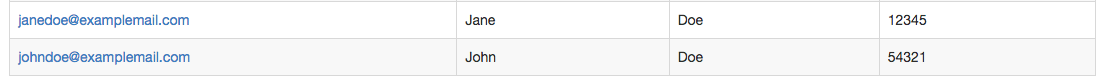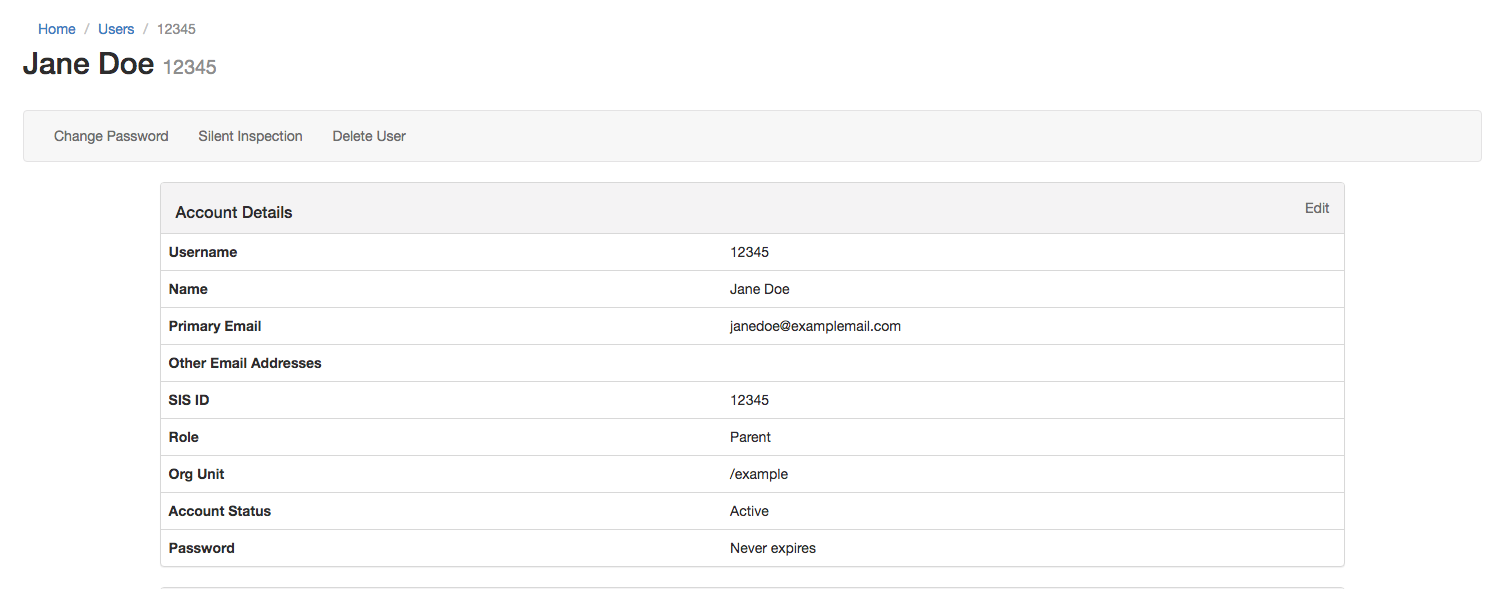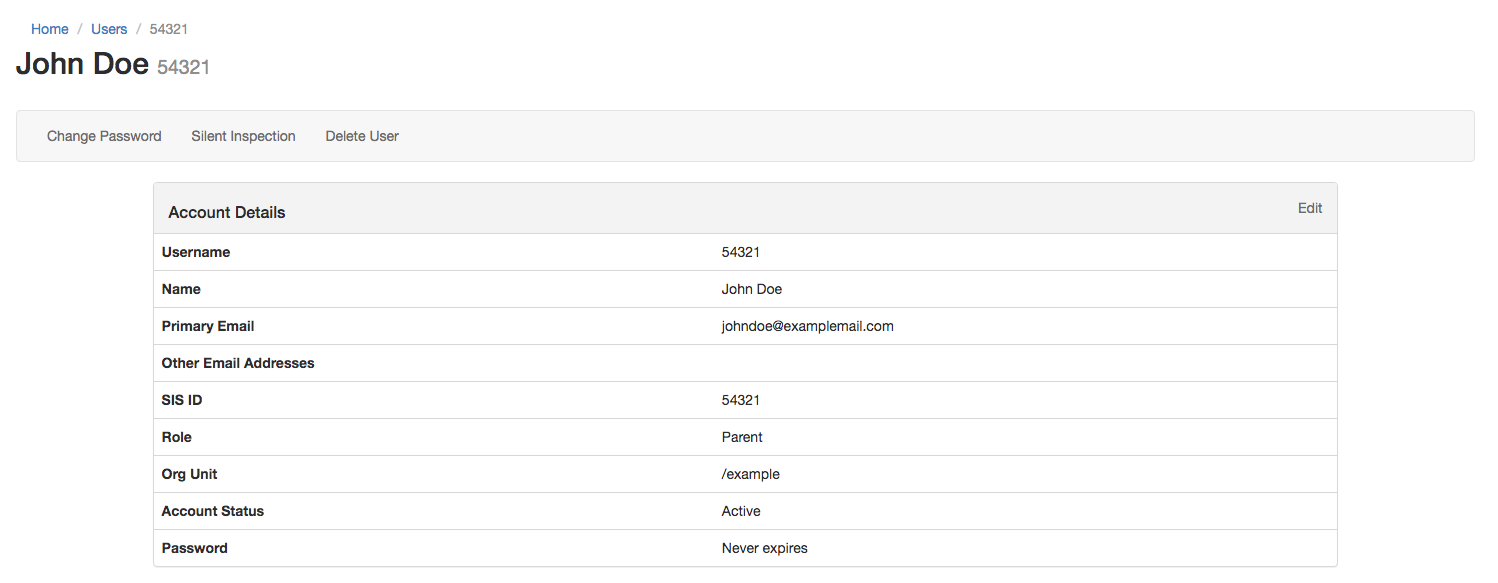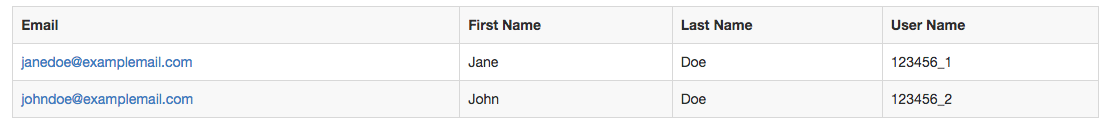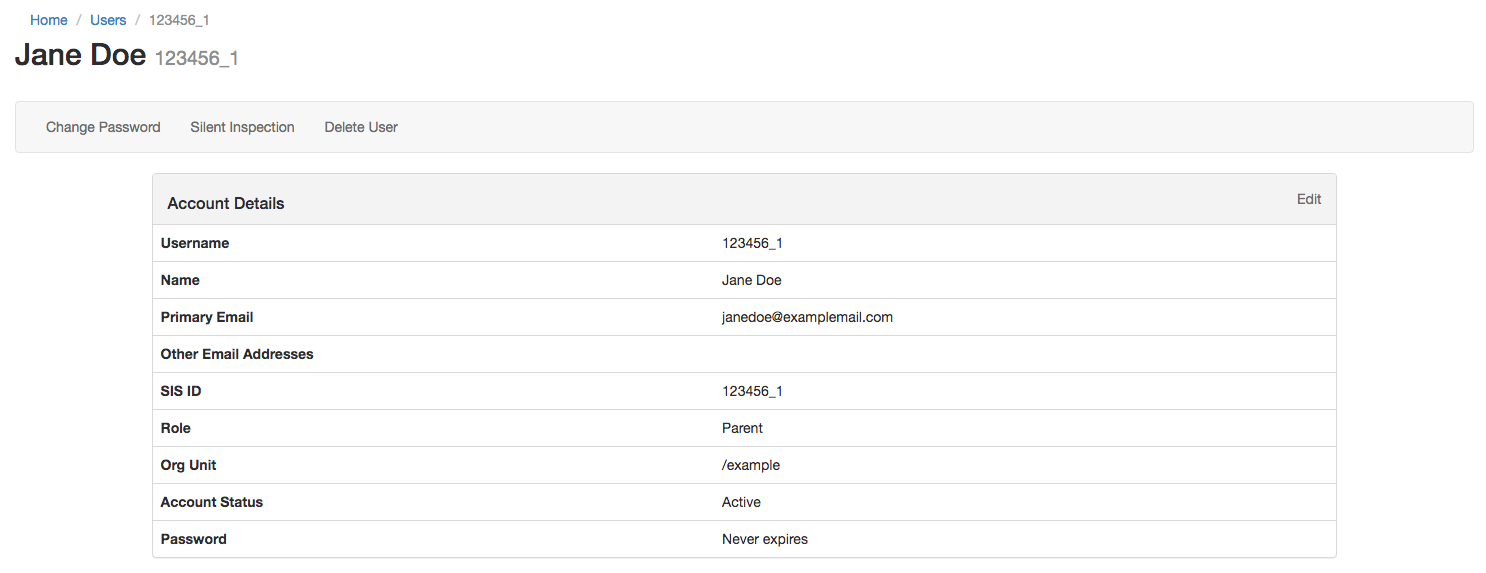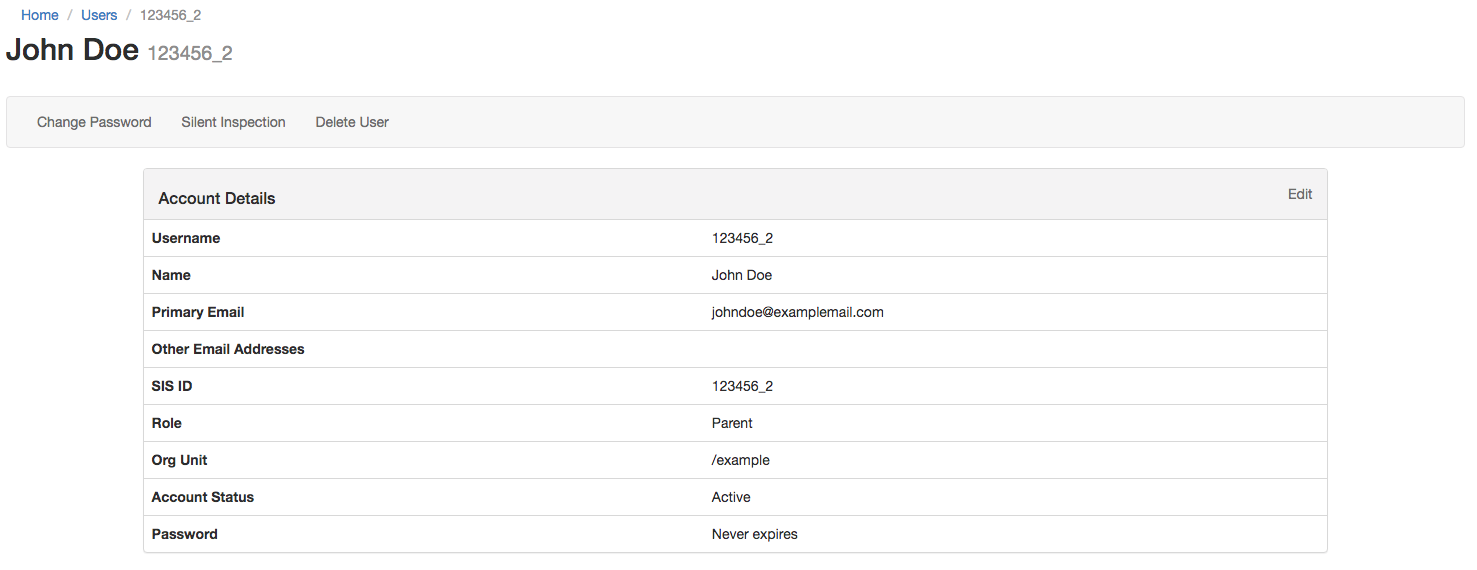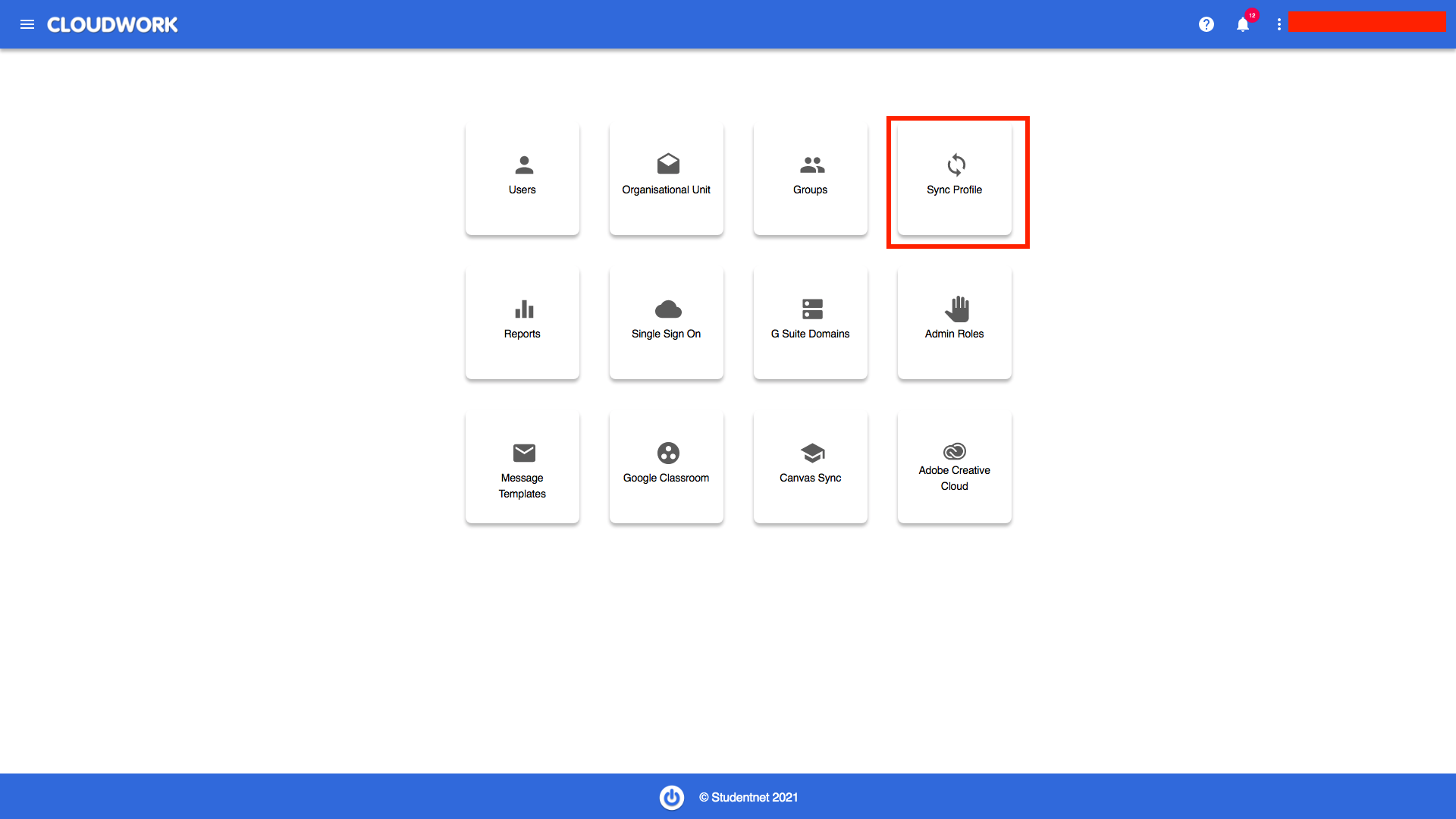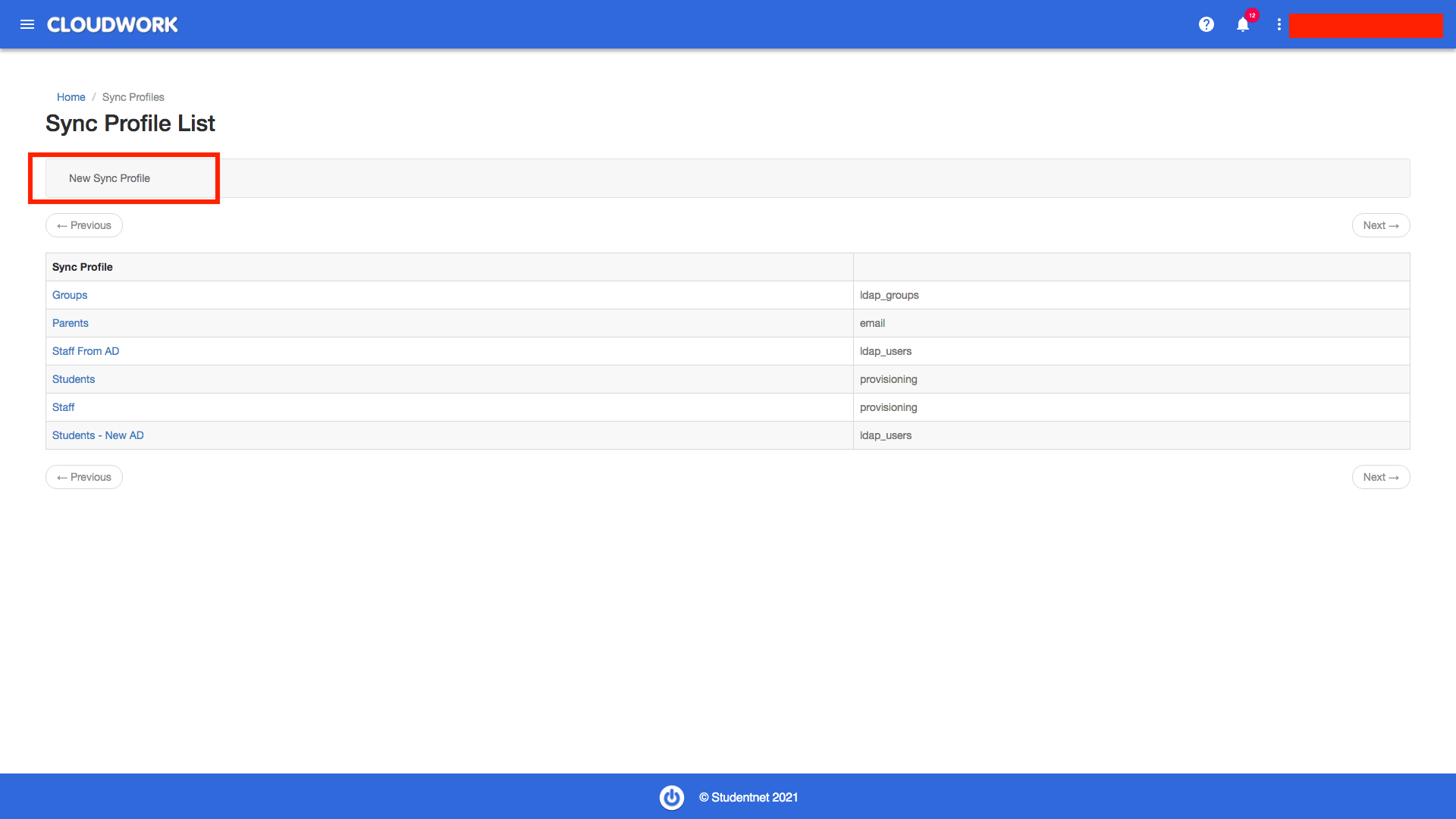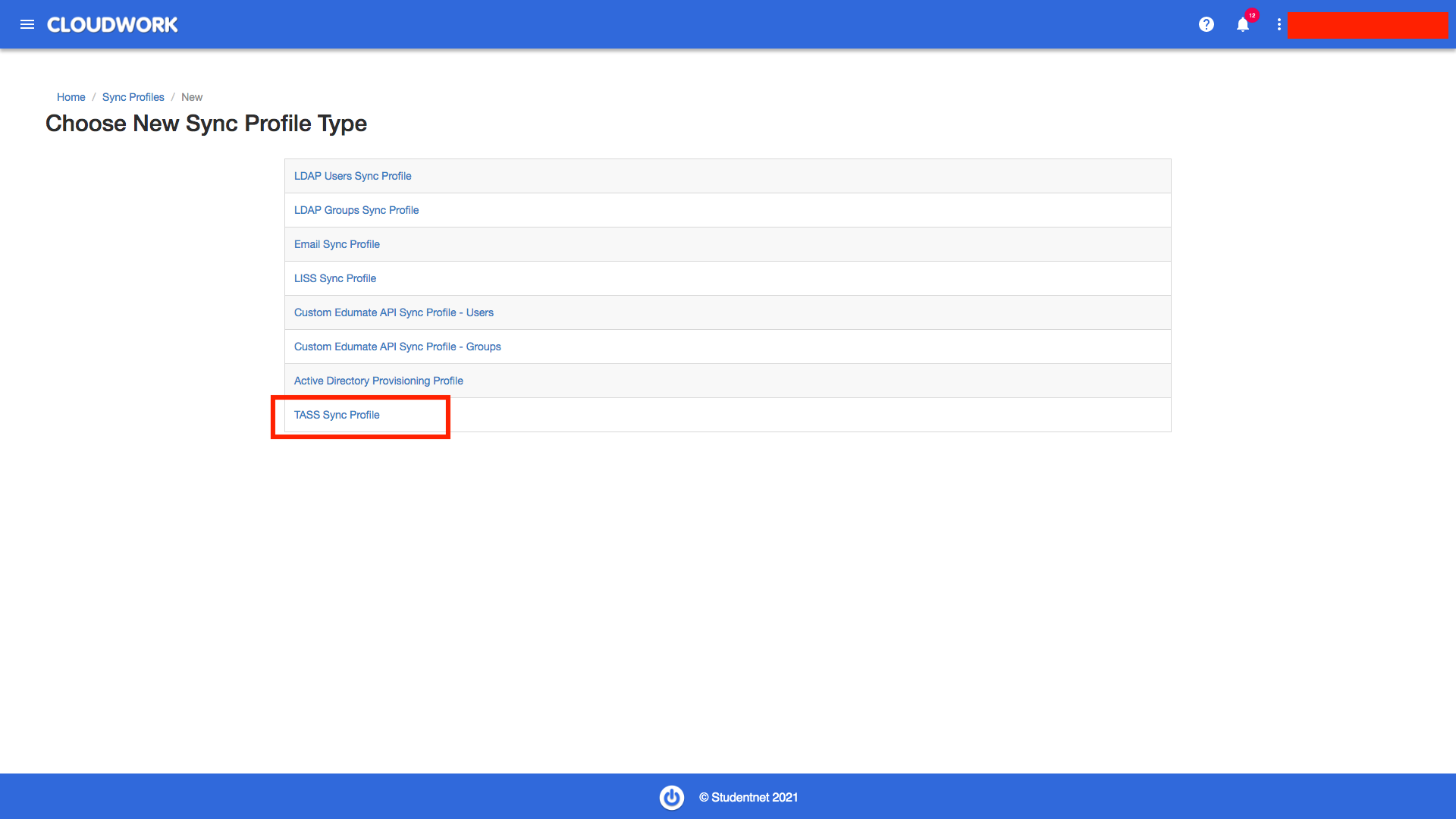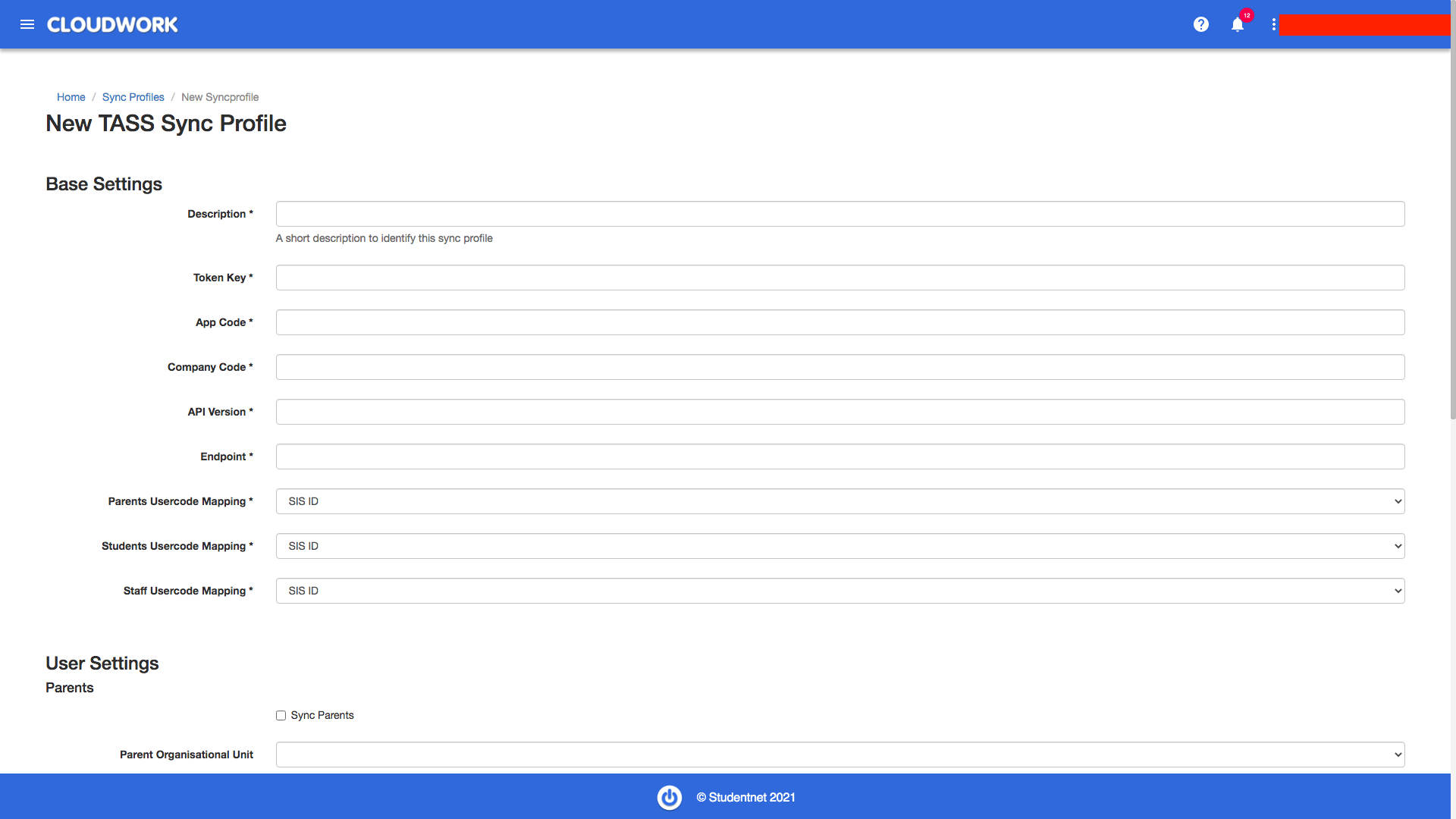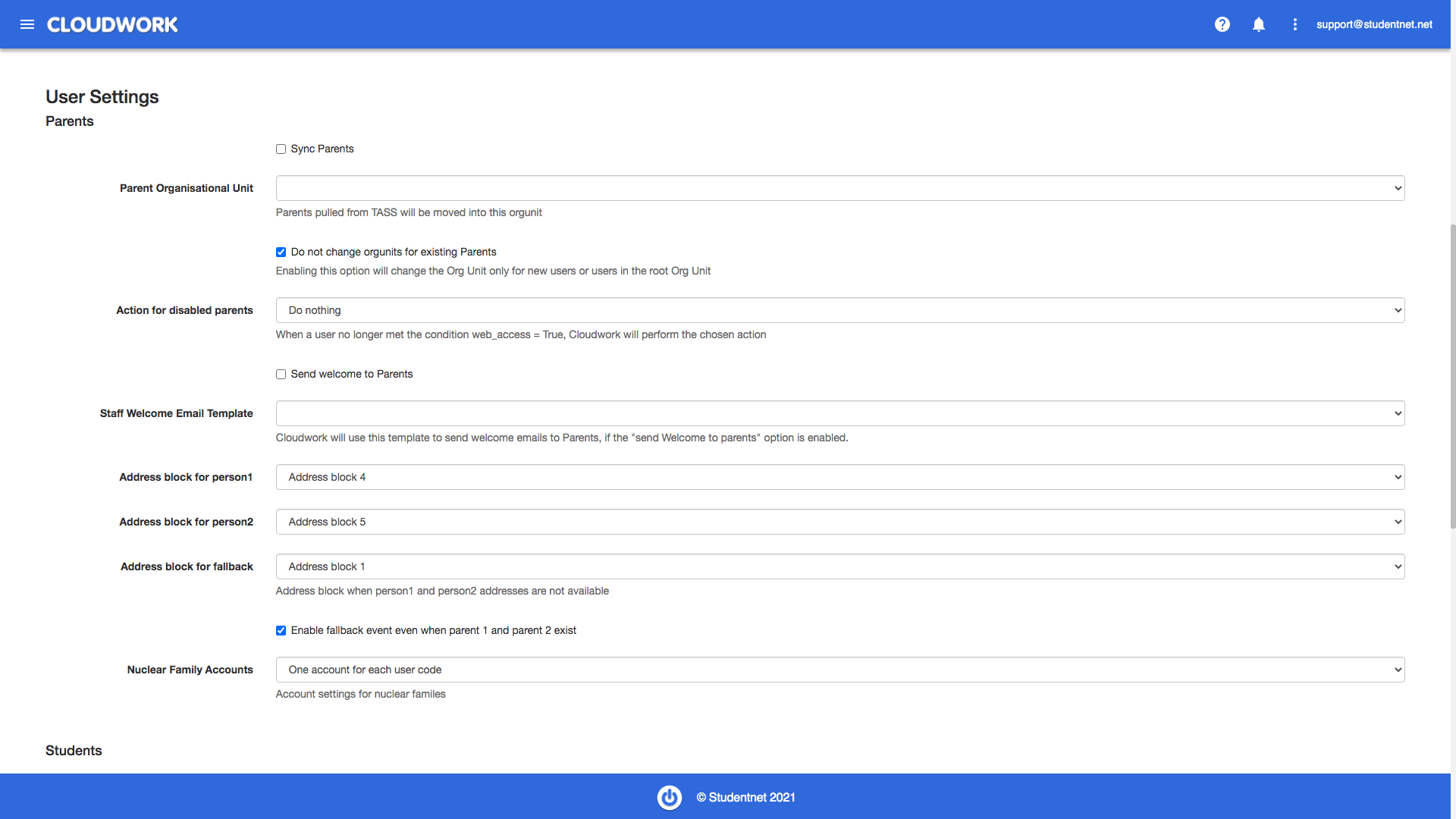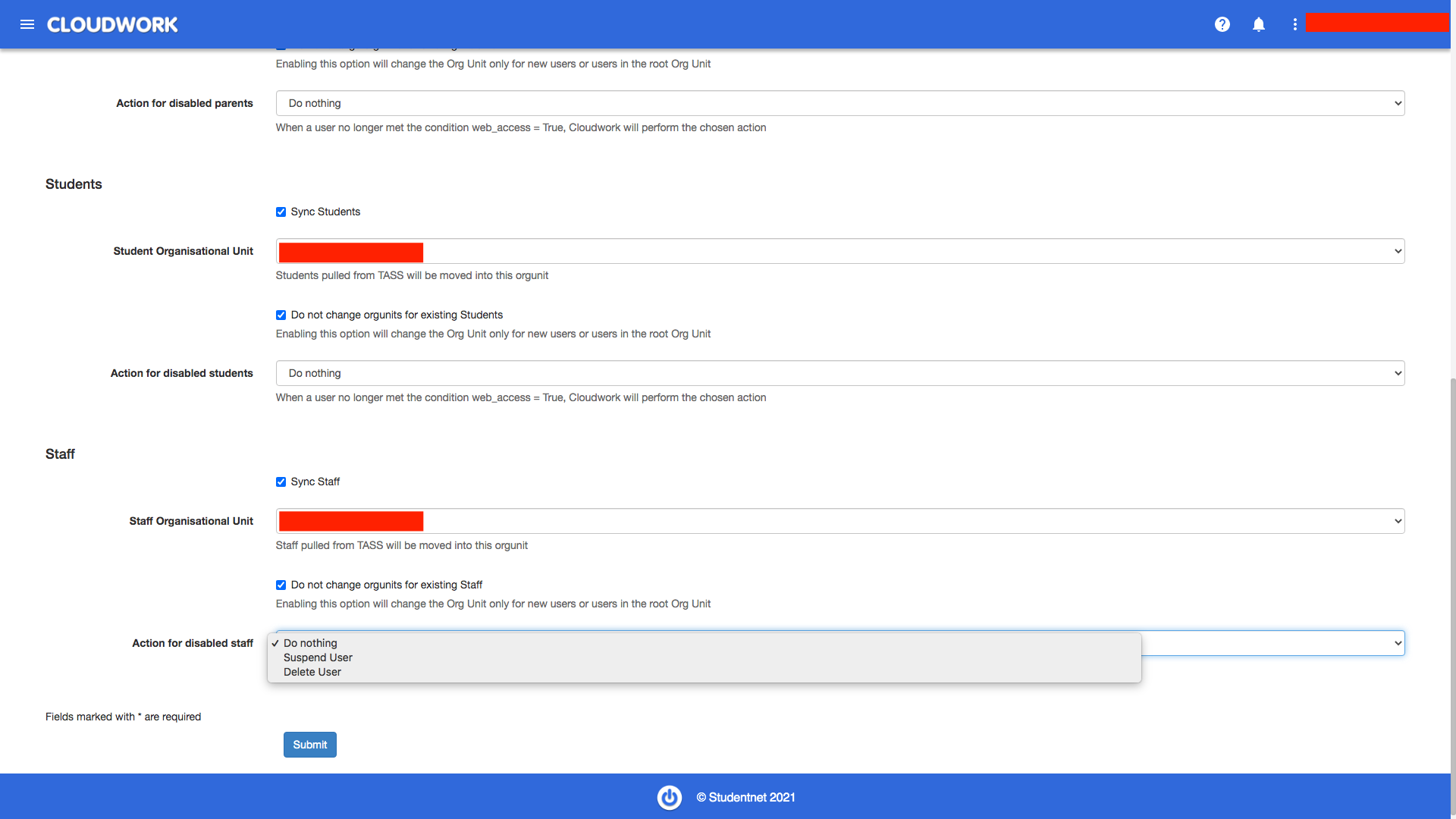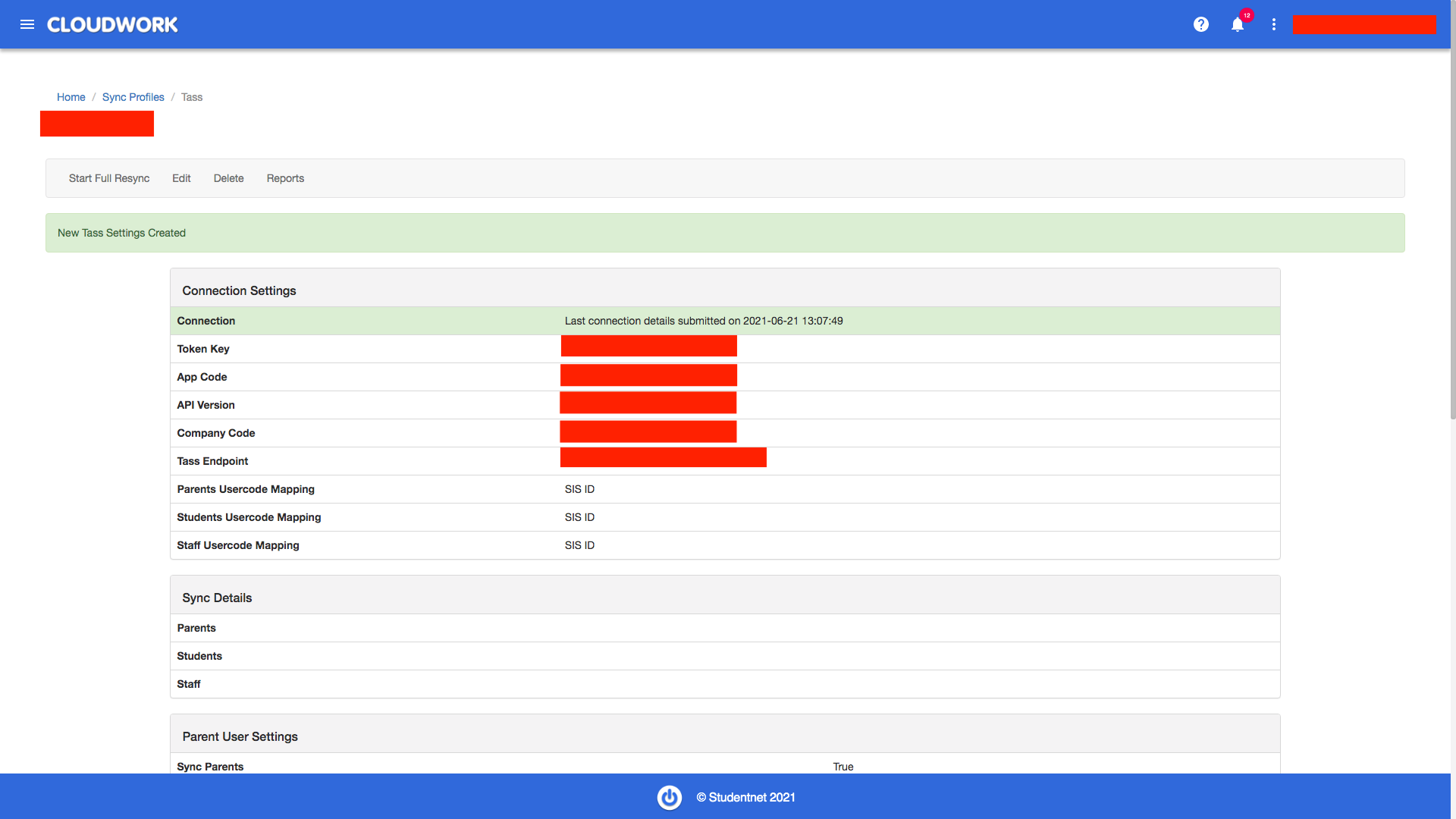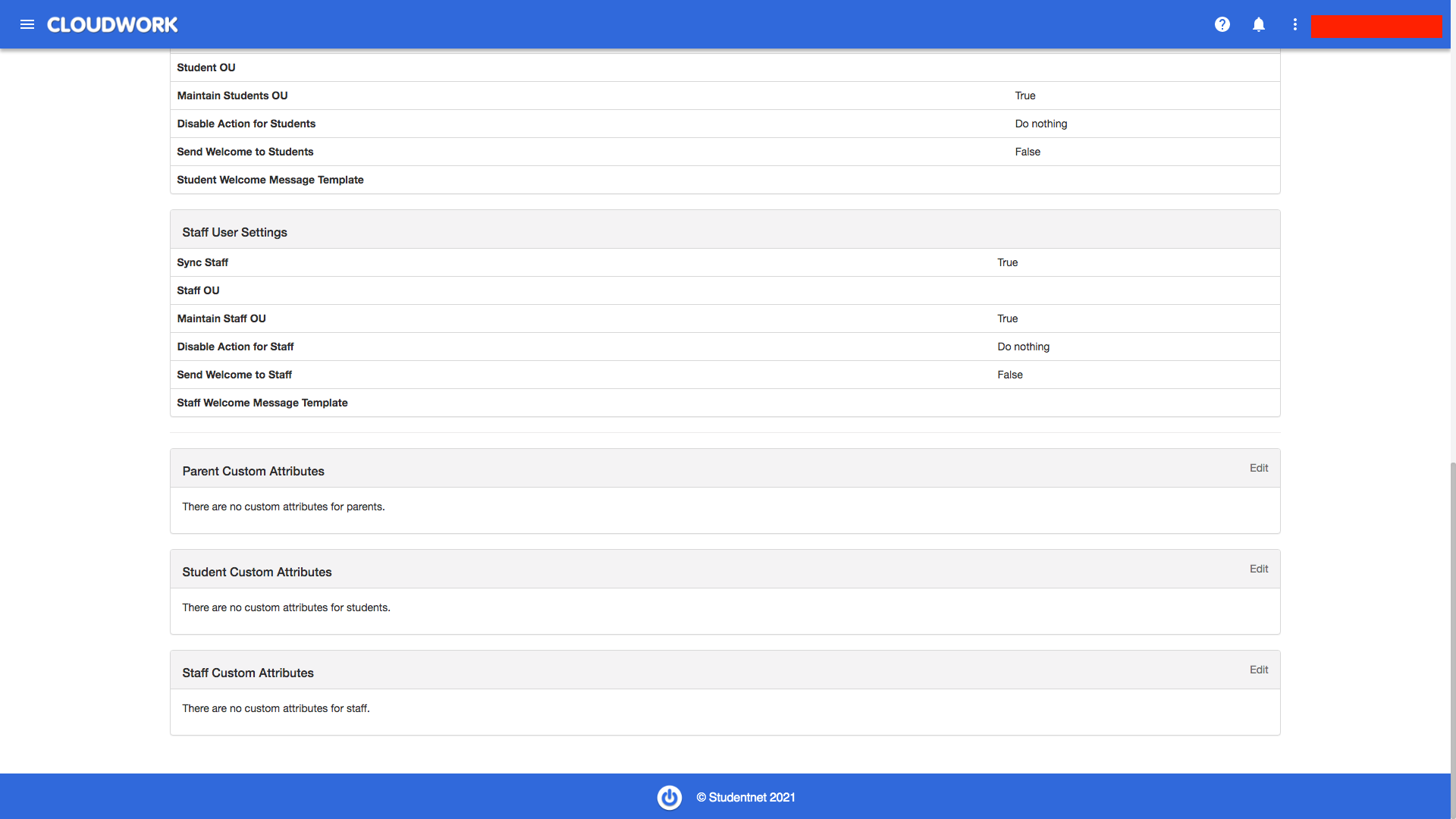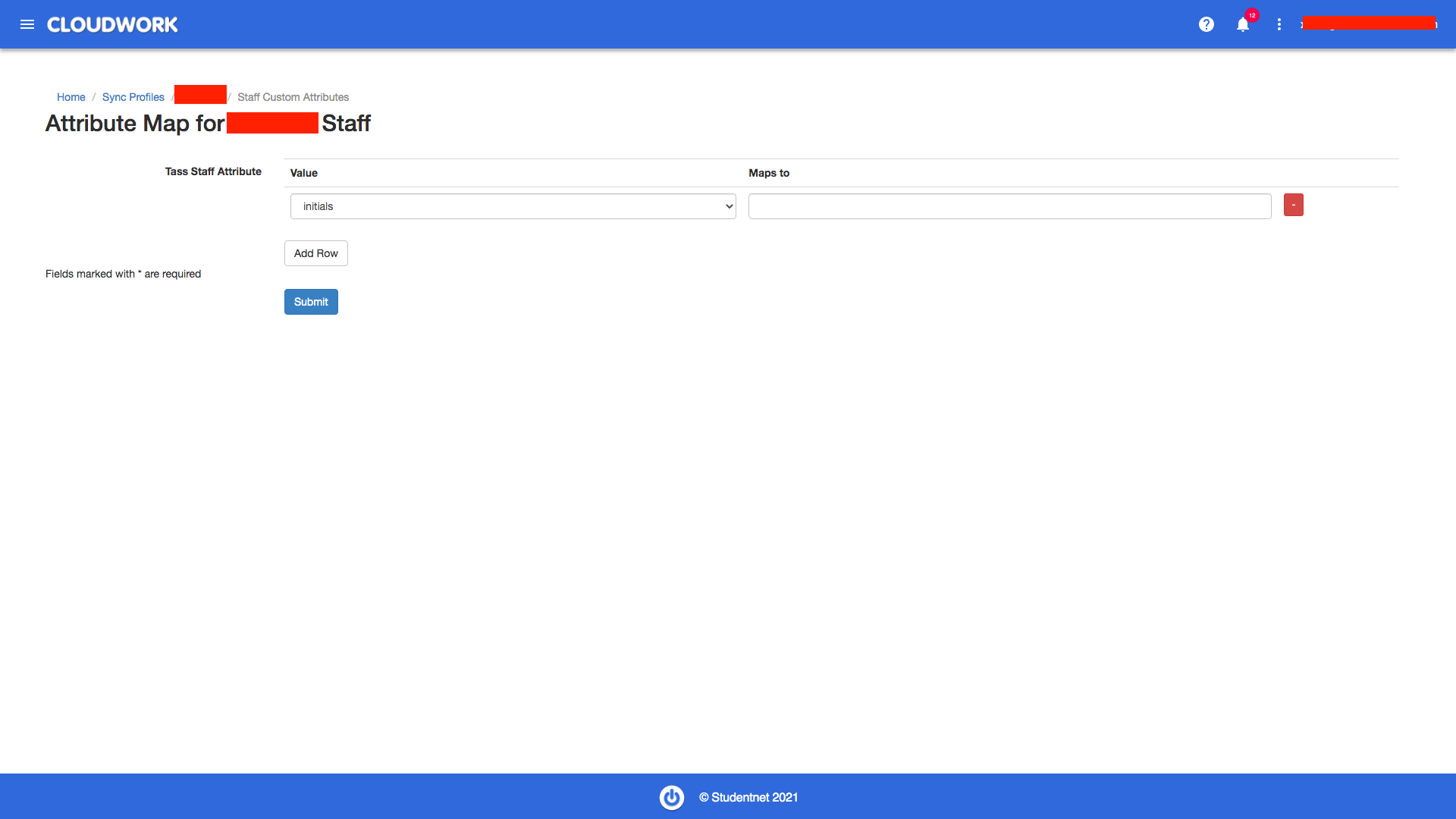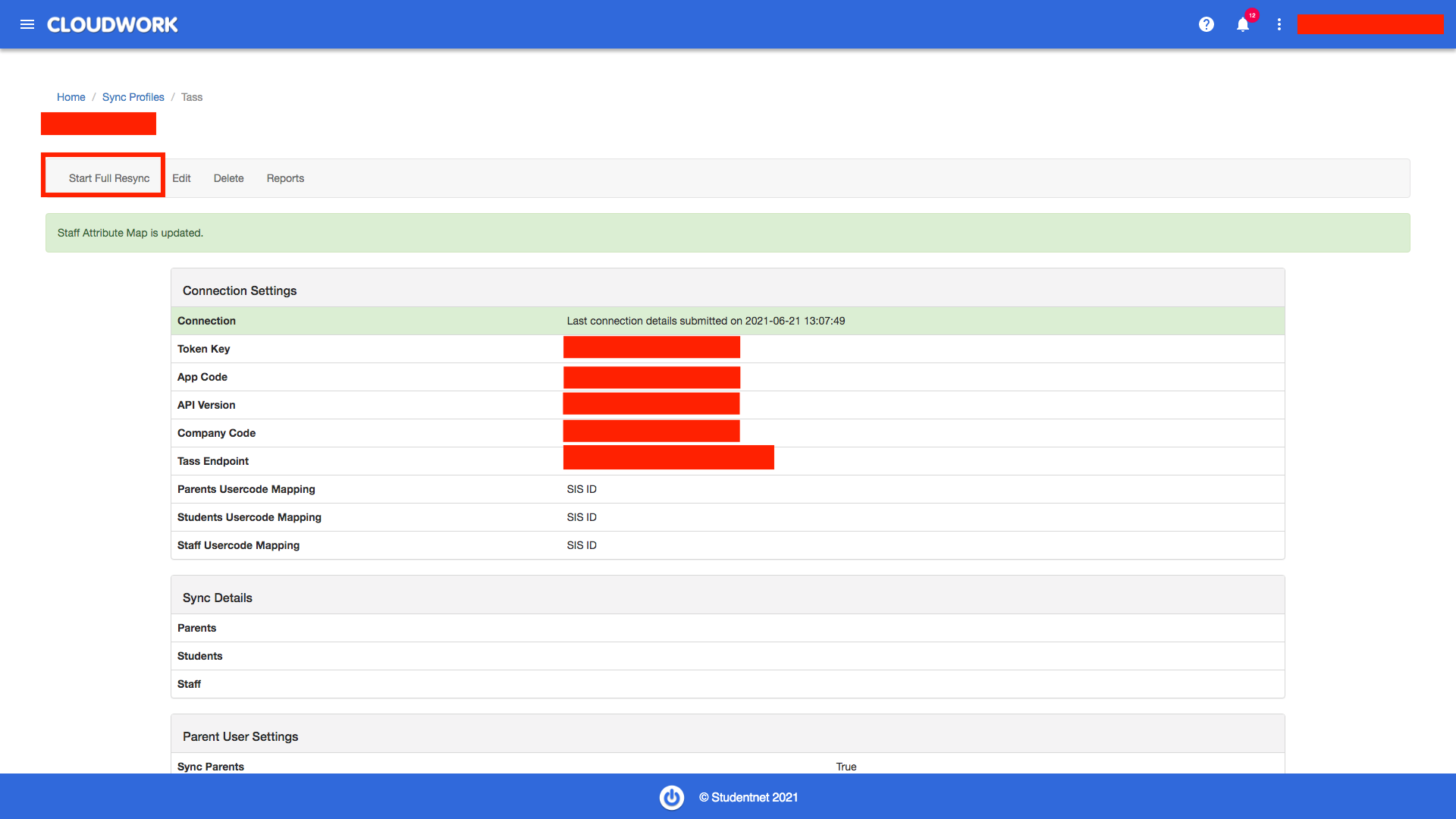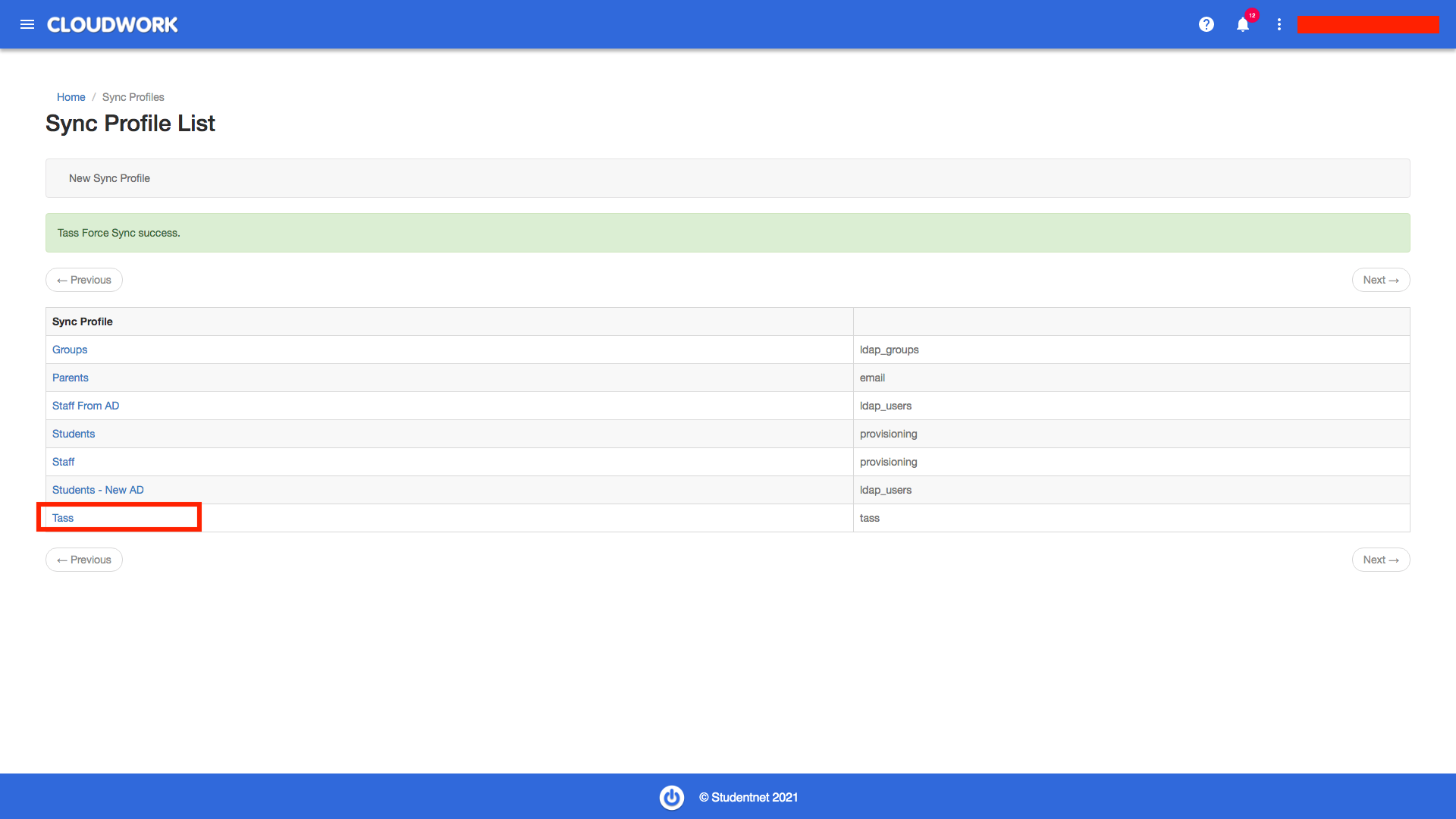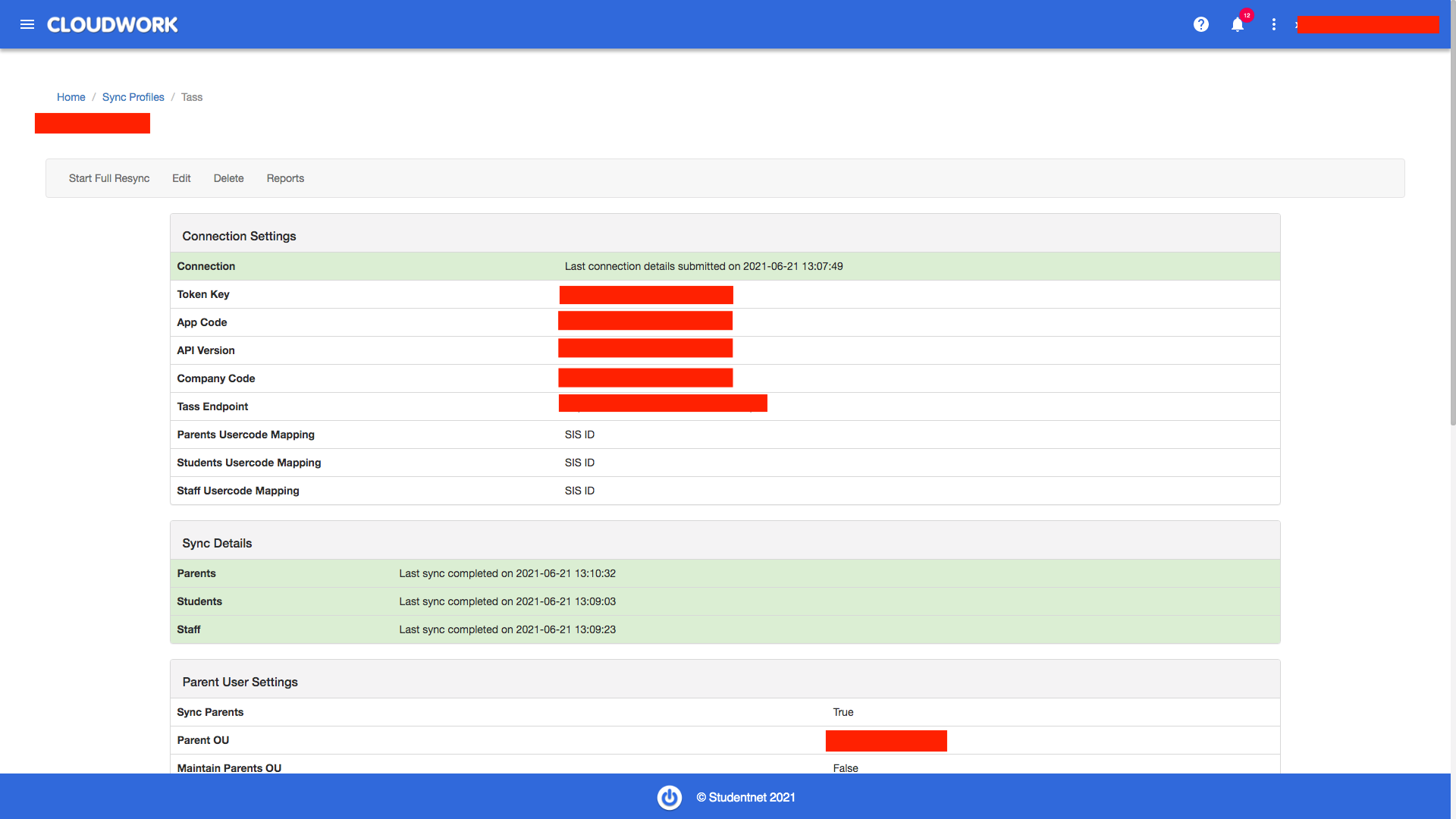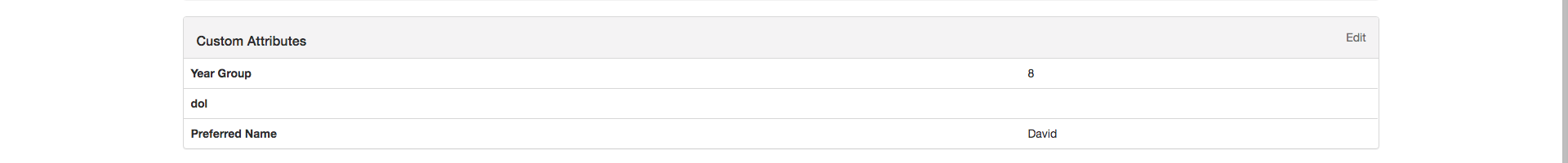Difference between revisions of "TASS Sync Profiles"
| Line 8: | Line 8: | ||
Split Parents created in Tass using user_code are displayed on Cloudwork as: | Split Parents created in Tass using user_code are displayed on Cloudwork as: | ||
| − | [[File:tass_split_parent-1.png|1100px|Splits Parents in User List]] | + | [[File:tass_split_parent-1.png|1100px|center|frame|Splits Parents in User List using user_code]] |
| − | [[File:tass_split_parent_2.png|1100px| | + | [[File:tass_split_parent_2.png|1100px|center|frame|Parent 1 via user_code]] |
| − | [[File:tass_split_parent_3.png|1100px| | + | [[File:tass_split_parent_3.png|1100px|center|frame|Parent 2 via user_code]] |
| Line 20: | Line 20: | ||
Split Parents created in Tass using sfa_num are displayed on Cloudwork as: | Split Parents created in Tass using sfa_num are displayed on Cloudwork as: | ||
| − | [[File:tass_split_parent_4.png|1100px|Splits Parents in User List]] | + | [[File:tass_split_parent_4.png|1100px|center|Splits Parents in User List using sfa_num]] |
| − | [[File:tass_split_parent_5.png|1100px| | + | [[File:tass_split_parent_5.png|1100px|center|Parent 1 via sfa_num]] |
| − | [[File:tass_split_parent_6.png|1100px| | + | [[File:tass_split_parent_6.png|1100px|center|Parent 2 via sfa_num]] |
==Cloudwork Syncing Instructions== | ==Cloudwork Syncing Instructions== | ||
| − | Credentials needed(Located in Tass>System Admin>Utilities>API Gateway Maintenance | + | Credentials needed(Located in Tass>System Admin>Utilities>API Gateway Maintenance) |
*Token key | *Token key | ||
*App Code | *App Code | ||
Revision as of 05:56, 23 July 2021
Contents
Tass
Split Parents
Split Parent in Cloudwork
Split parents are handled in Cloudwork by either user_code or sfa_num
Split Parent handled by user_code
Split Parents created in Tass using user_code are displayed on Cloudwork as:
Split Parent by sfa_num
Split Parents created in Tass using sfa_num are displayed on Cloudwork as:
Cloudwork Syncing Instructions
Credentials needed(Located in Tass>System Admin>Utilities>API Gateway Maintenance)
- Token key
- App Code
- API Version
- Company Code
- Endpoint
Login to Cloudwork Dashboard and click Sync Profile
Click New Sync Profile
Select Tass Sync Profile from sync profile types
Under Basic Settings, input a simple description for this profile, and credentials provided by Tass.
Select the attribute to be mapped to Cloudwork for Tass under Parents Usercode Mapping, Students Usercode Mapping, Staff Usercode Mapping , choices include SIS ID (highly recommended) and User Name.
Under User Settings, for each type of users, parents, students, and staff, there are choices sync users, organisational unit, maintain ou for existing users, and actions for users no longer meet the condition web_access = True
By ticking ‘Do not change orgunits for current users', existing users will not be moved to ou set by the previous three fields.
“Action for disabled users” works if users no longer meet the condition web_access = True. Actions include “Do nothing”, “Suspend User”, and “Delete User”.
Save the settings, there will be a green flash showing the creation is successful, and the information input creates a successful connection with TASS
Scroll down, there will be 3 tables showing custom attributes for parents, students, and staff.
Click Edit for three tables and add custom attributes for three types of users.
A green flash will show after the attributes are added.
Click Force Sync for pulling users from Tass. A green flash shows the pulling process is successful.
In the sync details table, the pulling result of three types of users will be shown here.
Heading to Users, select a pulled user, the extra attributes will be added.