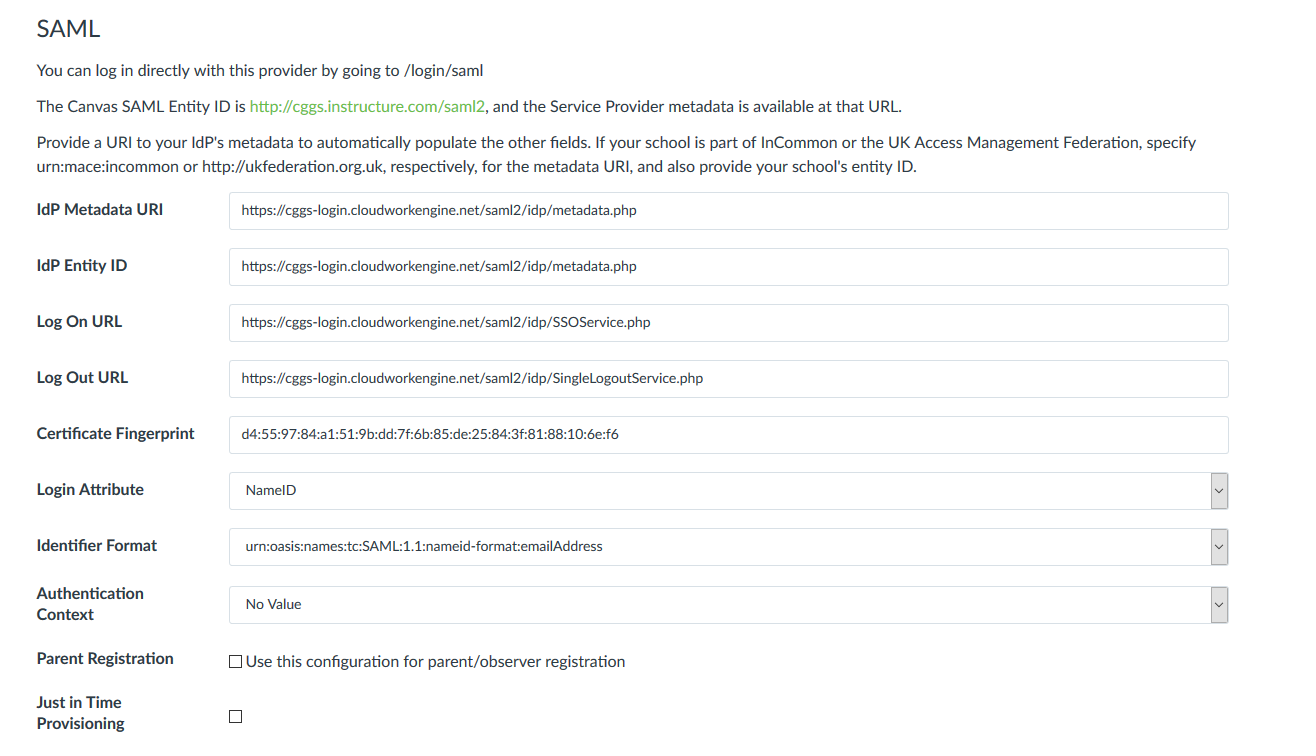Difference between revisions of "Canvas"
Jump to navigation
Jump to search
Jrobertson (talk | contribs) |
Jrobertson (talk | contribs) |
||
| Line 2: | Line 2: | ||
To add a Canvas service you need to upload the XML file to the Cloudwork dashboard | To add a Canvas service you need to upload the XML file to the Cloudwork dashboard | ||
| + | |||
'''To get the XML file:''' | '''To get the XML file:''' | ||
| + | |||
Go to Admin -> Authentication | Go to Admin -> Authentication | ||
On the dropdown on the right choose SAML. The settings are shown below | On the dropdown on the right choose SAML. The settings are shown below | ||
Revision as of 21:35, 22 November 2017
Canvas is a Learning Management System
To add a Canvas service you need to upload the XML file to the Cloudwork dashboard
To get the XML file:
Go to Admin -> Authentication On the dropdown on the right choose SAML. The settings are shown below
Then you can test the login before by going to https://<<schoolcode>>.instructure.com/login/saml Once you are ready to go just change the position to 1 and it will become the default authentication