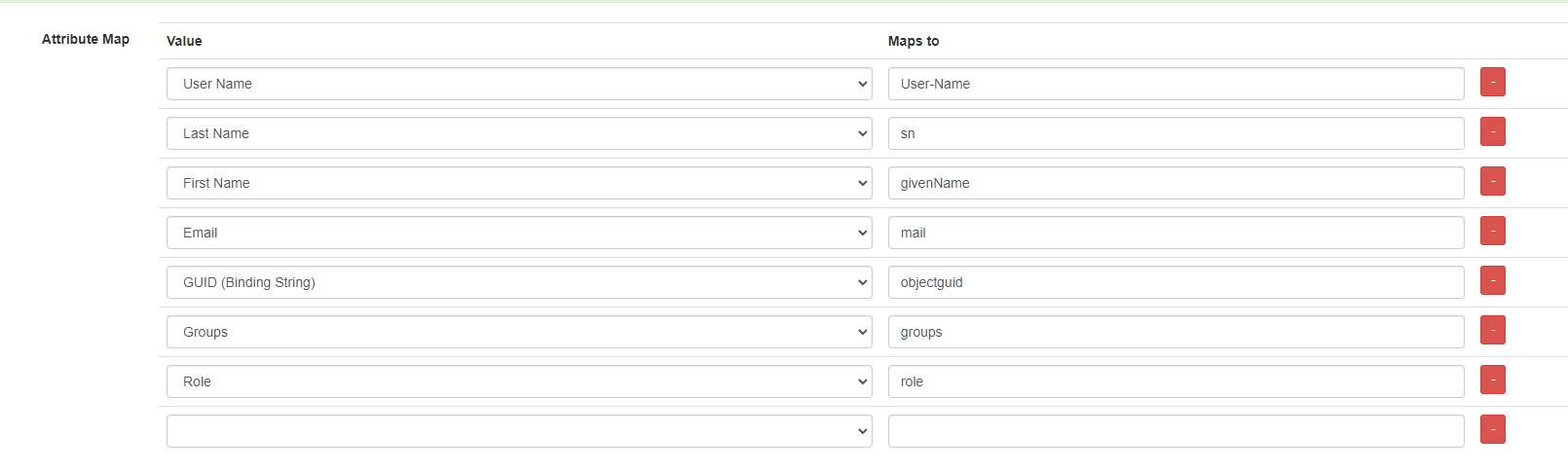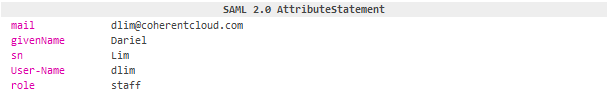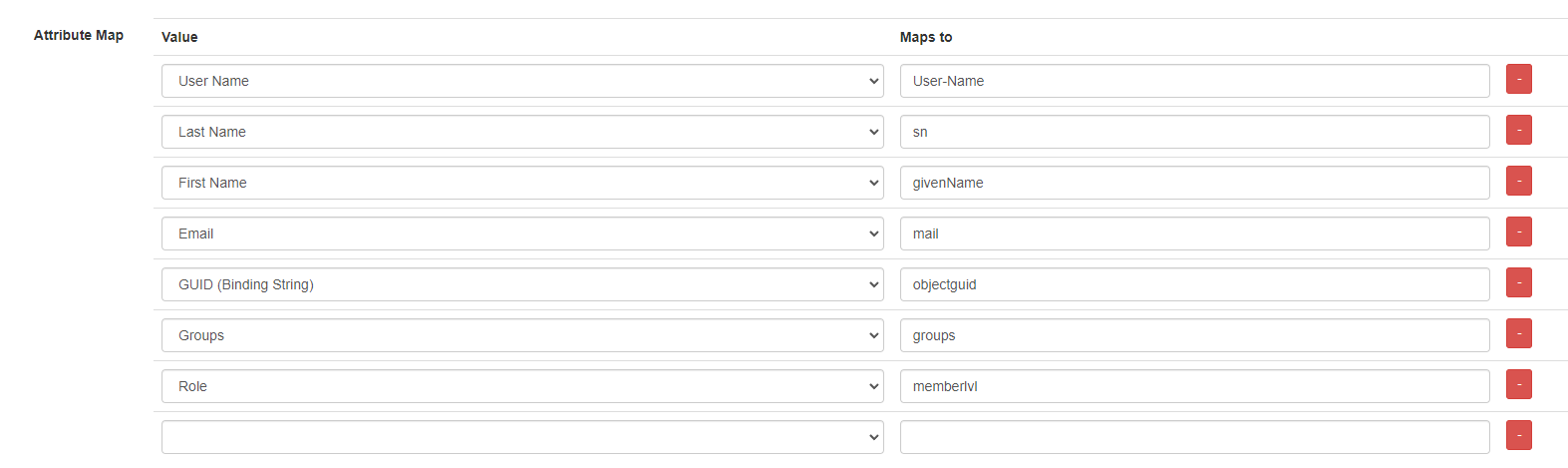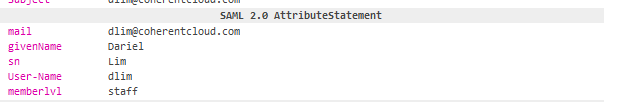Difference between revisions of "Attribute Map"
| Line 22: | Line 22: | ||
[[File:Mysession_updated.PNG|centre|frame|Example SSO Service's updated Attribute Map]] | [[File:Mysession_updated.PNG|centre|frame|Example SSO Service's updated Attribute Map]] | ||
[[File:Updated_attmap.PNG|centre|frame|Example SSO Service SAML trace that shows what attribute are being sent to the example SSO Service after updating the attribute map]] | [[File:Updated_attmap.PNG|centre|frame|Example SSO Service SAML trace that shows what attribute are being sent to the example SSO Service after updating the attribute map]] | ||
| + | |||
| + | [[Category:Cloudwork Dashboard]] | ||
Revision as of 06:06, 16 January 2024
Contents
Attribute Map
What is the Attribute Map
The attribute map are where attributes from Cloudwork(such as username, role, etc) are declared and are passed onto the Single Sign On Service for authenticating and managing user access.
Why do we need to edit the Attribute Map
Sometimes SSO Services require specific attributes from Cloudwork to be mapped to a specific attribute on the SSO service's side.(Eg, Role from Cloudwork need to be passed through to SSO Service as memberlvl)
If the required attribute is missing or incorrect, this can stop users from logging into the SSO Service or not have the correct within the SSO Service.
How to use Attribute Map
Cloudwork Dashboard>Single Sign On Services>Service>Attribute Map
Select the attribute from Cloudwork that from the drop down list and then enter the specific value you want the attribute to point to(casing and spelling is important).
Example Situation of Editing the Attribute Maps
Our example SSO Service requires that Role for users need to be sent as the attribute memberlvl.
Currently Cloudwork is sending the Role Attribute as Role.
By changing the Attribute Map, the attribute Role from Cloudwork can be sent to the example SSO Service as memberlvl.