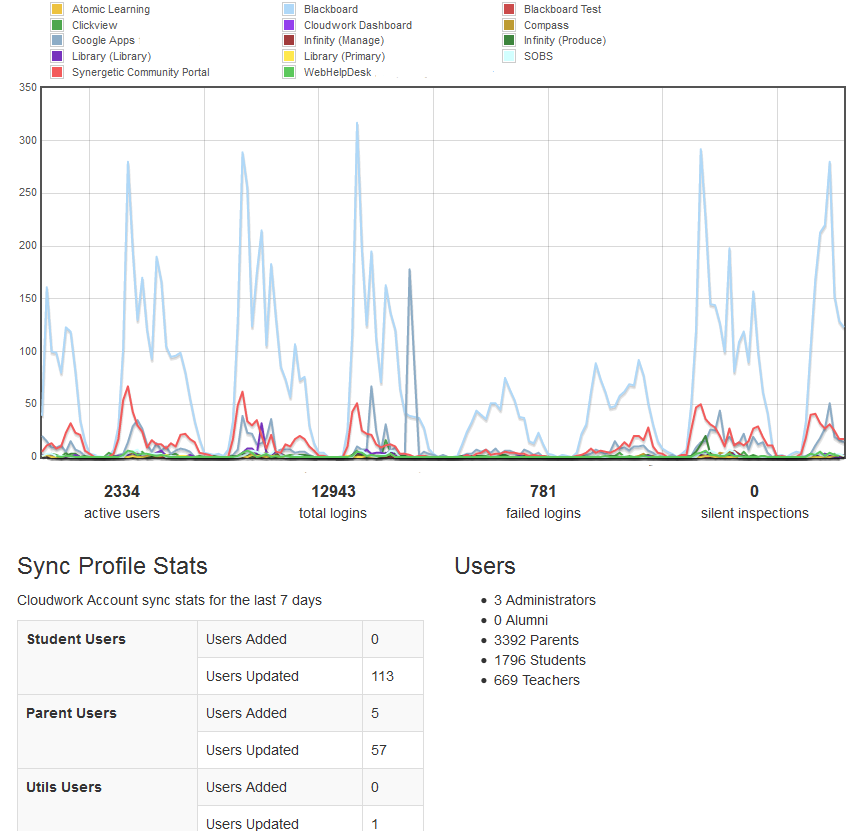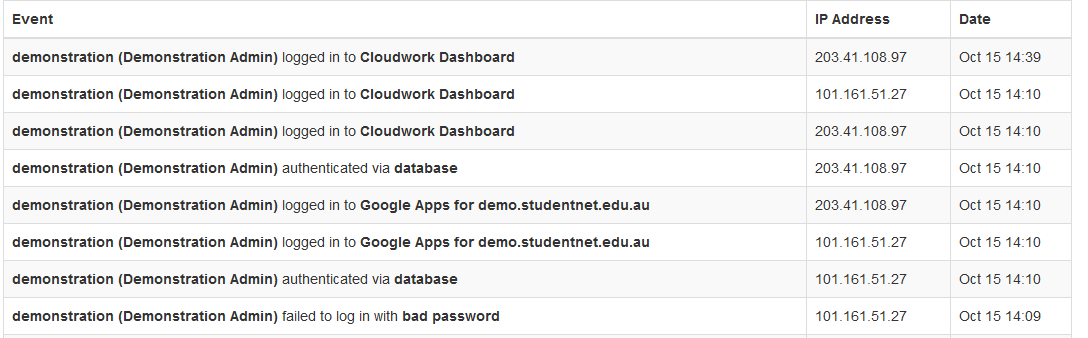Difference between revisions of "Reports"
Jump to navigation
Jump to search
Jrobertson (talk | contribs) |
Jrobertson (talk | contribs) |
||
| Line 11: | Line 11: | ||
This report you can customise to show the information that you are interested in the format is below: | This report you can customise to show the information that you are interested in the format is below: | ||
| − | [[File:user_activity.png| | + | [[File:user_activity.png|700px]] |
Revision as of 00:33, 21 November 2017
Reports are designed to give you as an administrator an overview as to what systems are being most frequently used and what activity has been going on in the system.
Summary
This is the graphical representation of the activity that has been happening over the past 7 days. You can see trends of when people are logging in and when. Synchronisation stats are included to show you what has been updated for each Sync Profile. An example of this page is below:
User activity
This report you can customise to show the information that you are interested in the format is below: