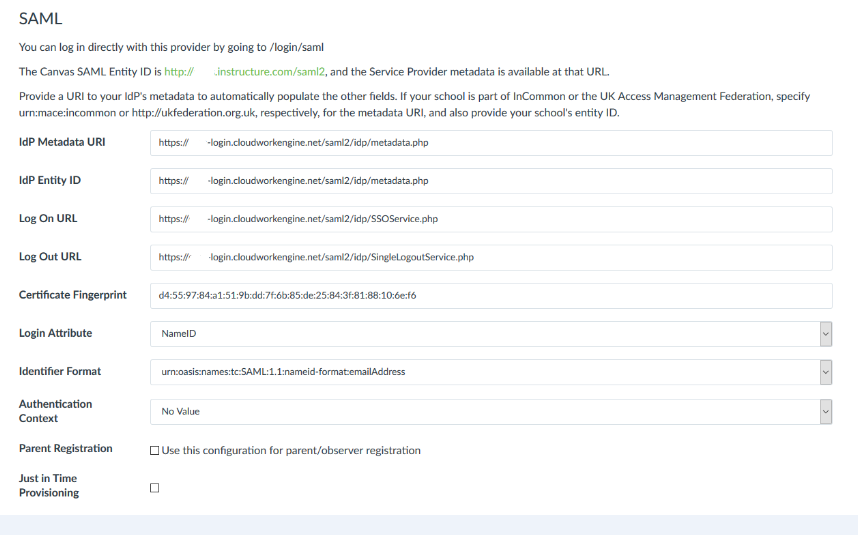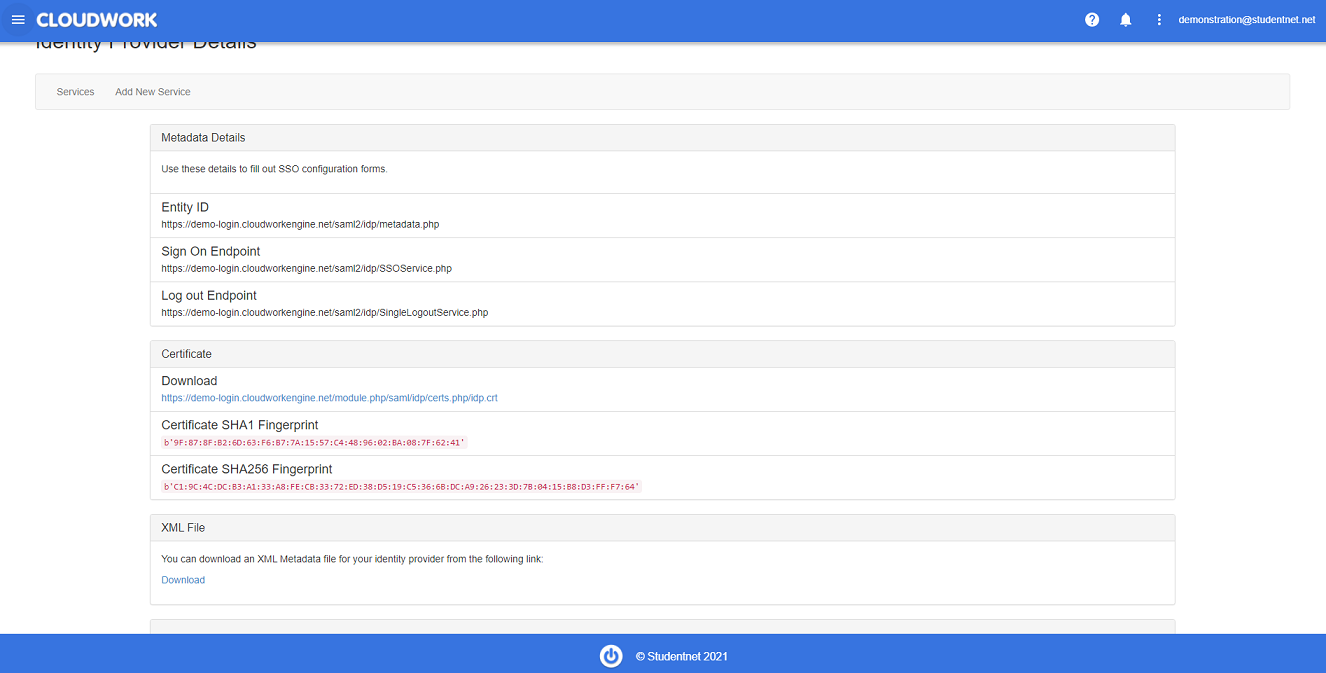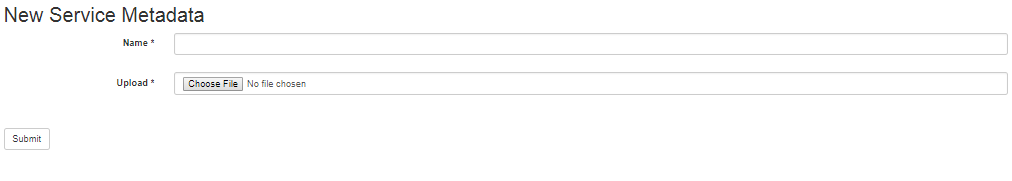Difference between revisions of "Canvas"
Jrobertson (talk | contribs) |
|||
| (22 intermediate revisions by 2 users not shown) | |||
| Line 1: | Line 1: | ||
Canvas is a Learning Management System | Canvas is a Learning Management System | ||
| − | To add a Canvas service you need to upload the XML file to the Cloudwork dashboard | + | To add Single Sign On for a Canvas service you need to upload the XML file to the Cloudwork dashboard |
| − | + | == Getting the XML file: == | |
| − | |||
Metadata is at https://<<schoolcode>>.instructure.com/saml_meta_data and the certificate needs to be entered in as a fingerprint | Metadata is at https://<<schoolcode>>.instructure.com/saml_meta_data and the certificate needs to be entered in as a fingerprint | ||
| Line 10: | Line 9: | ||
Then some work needs to be done in Canvas before uploading the XML file to the dashboard. | Then some work needs to be done in Canvas before uploading the XML file to the dashboard. | ||
| − | Go to Admin -> Authentication | + | In Canvas, Go to '''Admin''' -> '''Authentication''' |
On the dropdown on the right choose SAML. The settings are shown below | On the dropdown on the right choose SAML. The settings are shown below | ||
| − | [[File: | + | [[File:propercanvas2.png|700px]] |
| − | + | ||
| − | + | *IdP Metadata URL - The Entity ID of the metadata, this is found in the Cloudwork Dashboard, Go to '''Single Sign on'''>'''Identity Provider'''>'''Metadata Details'''>'''Entity ID'''. <br> | |
| − | + | *IdP Entity ID - Also the Entity ID of the metadata, this is found in the Cloudwork Dashboard, Go to '''Single Sign on'''>'''Identity Provider'''>'''Metadata Details'''>'''Entity ID'''. <br> | |
| + | *Log On URL - This is the Sign On Endpoint, this is also found in the Cloudwork Dashboard, Go to '''Single Sign On'''>'''Identity Provider'''>'''Metadata Details'''>'''Sign On Endpoint'''.<br> | ||
| + | *Log Out URL - This is the Sign Out Endpoint which is also found in the Cloudwork Dashboard, Go to '''Single Sign On'''>'''Identity Provider'''>'''Metadata Details'''>'''Log Out Endpoint'''.<br> | ||
| + | *Certificate Fingerprint - The certificate can be downloaded from the Identity Provider details in the Cloudwork Dashboard.<br> | ||
| + | *Login Attribute - This should be: NameID<br> | ||
| + | *Identifier format - This should be: urn:oasis:names:tc:SAML:1.1:nameid-format:emailAddress<br> | ||
| + | |||
| + | [[File:Idp_info.PNG|300px|centre|frame|Example of Identity Provider]]<br> | ||
| + | |||
| − | + | == Uploading the XML file == | |
| − | Once you have the XML file go to the Cloudwork Dashboard | + | Once you have the XML file go to the Cloudwork Dashboard and then go to '''Single Sign On'''>'''Add New Service'''>'''Upload an XML file'''. |
This will lead to a page that looks like this: | This will lead to a page that looks like this: | ||
| Line 28: | Line 35: | ||
*Name - A friendly name to identify the service e.g. Canvas | *Name - A friendly name to identify the service e.g. Canvas | ||
*Upload - Here is where you upload the XML file for Canvas | *Upload - Here is where you upload the XML file for Canvas | ||
| + | |||
| + | == Testing == | ||
| + | |||
| + | Then you can test the login before by going to https://<<schoolcode>>.instructure.com/login/saml | ||
| + | |||
| + | Once you are ready to go just change the position to 1 and it will become the default authentication. This part is done in Canvas. | ||
| + | |||
| + | |||
| + | [[Category:Single Sign On Services]] | ||
Latest revision as of 00:45, 15 June 2022
Canvas is a Learning Management System
To add Single Sign On for a Canvas service you need to upload the XML file to the Cloudwork dashboard
Getting the XML file:
Metadata is at https://<<schoolcode>>.instructure.com/saml_meta_data and the certificate needs to be entered in as a fingerprint
Then some work needs to be done in Canvas before uploading the XML file to the dashboard.
In Canvas, Go to Admin -> Authentication On the dropdown on the right choose SAML. The settings are shown below
- IdP Metadata URL - The Entity ID of the metadata, this is found in the Cloudwork Dashboard, Go to Single Sign on>Identity Provider>Metadata Details>Entity ID.
- IdP Entity ID - Also the Entity ID of the metadata, this is found in the Cloudwork Dashboard, Go to Single Sign on>Identity Provider>Metadata Details>Entity ID.
- Log On URL - This is the Sign On Endpoint, this is also found in the Cloudwork Dashboard, Go to Single Sign On>Identity Provider>Metadata Details>Sign On Endpoint.
- Log Out URL - This is the Sign Out Endpoint which is also found in the Cloudwork Dashboard, Go to Single Sign On>Identity Provider>Metadata Details>Log Out Endpoint.
- Certificate Fingerprint - The certificate can be downloaded from the Identity Provider details in the Cloudwork Dashboard.
- Login Attribute - This should be: NameID
- Identifier format - This should be: urn:oasis:names:tc:SAML:1.1:nameid-format:emailAddress
Uploading the XML file
Once you have the XML file go to the Cloudwork Dashboard and then go to Single Sign On>Add New Service>Upload an XML file.
This will lead to a page that looks like this:
- Name - A friendly name to identify the service e.g. Canvas
- Upload - Here is where you upload the XML file for Canvas
Testing
Then you can test the login before by going to https://<<schoolcode>>.instructure.com/login/saml
Once you are ready to go just change the position to 1 and it will become the default authentication. This part is done in Canvas.