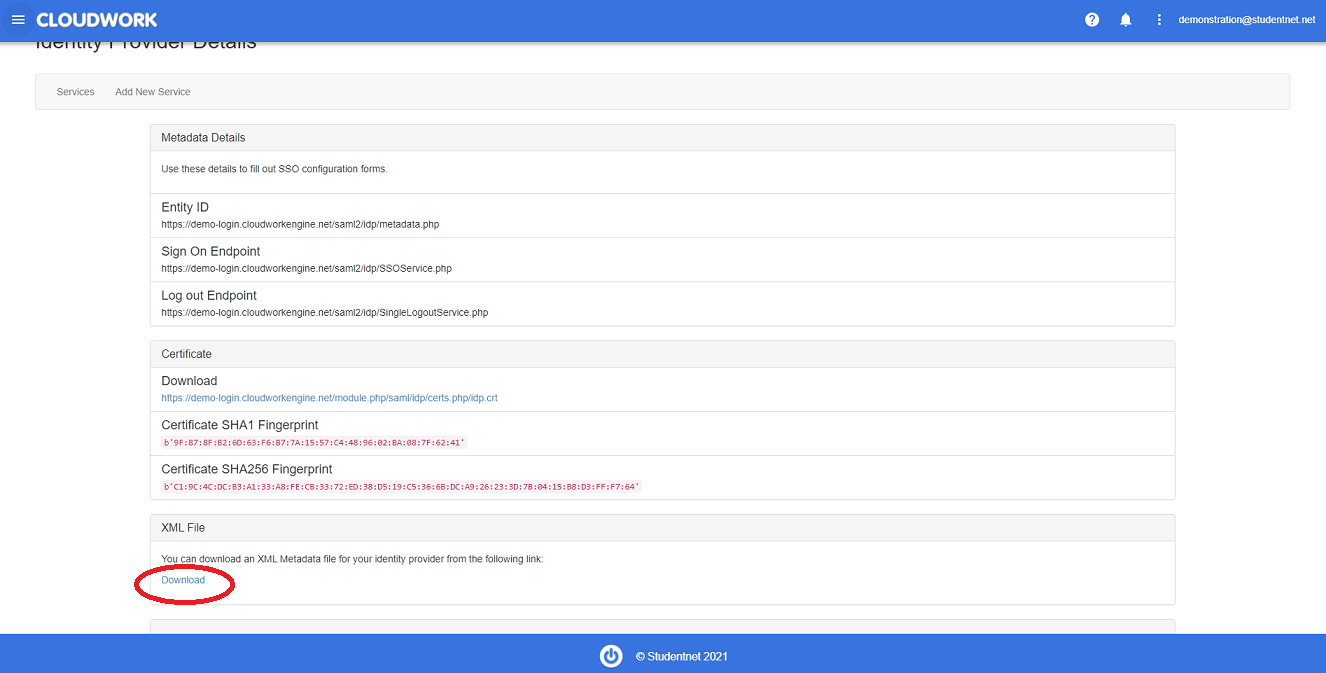Difference between revisions of "Story Box Library"
Jump to navigation
Jump to search
(Created page with "==Story Box== #Login to Story Box as the Account Holder at :https://storyboxlibrary.com.au/login #Navigate to '''Other Account Actions''' >'''Configure SSO details''' #Fill o...") |
|||
| (4 intermediate revisions by the same user not shown) | |||
| Line 1: | Line 1: | ||
==Story Box== | ==Story Box== | ||
| + | ==SSO Setup with Story Box== | ||
#Login to Story Box as the Account Holder at :https://storyboxlibrary.com.au/login | #Login to Story Box as the Account Holder at :https://storyboxlibrary.com.au/login | ||
#Navigate to '''Other Account Actions''' >'''Configure SSO details''' | #Navigate to '''Other Account Actions''' >'''Configure SSO details''' | ||
#Fill out SSO domain and certificate field | #Fill out SSO domain and certificate field | ||
| − | #*SSO Domain: | + | #*'''SSO Domain''': The domain of your school's Cloudwork IDP.(Will look like ''<school domain>-login.cloudworkengine.net'') |
| − | + | #*'''Certificate field''': Take the contents of the X509 certificate from the '''XML File''' under '''Cloudwork Dashboard'''>'''Single Sign On'''>'''Identity Provider'''>'''XML File'''>'''Download''' <br>[[File:Xml_download.PNG|300px|centre|frame|Location of XML File Download]] | |
| − | |||
#Click '''Update''' | #Click '''Update''' | ||
#Download the XML metadata that appears | #Download the XML metadata that appears | ||
| − | + | ==SSO setup with Cloudwork== | |
| − | |||
#Login to the '''Cloudwork Dashboard'''>'''Single Sign On'''>'''Add New Service'''>'''Upload an XML File''' | #Login to the '''Cloudwork Dashboard'''>'''Single Sign On'''>'''Add New Service'''>'''Upload an XML File''' | ||
#Enter '''Story Box''' into the name | #Enter '''Story Box''' into the name | ||
| Line 17: | Line 16: | ||
#Upload the file | #Upload the file | ||
#Click '''submit''' | #Click '''submit''' | ||
| + | |||
| + | |||
| + | [[Category:Single Sign On Services]] | ||
Latest revision as of 01:03, 28 February 2022
Story Box
SSO Setup with Story Box
- Login to Story Box as the Account Holder at :https://storyboxlibrary.com.au/login
- Navigate to Other Account Actions >Configure SSO details
- Fill out SSO domain and certificate field
- SSO Domain: The domain of your school's Cloudwork IDP.(Will look like <school domain>-login.cloudworkengine.net)
- Certificate field: Take the contents of the X509 certificate from the XML File under Cloudwork Dashboard>Single Sign On>Identity Provider>XML File>Download
- Click Update
- Download the XML metadata that appears
SSO setup with Cloudwork
- Login to the Cloudwork Dashboard>Single Sign On>Add New Service>Upload an XML File
- Enter Story Box into the name
- Choose the XML file you downloaded from Story Box
- Upload the file
- Click submit