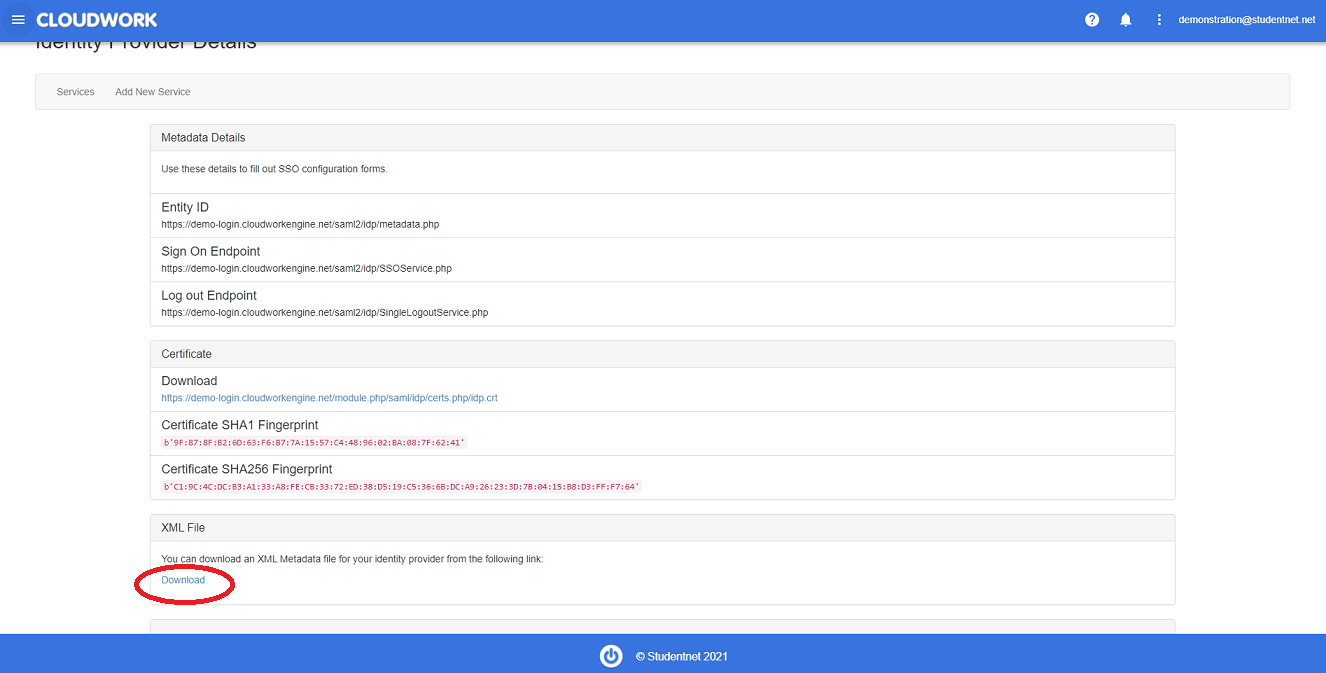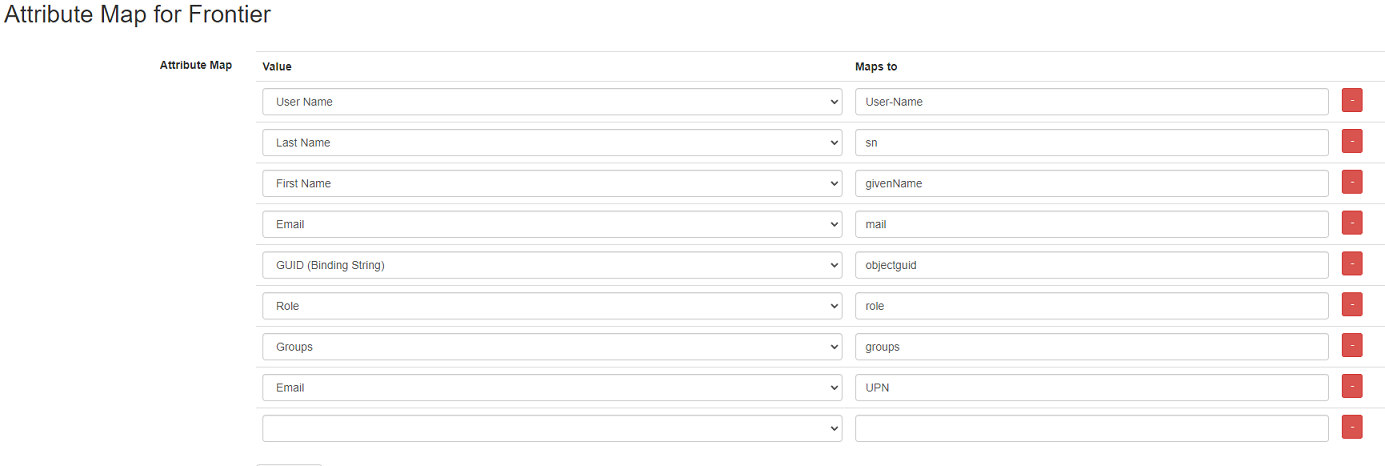Difference between revisions of "Frontier"
Jump to navigation
Jump to search
| (One intermediate revision by the same user not shown) | |||
| Line 7: | Line 7: | ||
<blockquote> | <blockquote> | ||
Hi Frontier,<br> | Hi Frontier,<br> | ||
| − | Attached is '''<school>''' metadata file.<br> | + | Attached is '''<school name>''' metadata file.<br> |
Could you please provide Frontier's metadata file | Could you please provide Frontier's metadata file | ||
</blockquote> | </blockquote> | ||
| Line 32: | Line 32: | ||
#* '''Role''': '''role''' | #* '''Role''': '''role''' | ||
#* '''Groups''': '''groups''' | #* '''Groups''': '''groups''' | ||
| − | #* '''Email''': '''UPN'''<br>[[File:Frontier_Att_Map.PNG| | + | #* '''Email''': '''UPN'''<br>[[File:Frontier_Att_Map.PNG|150px|centre|frame|Example of Frontier Attribute Map]] |
#Click '''Submit''' | #Click '''Submit''' | ||
[[Category:Single Sign On Services]] | [[Category:Single Sign On Services]] | ||
Latest revision as of 22:14, 17 January 2022
SSO Setup with Frontier
- Download your school's metadata by going to Cloudwork Dashboard>Single Sign On>Identity Provider>XML file>Download
- Save your school's metadata on your computer. Take note of where you save the file and the file name as you will need to send this to Frontier
- Email Frontier and request for their metadata and give them your school's metadata(This is the metadata file saved from step 2)
Email Template
Hi Frontier,
Attached is <school name> metadata file.
Could you please provide Frontier's metadata file
SSO Setup with Cloudwork
- After receiving Frontier's metadata file and saved it to your pc
- Login to the Cloudwork Dashboard>Single Sign On>Add New Service>Upload an XML File
- Enter Frontier into the Name field
- Under Choose an XML File Choose the metadata file you received from Frontier
- Click submit
- Click Service
- Navigate to Frontier in the Service's List
- Click Frontier
- In the the table SAML Config Click 'Edit
- In Signature Algorithm in the drop down select SHA256
- Click Submit
- Navigate to Attribute Map click Edit
- Configure Attribute Map as follows:
- User Name: User-Name
- Last Name: sn
- First Name: givenName
- Email: mail
- GUID (Binding String): objectguid
- Role: role
- Groups: groups
- Email: UPN
- Click Submit